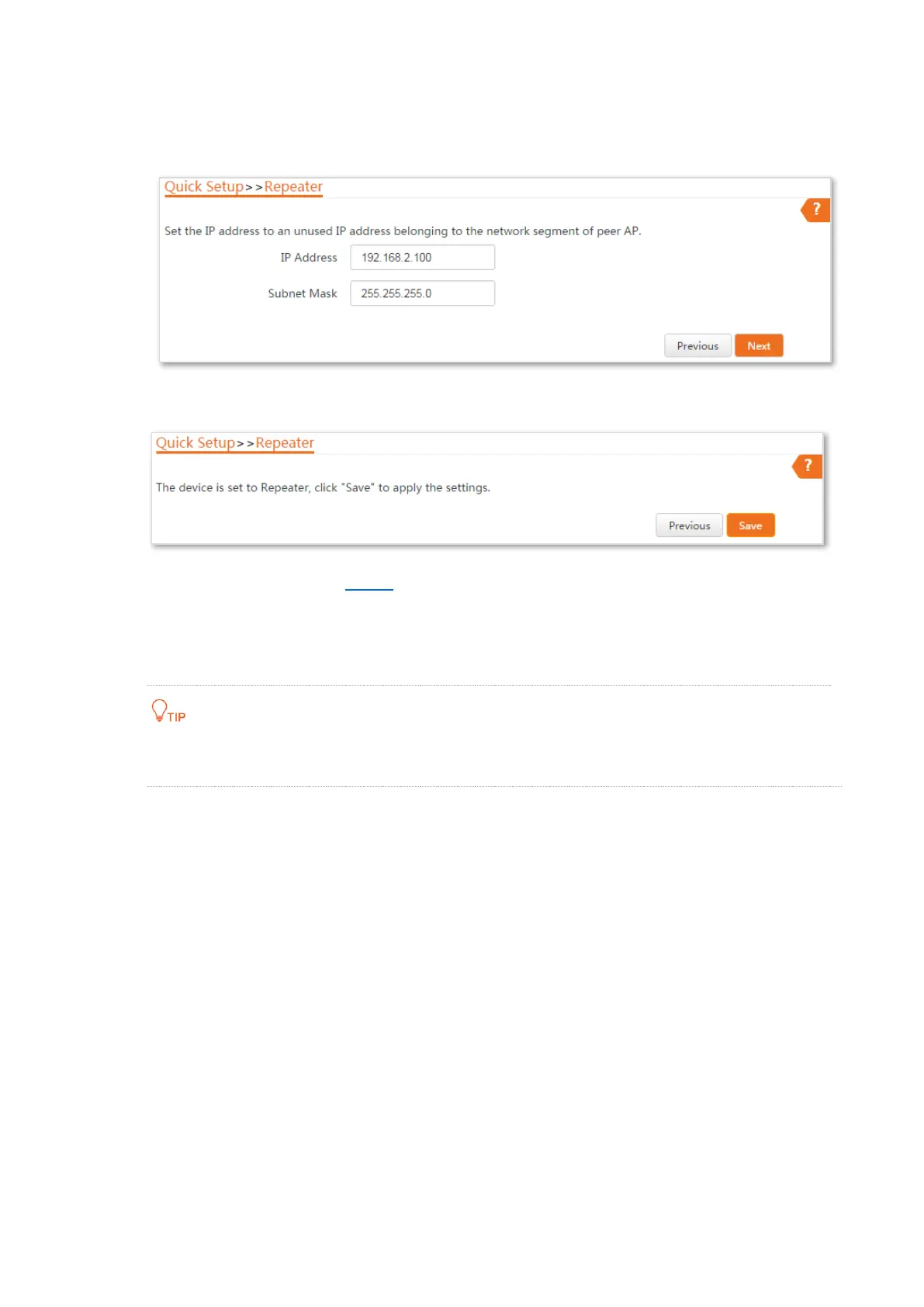51
5. Set the IP address to an unused IP address belonging to the same network segment as that
of CPE1. For example, if the IP address of CPE1 is 192.168.2.1, you can set this device’s IP
address to 192.168.2.X (X ranges from 2 to 254). Then click Next.
6. Click Save, and wait until the device reboots to activate the settings.
Step 2 Perform the procedure in Step 1 above to set the CPE1 to Repeater mode. The
differences are list below:
− Select the SSID of CPE2, which is Tenda_654321 in this example.
− Do not need to change the IP address of CPE1.
If there are multiple wireless networks with the same SSID, select the one with the WLAN MAC address
of the CPE2, which is C8:3A:35:15:86:B2 in this example.
----End
To check whether the bridging is successful:
Method 1: When the LED1, LED2, and LED3 indicators of CPE1 and CPE2 are solid on, the bridging
succeeds.
Method 2:
Step 1 Start a web browser on the computer which is connected to CPE1 and visit its IP address.
Step 2 Choose Advanced > Diagnose, select Ping from the Diagnose drop-down list menu, enter
the IP address of CPE2 and click Start.
The bridging is successful when the ping succeeds.
