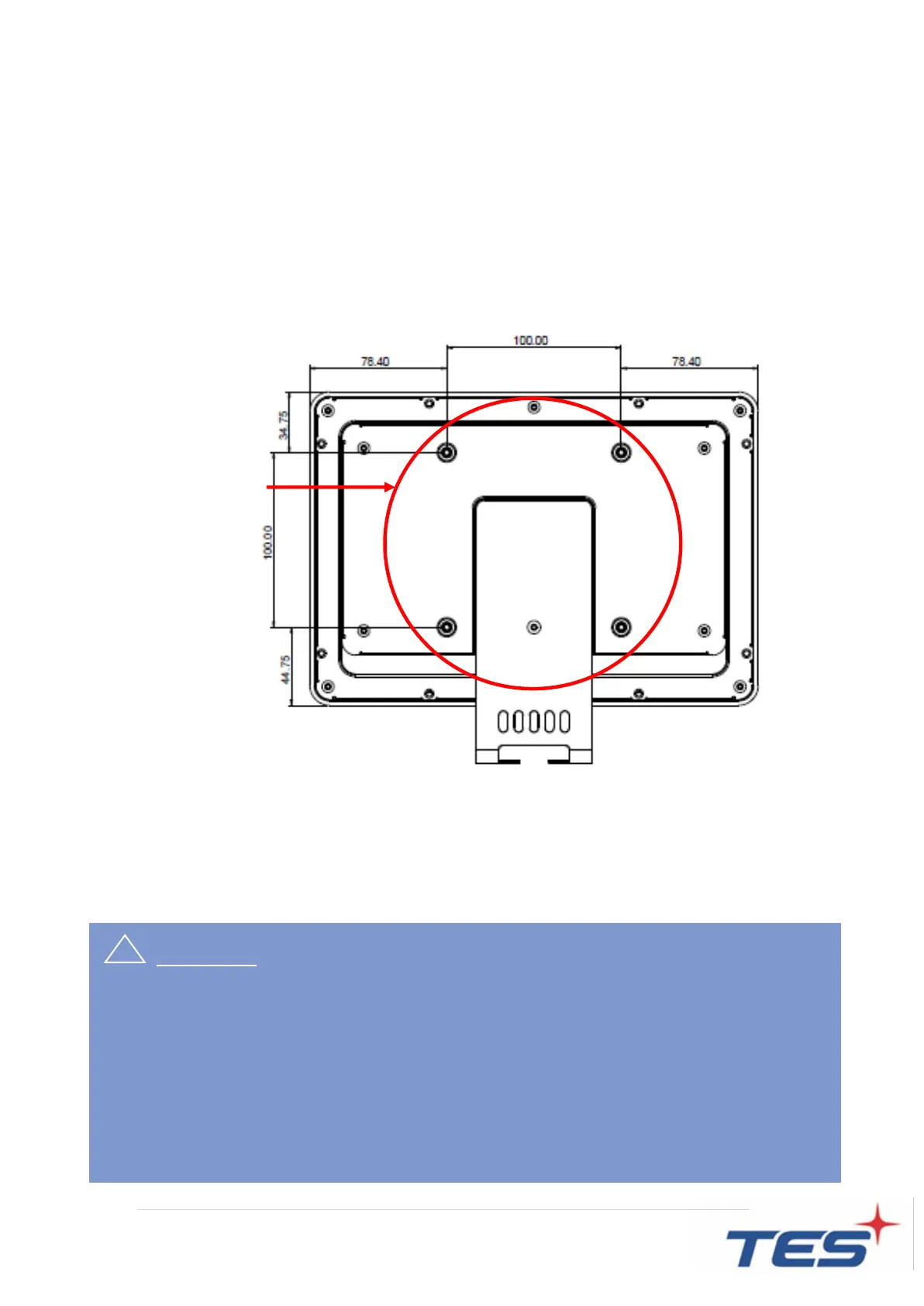12
2.1 About VESA Mount
The APM-10 series conform to the “VESA Flat Display Mounting Interface
Standard” which defines a physical mounting interface for touch monitor and
corresponding with the standards of touch monitor mounting devices. The VESA
mount is located on the back of this unit.
VESA Mount
!
Warming!
Please select the TES original screws!
The distance between the back cover surface and the bottom of the screw hole
is 8 mm and 18 mm. Please use four M4 screws diameter with proper length to
mount your monitor.
Note: The mounting stand must be able to support at least 7.67 lbs (3.48 Kg).