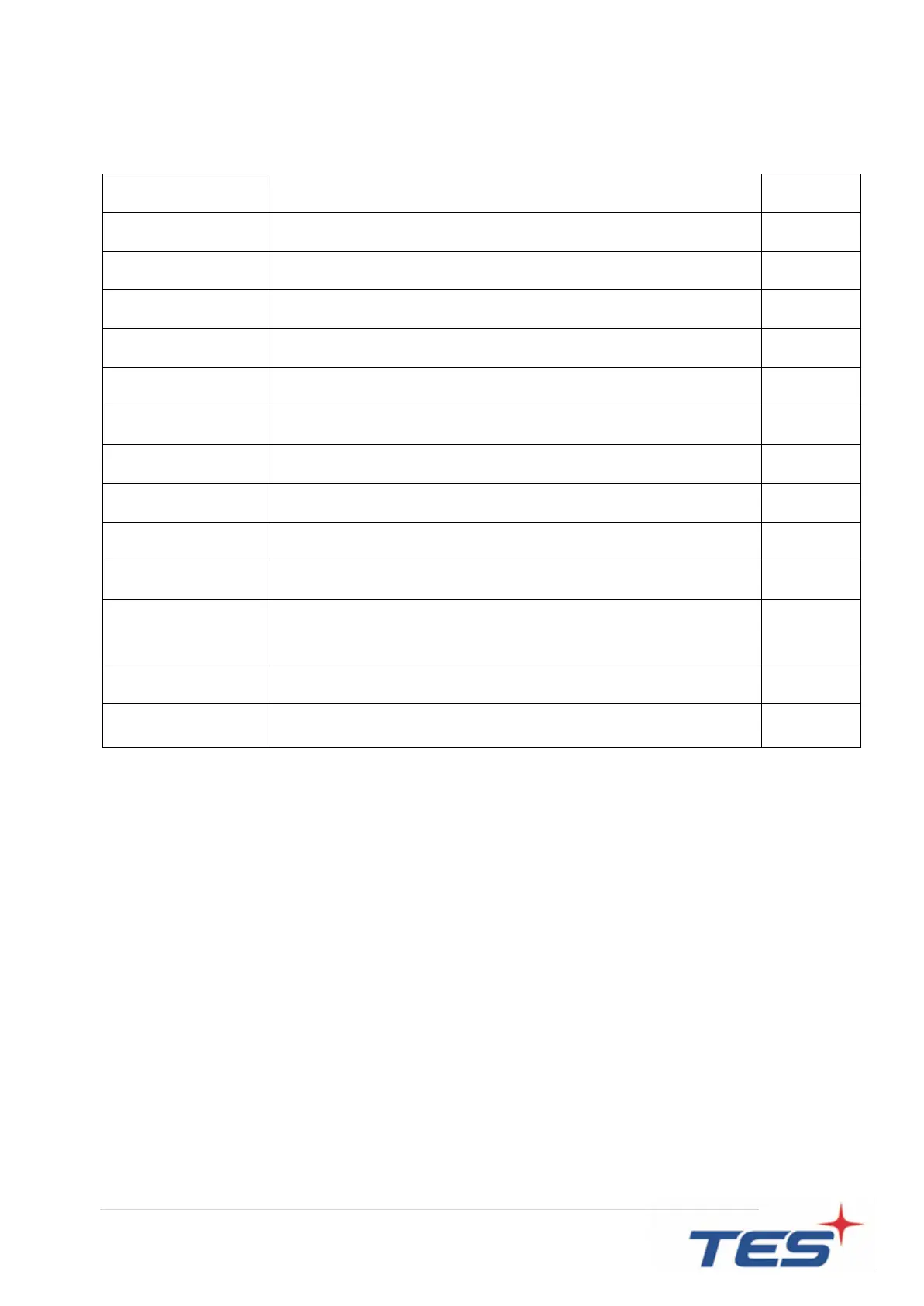18
2.3.1 OSD Function Description
The monitor luminance level control.
The monitor backlight level control.
Fine-tune the image to full screen automatically.
Moving screen image horizontal position to left or right.
Moving screen image vertical position to up or down.
The screen image horizontal dot clock adjustment.
The screen image pixel phase adjustment.
Moving OSD menu horizontal position to left or right.
Moving OSD menu vertical position to up or down.
OSD auto-disappear time selection.
OSD menu language selection. ( English, French,
Japanese, Deutsch, Spanish, Italian, Traditional Chinese
and Simplified Chinese)
Factory default value restored.
Color temperature selection. (9300K, 6500K, 5500K,
7500K, User)