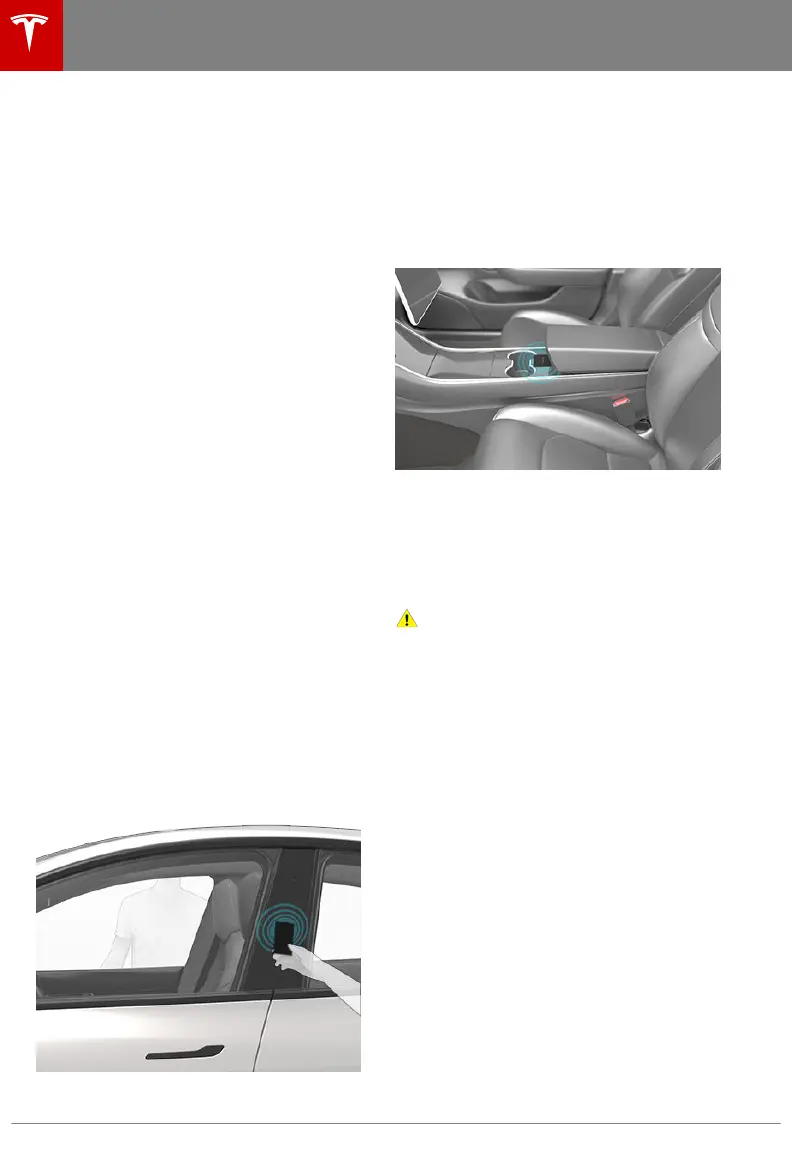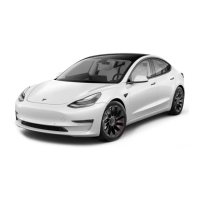authenticate, a dierent phone, move the
other connected phone(s) out of range or turn
o its Bluetooth setting.
Note: Unlike the mobile app, once a phone has
been authenticated, it no longer requires an
internet connection to communicate with
Model Y. Authenticated phones communicate
with Model Y using Bluetooth.
Note: Although Bluetooth typically
communicates over distances of up to
approximately 30 feet (9 meters),
performance can vary based on the phone you
are using, environmental interference, etc.
Note: If multiple vehicles are linked to the
Tesla Account, you must switch the mobile
app to the vehicle that you want to access
before you can use the phone as a key.
Key Card
Tesla provides you with two Model Y key
cards, designed to fit in your wallet. Tap your
Model Y key card on one of its card readers,
located on the driver's side door pillar and on
the center console.
To use a key card to unlock or lock Model Y,
position the card as shown and tap it against
the card reader located approximately one
third the way up of the driver's side door
pillar. When Model Y detects the key card, the
exterior lights flash, the mirrors unfold or fold
(if Fold Mirrors is on), the horn sounds (if Lock
Sound Confirmation is on), and the doors
unlock or lock.
Note: You may need to physically touch the
center console or driver's side door pillar with
the key card, and you may need to hold it
against the transmitter for one or two
seconds.
Once inside, power up Model Y by pressing
the brake pedal within thirty seconds of
scanning the key card (see Starting and
Powering O on page 55). If you wait longer
than thirty seconds, you must re-authenticate
by placing the key card near the card reader
located behind the cup holders on the center
console. When your key card is detected, your
two minute authentication period restarts.
Note: Walk-Away Door Lock operates only
when using an authenticated phone or passive
key fob. When you walk away from Model Y
carrying your key card, Model Y does not
automatically unlock/lock, even if this feature
is turned on (see Walk-Away Door Lock on
page 15).
Caution: Always carry your key card with
you in your purse or wallet to use as a
backup in case your authenticated phone
has a dead battery, or is lost or stolen.
Key fob
If you have purchased the key fob accessory
(available for purchase from Tesla stores or
online at http://www.tesla.com/shop), you can
quickly familiarize yourself with this key by
thinking of it as a miniature version of Model
Y, with the Tesla badge representing the front.
The key has three buttons that feel like softer
areas on the surface.
Keys
10 Model Y Owner's Manual