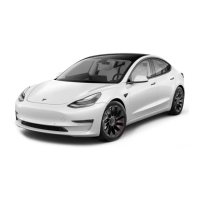2. Car Status. This area dynamically displays the current status of Model Y as you drive, park,
open doors, turn lights on, etc. Monitor this area when driving as it displays important
information such as driving speed and warning messages (see Car Status on page 63). When
the car is in Park, you can open the trunks or charge port door.
3. Cards. This area automatically updates to display information such as incoming calls, seat belt
reminders, current state of the wipers, etc. It also provides easy access to the rear view
camera (see Rear View Camera on page 77), charging status (see Charging Instructions on
page 159), voice commands (see Using Voice Commands on page 141), wiper controls (see
Wipers on page 67), and seat belt reminders (see Seat Belt Reminders on page 32). Swipe
to the right or left to access:
• Trips. You can display distance driven, energy usage and energy eciency starting at any
time, or since Model Y was last charged. You can also display this information for up to
two trips. Touch ... in the top right corner of a trip to rename or reset a trip.
• Tire Pressures. Display tire pressures or view cautions or warnings related to pressures
that are not within acceptable limits (see Tire Care and Maintenance on page 167).
4. Controls. Touch to control features and customize Model Y to suit your preferences (see
Controls on page 115).
5. Media Player (see Media and Audio on page 135).
Touchscreen Overview
6 Model Y Owner's Manual
