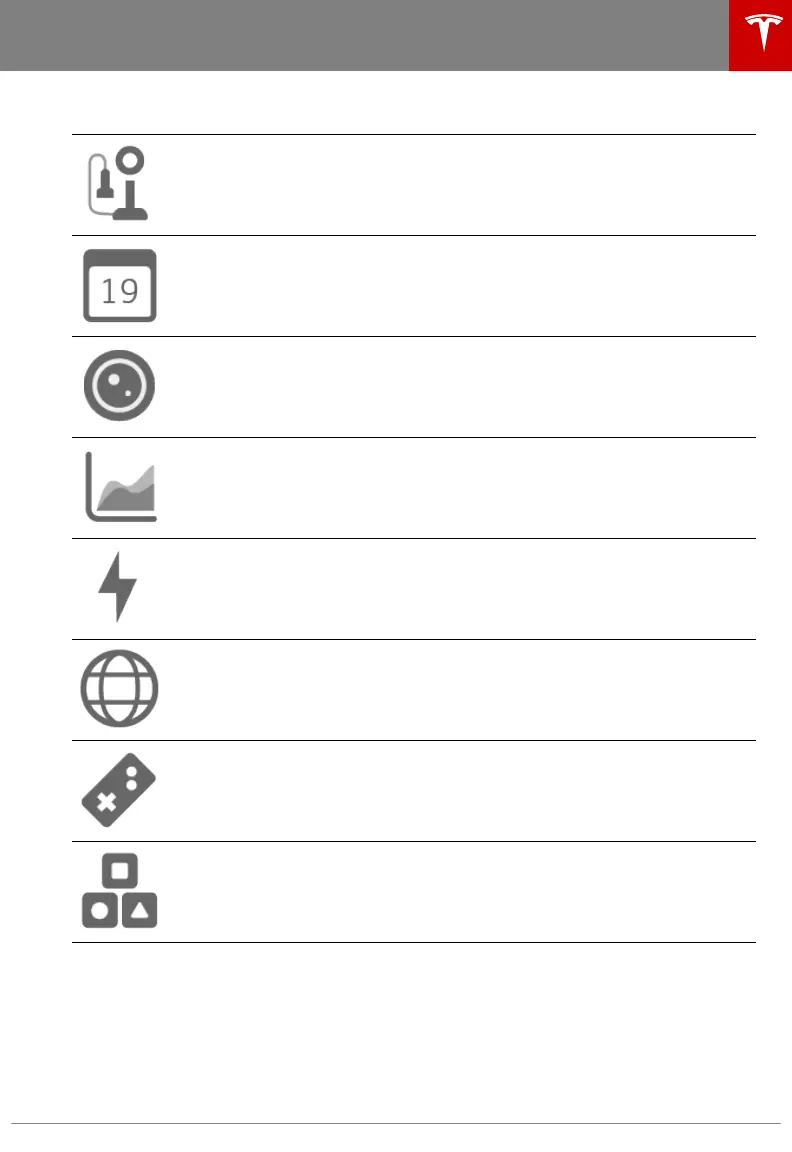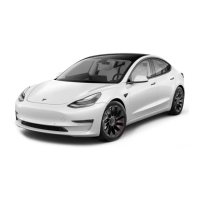6. Touch the app launcher then choose from the following apps:
Call. See Phone on page 138.
Calendar. See Calendar on page 140.
Camera. Display the area behind Model Y. This area also displays automatically
whenever you shift into Reverse. See Rear View Camera on page 77.
Energy. See Getting Maximum Range on page 76.
Charging. See Charging Instructions on page 159.
Web. Access the Internet using the web browser (if equipped with premium
connectivity).
Entertainment. Browse the full library of games and access video streaming
services, all from your vehicle's touchscreen. To launch, Model Y must be in Park.
Note: Due to vehicle configuration or market region, Entertainment, Arcade,
and/or Theater may not be available on your vehicle.
Toybox. Display Easter Eggs (see Easter Eggs on page 205).
Note: Swiping up on the app launcher displays the most recently used app (provided an app
is not currently being displayed).
Note: Depending on the market region and vehicle options, your vehicle may not be equipped
with some features.
7. Climate Controls (see Climate Controls on page 124).
8. Volume Control (see Volume Control on page 135).
Touchscreen Overview
Overview 7