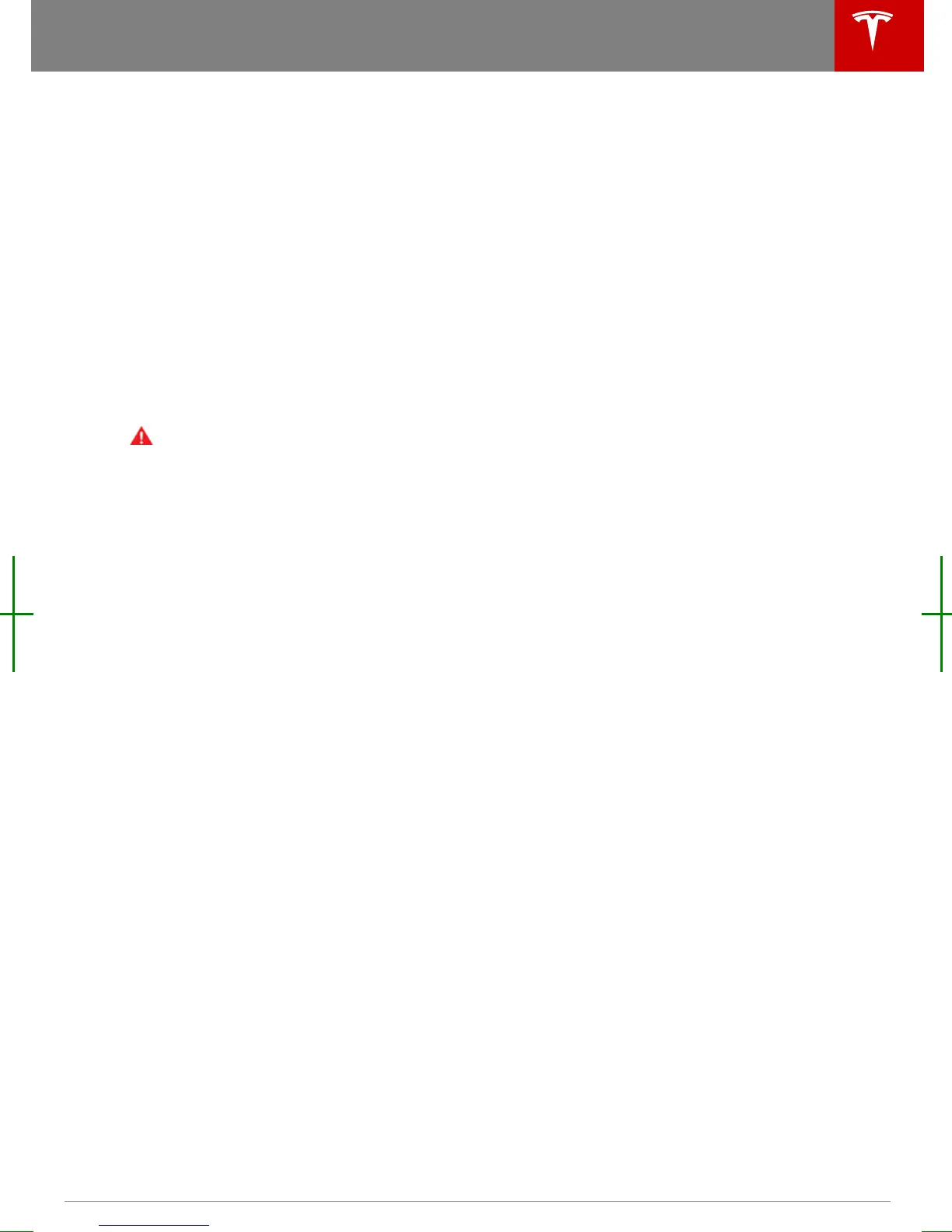3. Main viewing area
The main viewing area changes depending on the app you have chosen (in the example, the
Nav and Media apps are displayed). For some apps (such as Nav and Web), you can zoom in
and out using standard touchscreen finger gestures.
4. Maximize/minimize app
Touch the small rectangle to expand the associated app to
fill the entire main viewing area
(some apps are not expandable). Touch again to display two apps in half-screen view.
5. Controls
Touch to access all Model X controls and settings (doors, locks, lights, etc).
6. Climate controls (see Climate Controls on page 112).
7. Volume control
Touch the up and down arrows to increase or decrease the volume of the speakers. You can
also adjust the volume using the scroll wheel on the left side of the steering wheel.
8. Reverse the position of the two currently displayed apps.
Warning: Paying attention to road and trac conditions must always be the driver's highest
priority. To ensure the safety of vehicle occupants as well as other road users, using the
touchscreen should be done only when road and trac conditions permit.
Touchscreen Overview
Using the Touchscreen 103