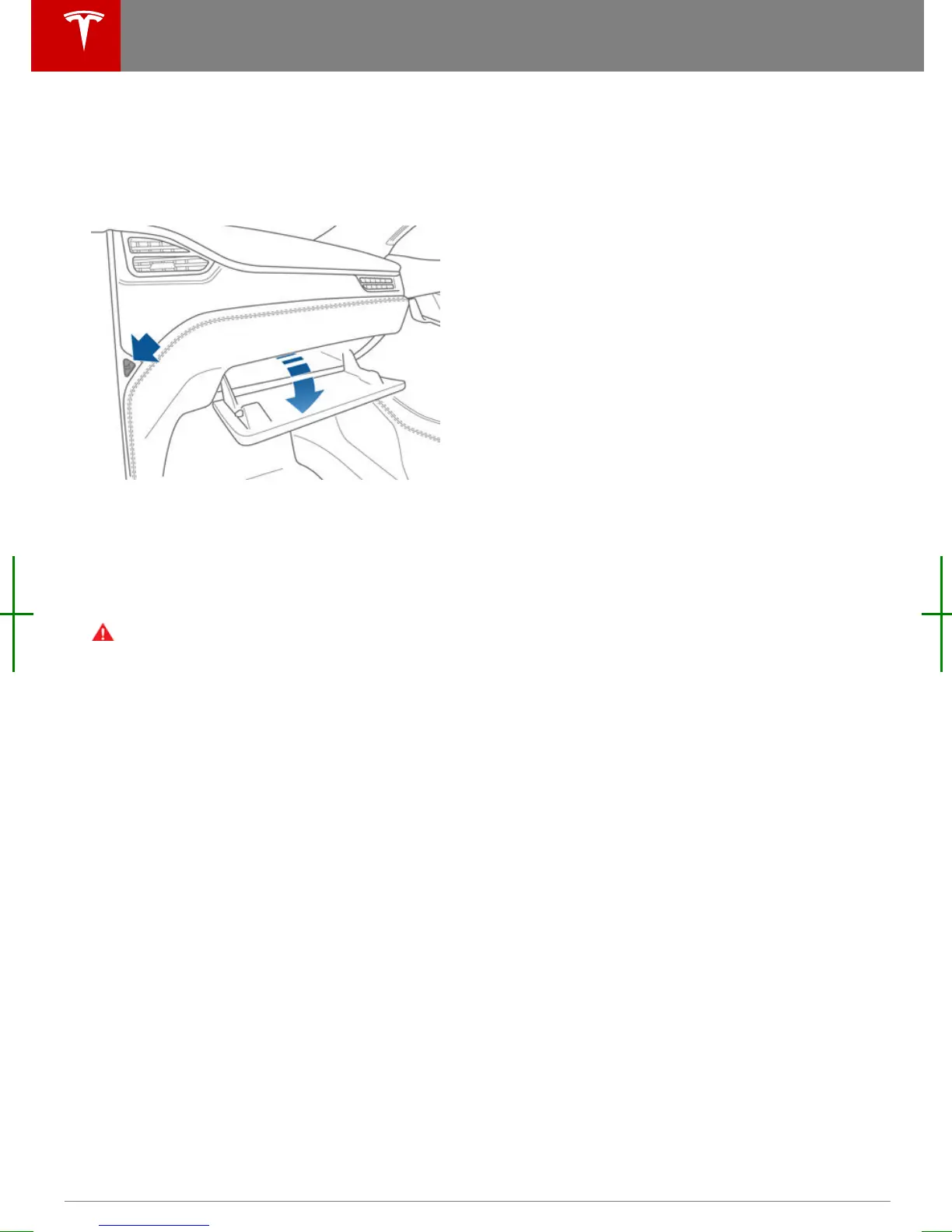Opening and Closing
To open the glove box, press the switch
located on the side of the touchscreen. If you
leave the glove box open for five minutes, its
light automatically turns o.
Note: The glove box locks whenever Model X
is locked externally, using the key or walk-
away locking. It also locks when Model X is in
Valet mode (see Valet Mode on page 35). It
does not lock when Model X is locked using
the touchscreen.
Warning: When driving, keep the glove
box closed to prevent injury to a
passenger if a collision or sudden stop
occurs.
Glove Box
16 Model X Owner's Manual