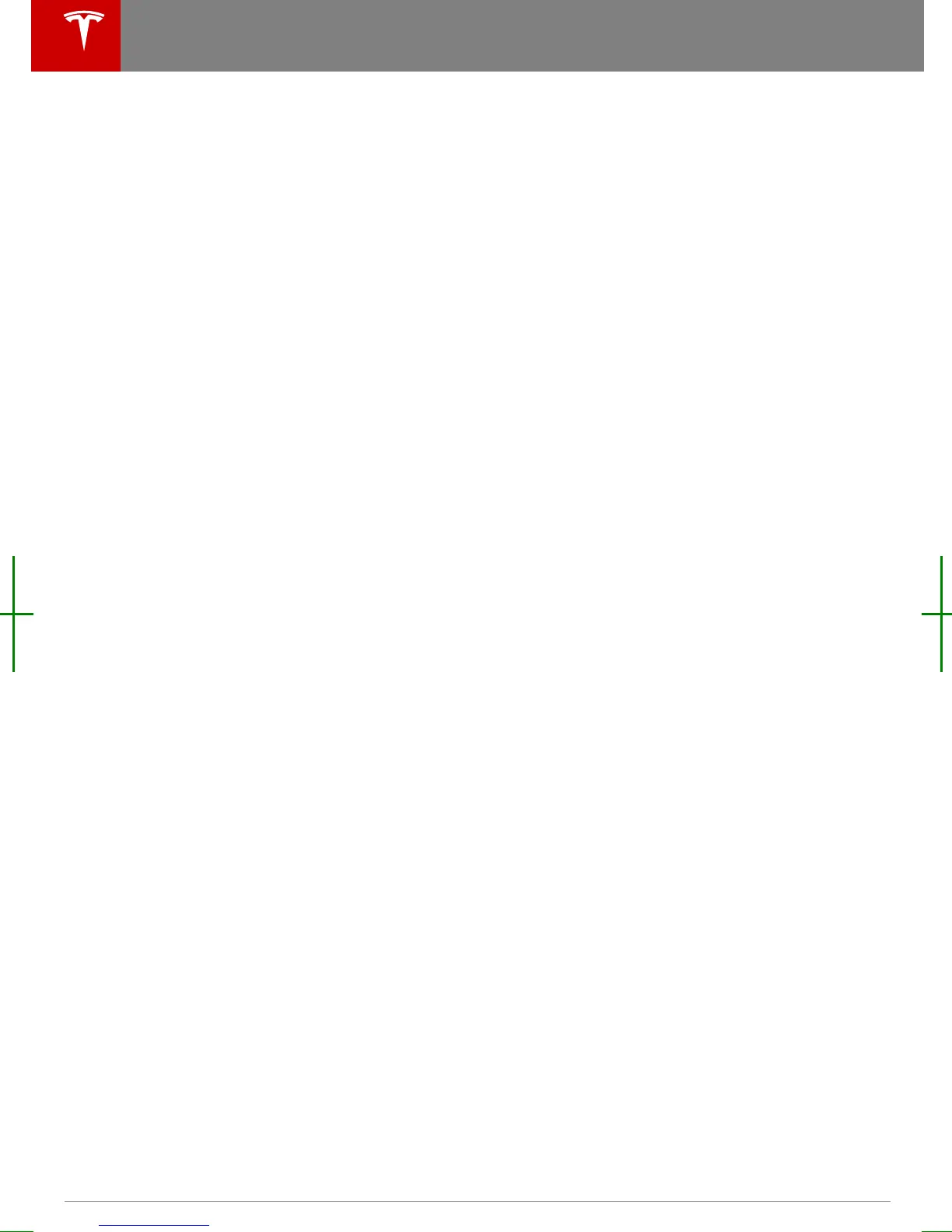Model X Mobile App
The Tesla Model X mobile app allows you to
communicate with Model X remotely using
your iPhone
®
or Android
™
phone. With this app,
you can:
• Check charging progress and receive
notifications when charging has started,
has been interrupted, or is complete.
• Heat or cool Model X before driving (even
if it's in a garage).
• Locate Model X with directions, or track
its movement across a map.
• Flash lights or honk the horn to
find
Model X when parked.
• Lock or unlock Model X from afar.
• Start Model X.
• Park or unpark Model X using Summon
(see Using Summon on page 90).
• Support the Model X Calendar app by
allowing the mobile app to send your
phone's calendar data to Model X.
• Receive
notifications when the car alarm
has been triggered, or a new Model X
software update is available.
Simply download the Tesla Model X mobile
app to your phone and enter your MY TESLA
login credentials. You must also ensure that
Model X is ready to communicate with the
mobile app by turning on its remote access
setting. Touch Controls > Settings > Safety &
Security > Remote Access > On (see Settings
on page 108).
Note: Tesla does not support the use of third
party applications to contact Model X.
Note: To ensure access to new and improved
features, download updated versions of the
mobile app as they become available.
Mobile App
136 Model X Owner's Manual