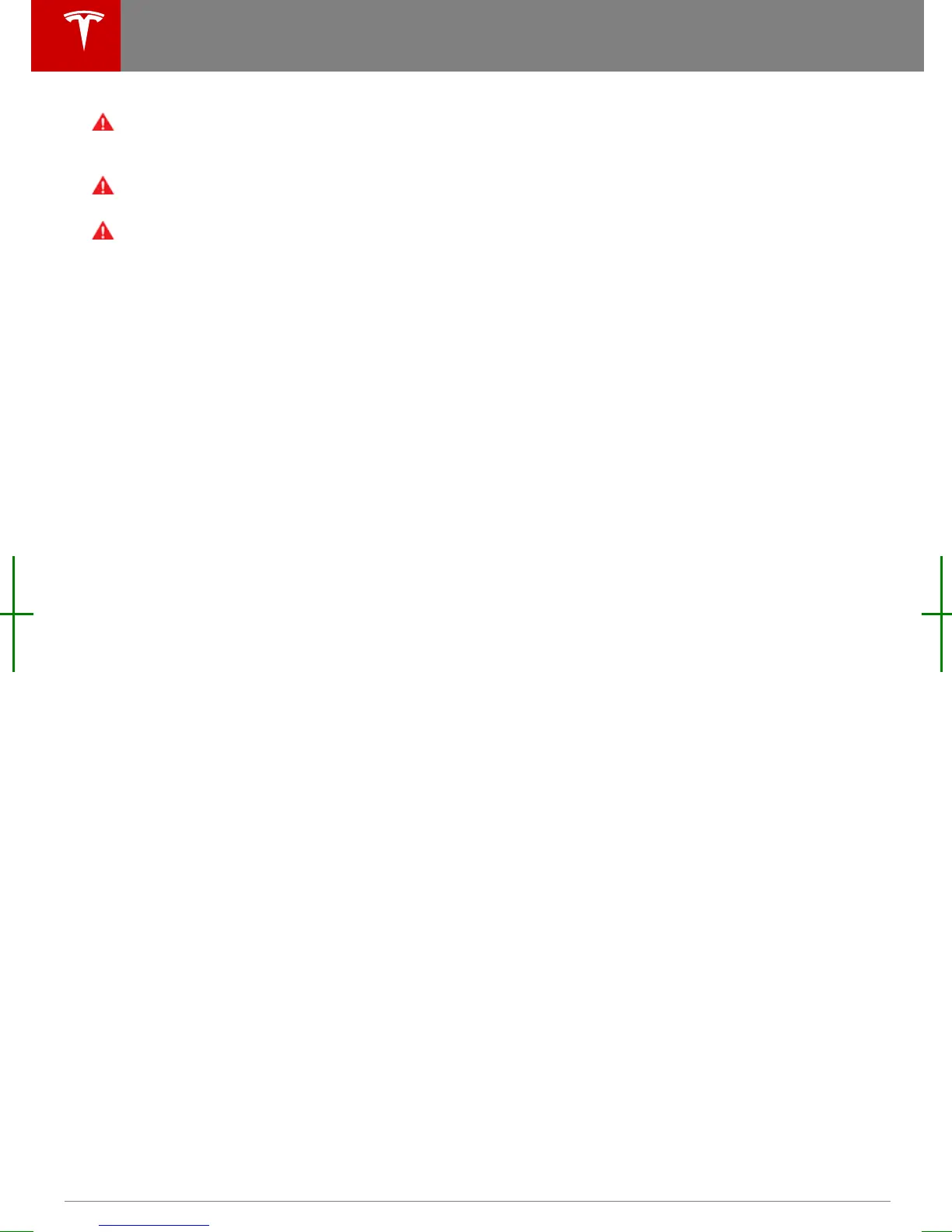Warning: The high voltage system has no user serviceable parts. Do not disassemble, remove
or replace high voltage components, cables or connectors. High voltage cables are colored
orange for easy identification.
Warning: Read and follow all instructions provided on the labels that are attached to Model X.
These labels are there for your safety.
Warning: In the unlikely event that a fire occurs, immediately contact your local fire
emergency responders.
Charging Equipment
Charging equipment designed specifically to
charge your Model X is available from Tesla. A
Tesla Wall Connector, which installs in your
garage, is the fastest way to charge Model X
at home.
In several market regions, Model X is equipped
with a Mobile Connector and the adapter(s)
you need to plug into commonly used power
outlets. When using the Mobile Connector,
first plug the Mobile Connector into the power
outlet, then plug in Model X. For more
information about your Mobile Connector, see
the Mobile Connector Owner’s Manual
(available on the touchscreen). Additional
adapters can be purchased from Tesla.
Tesla also provides various types of adapters
(including J1772, Mennekes Type 2, and
CHAdeMO) that allow you to plug Model X
into the most commonly used public charging
stations in your region. Connect the adapter to
the charging station’s charge cable, open the
charge port door using the touchscreen (see
Charging Instructions on page 140), then plug
in Model X.
For more information on the charging
equipment available for your region, go to
www.teslamotors.com, choose your region,
then view the available charging options.
Electric Vehicle Components
138 Model X Owner's Manual