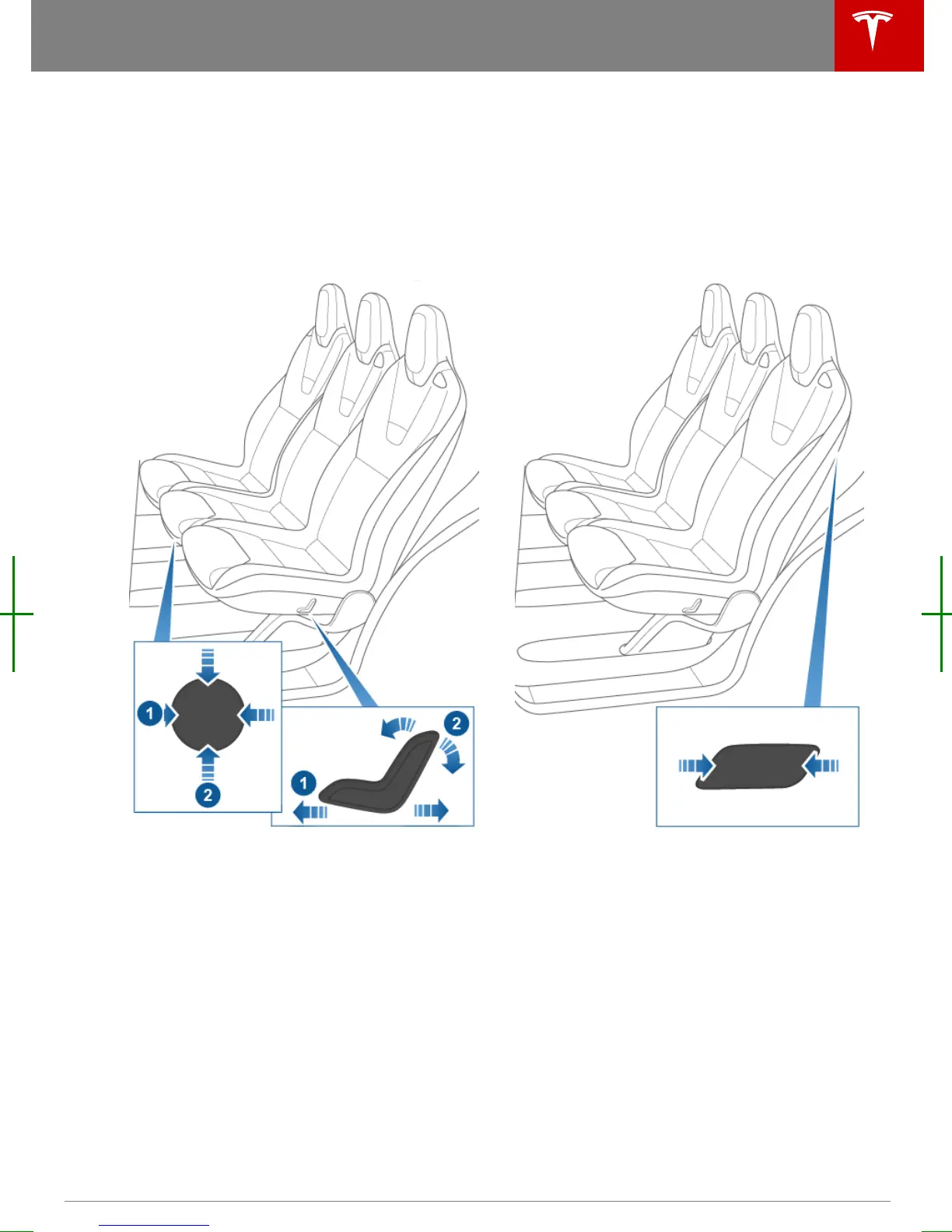Adjusting Second Row Seats
Model X has either two or three seating
positions in the second row, depending on the
interior layout option purchased. Each seating
position provides comfort adjustments.
Although the control on the outside seats are
L-shaped and the control on the middle seat is
circular, they both provide the same functions.
1. Move seat forward/backward.
2. Adjust backrest.
Note: The backrest locks into position
when you release the lever. If a backrest is
not locked into position when a driving
gear is engaged, the instrument panel
displays an alert for the unlocked
backrest. Adjust the backrest again,
ensuring it locks into position.
Accessing Third Row Seats
Model X makes it easy for passengers to enter
and exit the optional third row seating
positions. Press the Easy Entry button located
on the backrest of each second row outside
seat. The associated outside seat's backrest
tilts forward and the seat moves fully forward.
The center seat also moves partially forward.
If one of the seats is occupied when the Easy
Entry button is pressed, both seats move
partially forward, but only as far as an
occupant in the seat can move forward when
using the seat's comfort adjustment. In
situations where a child safety seat is installed
in a second row seat that must move forward
for easy entry, and an occupant is not
detected in the front seat directly in front of
the child safety seat, the front seat moves
forward to accommodate forward movement
of the second row seat with the child safety
seat.
If a front row seat is positioned such that the
second row seat will collide with it during an
easy entry operation, it automatically moves
forward just enough to accommodate the
forward position of the second row seat.
Front and Rear Seats
Seating and Safety Restraints 19