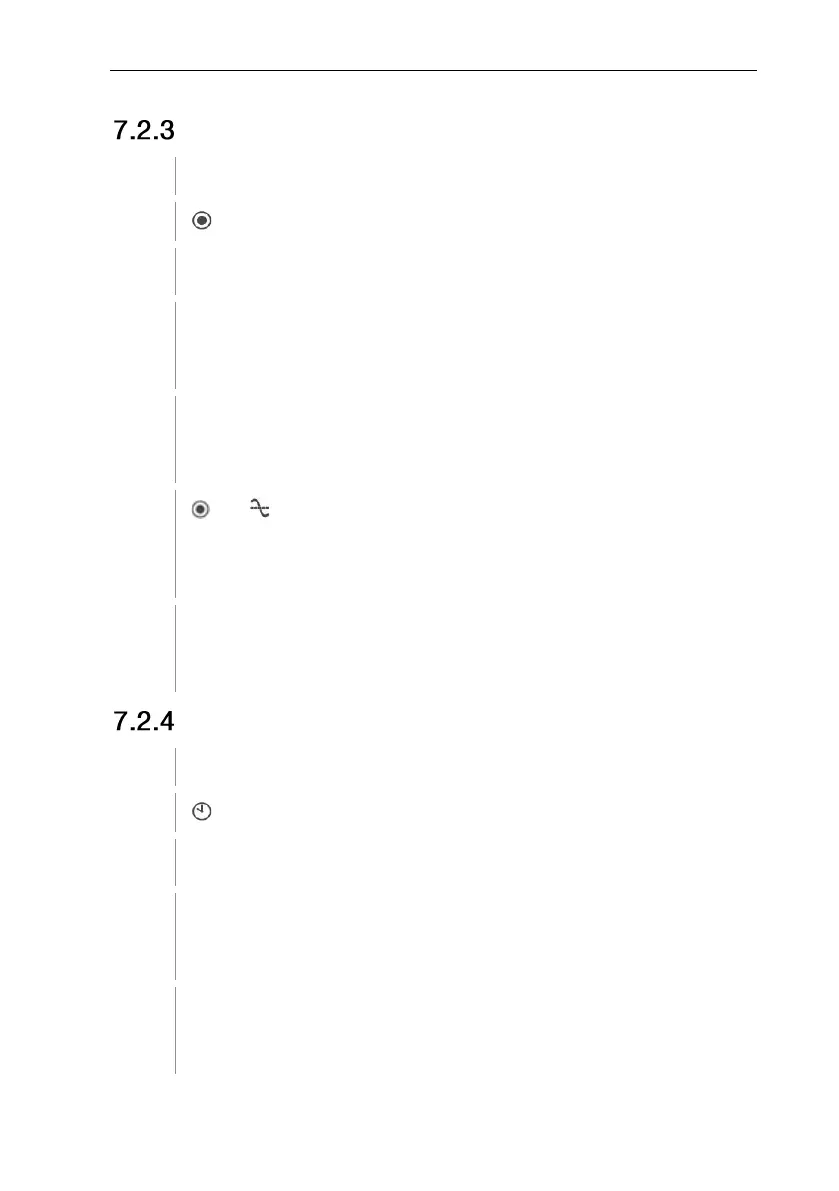7 Using the product
16
Carrying out multi-point mean calculation
The number of readings recorded is displayed in the upper line, while
the current reading is displayed in the lower line.
To record readings (in the desired quantity):
Press MENU/ENTER (several times).
To end measurement and calculate the mean value:
Press MODE/END.
and flash.
The number of measured values and the calculated multi-point mean
value are displayed.
To switch back to the measuring view:
Press MODE/END.
Carrying out continuous mean calculation
The elapsed measuring time (mm:ss) is displayed in the upper line,
while the current reading is displayed in the lower line.
Start measurement:
Press MENU/ENTER.
To interrupt/continue measurement:
Press MENU/ENTER each time.
