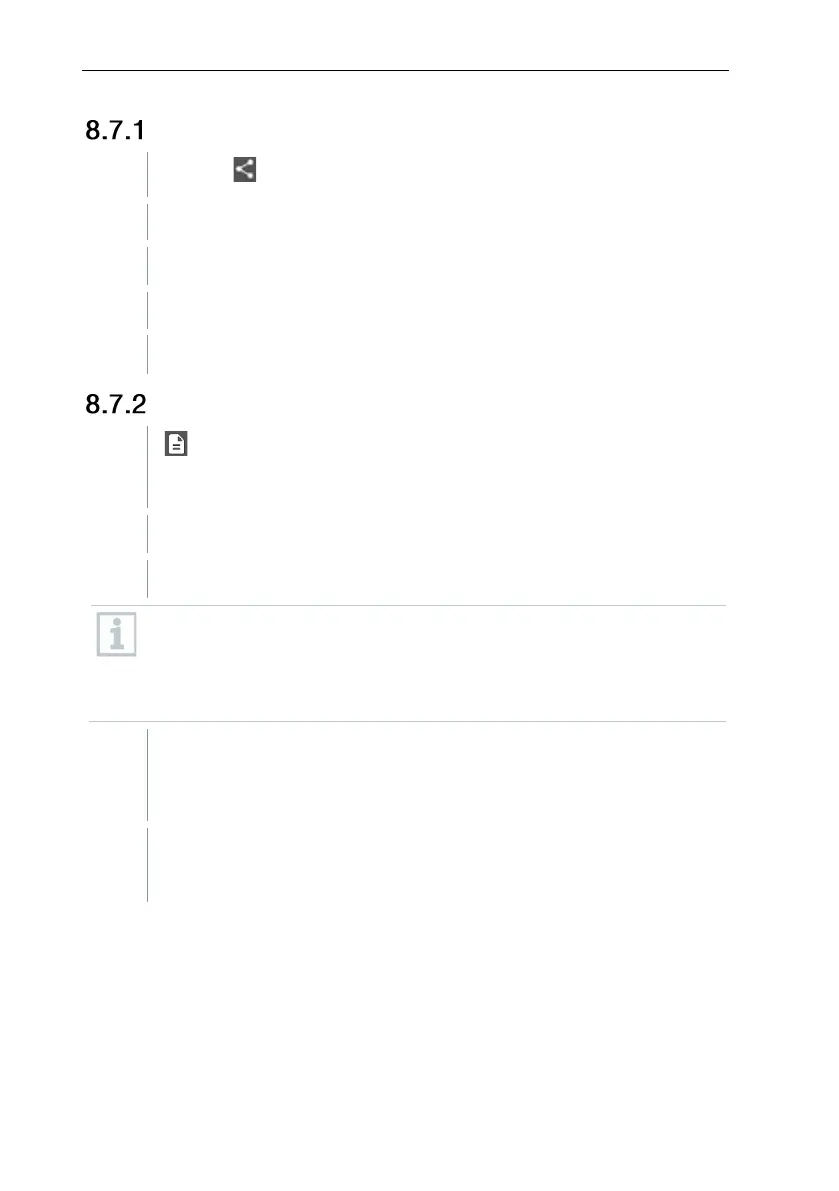8 Controls via testo Smart App
29
Excel (CSV) Export
A selection of export options is displayed.
A selection of sending/export options is displayed.
Select the required sending/export options.
A selection window is displayed.
If required, activate the Create PDF with all readings button.
For measurements, please be aware that the option Create PDF with
all readings is only possible up to 30 pages, due to the resulting file
size and number of pages. In the testo DataControl software, however,
PDF reports can be created for all measurements without any
restrictions.
A report containing all the information is created.
A selection window is displayed. The report can be sent via e-mail or
Bluetooth
®
.
Click on E-mail or Bluetooth®.