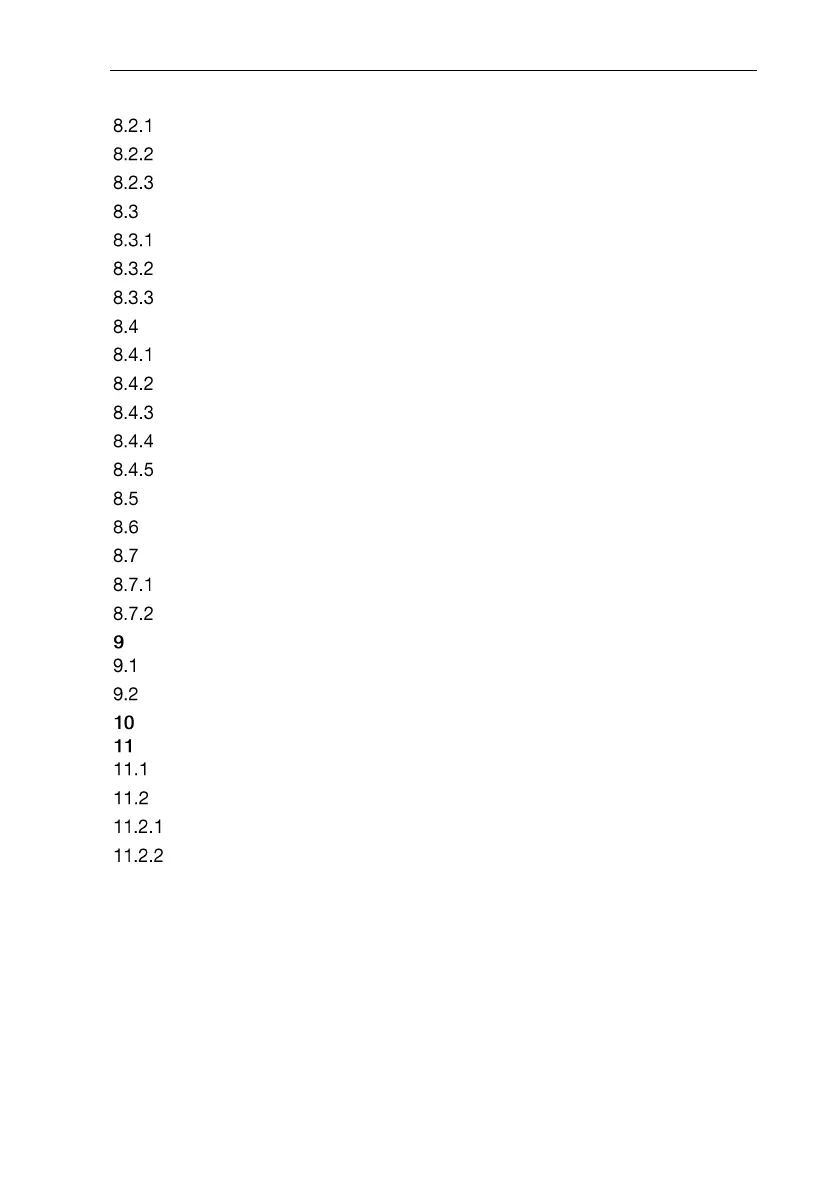Contents
Setting the language ............................................................................ 20
Displaying App Info .............................................................................. 20
Displaying the tutorial .......................................................................... 20
Application menus ............................................................................... 21
Selecting an application menu ............................................................. 21
Setting favourites ................................................................................. 21
Displaying information about an application ........................................ 21
Making measuring instrument settings ................................................ 22
Configuring the measuring instrument menu ....................................... 24
Setting Auto Off ................................................................................... 25
Activating damping .............................................................................. 25
Configuring alarms ............................................................................... 26
Setting the surface increment .............................................................. 26
Display of the readings ........................................................................ 27
Adjusting the view ................................................................................ 27
Exporting readings ............................................................................... 28
Excel (CSV) Export .............................................................................. 29
PDF Export .......................................................................................... 29
Maintaining the product .................................................................... 30
Inserting / changing batteries ............................................................... 30
Cleaning the instrument ....................................................................... 30
Technical data for testo 110 ............................................................. 31
Tips and assistance ........................................................................... 32
Questions and answers ....................................................................... 32
Accessories and spare parts ............................................................... 34
Compatible NTC probes ...................................................................... 34
Compatible Pt100 probes (digital)........................................................ 34