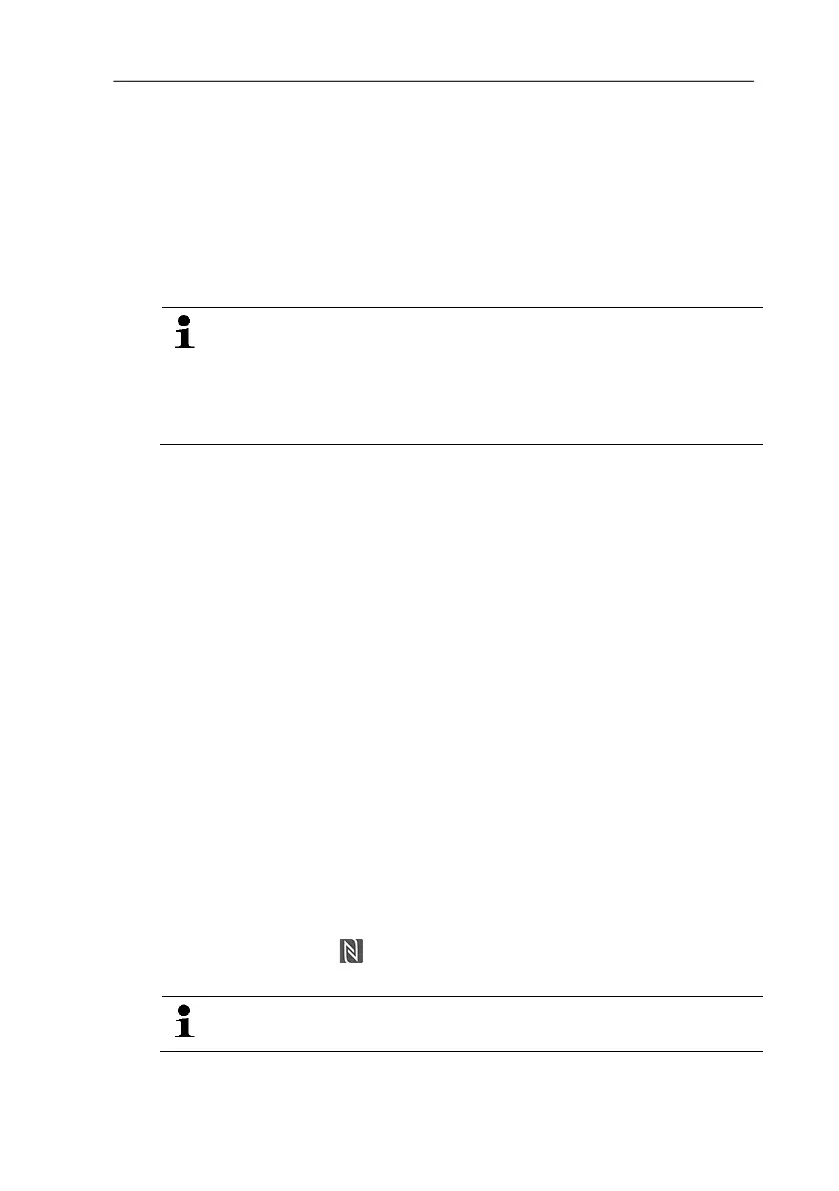5 Using the product
22
- The status LEDs are disabled, uSb is displayed (instruments
with display). The device drivers are installed automatically.
- The window Automatic playback is displayed.
2. Click on Open folder to view files.
- The file explorer opens.
3. Open the file testo 184 measurement report.pdf.
- The measurement data report is displayed.
> Save or print the report as required.
The readings displayed in the diagram in the PDF report are limited
to a measurement series of 324 readings. The internal algorithm
automatically selects the readings for the diagram and displays
these. Thus important readings may not be displayed in the
diagram. We recommend using testo ComSoft to read and display
all readings for measurement series of more than 324 readings.
Detailed measurement data analysis
To carry out detailed analysis and to further process readings, the
testo Comfort Software Professional (version 4.3 service pack 2 or
later), testo Comfort Software CFR (version 4.3 service pack 2 or
later) or testo Saveris CFR Software including transport add-ons is
required (accessory). Please consult the relevant software
instruction manual for this. The shock values of the testo 184 G1
data logger are not available as separately readable data. The
shock values are only shown in the graphic.
Measurement data output via NFC
The data loggers are equipped with an NFC (Near Field
Communication) transmitter. This allows instrument data to be read
out via short-range radio using compatible devices (for example
a report printer with NFC). Unfortunately, it is not possible to read
the NFC interface via android or Apple devices.
• The NFC function on your data logger can be enabled/disabled
in the configuration file.
• You do not need any additional software to transfer data to
a compatible Testo report printer (e.g. mobile printer for data
loggers 0572 0576).
• To transfer data, the data logger must be placed on the NFC
transmitter ( ) of the target device.
• Please also consult the instruction manual for the target device.
The default setting for the NFC function is "Off". If the NFC function
is to be used, it must be set to "On" prior to use.