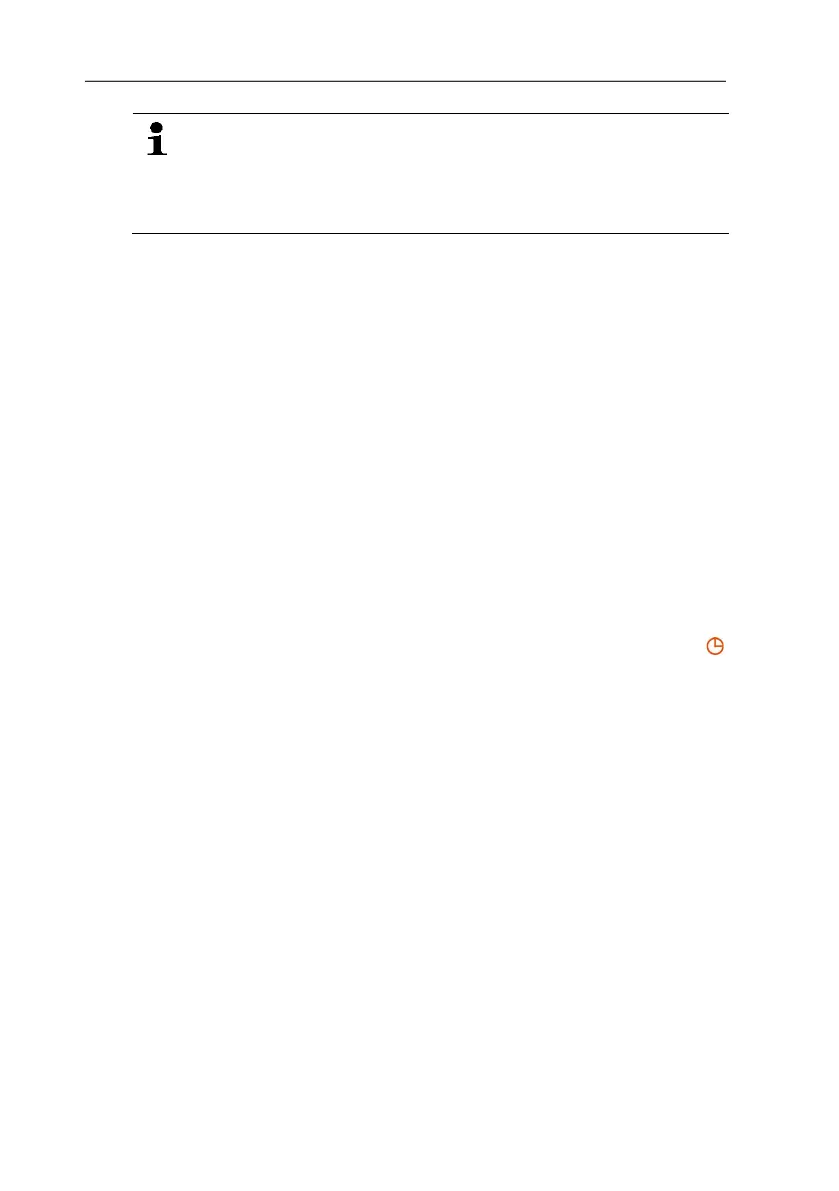5 Using the product
21
In order to ensure conformity of the testo Comfort Software 21
CFR Part 11 and the testo Saveris CFR Software, configuration
via the PDF file is no longer possible once the testo 184 USB
transport data logger has been configured using the above-
mentioned software.
5.2. Measuring
Starting measurement
Depending on the configuration of the data logger, the
measurement program is started via one of the following criteria:
• Button Start: hold down the START key for > 3 seconds.
• Time Start: the measurement starts automatically once the
configured time has been reached.
- The data logger switches to Rec mode, the Mode status LED
flashes green.
Setting time marks
While the measurement program is running (Rec mode), up to
10 time marks can be set. These are used to document the transfer
of responsibility, for example.
> Hold down the START key for > 3 seconds.
- The number of set time marks is displayed for 3 seconds and
lights permanently (instruments with display), Mode status LED
flashes green three times.
Ending measurement
Depending on the configuration of the data logger, the
measurement program is ended via one of the following criteria:
• Button Stop: hold down the STOP key for > 3 seconds.
• Time Stop: the measurement stops automatically once the
configured time has been reached.
- The data logger switches to End mode, the Mode status LED
flashes red.
5.3. Reading out data
Displaying a measurement data report
Adobe Reader software (version 5 or later) or compatible software
is required to display PDF/A files.
1. Connect the data logger to a Windows PC via the USB port.