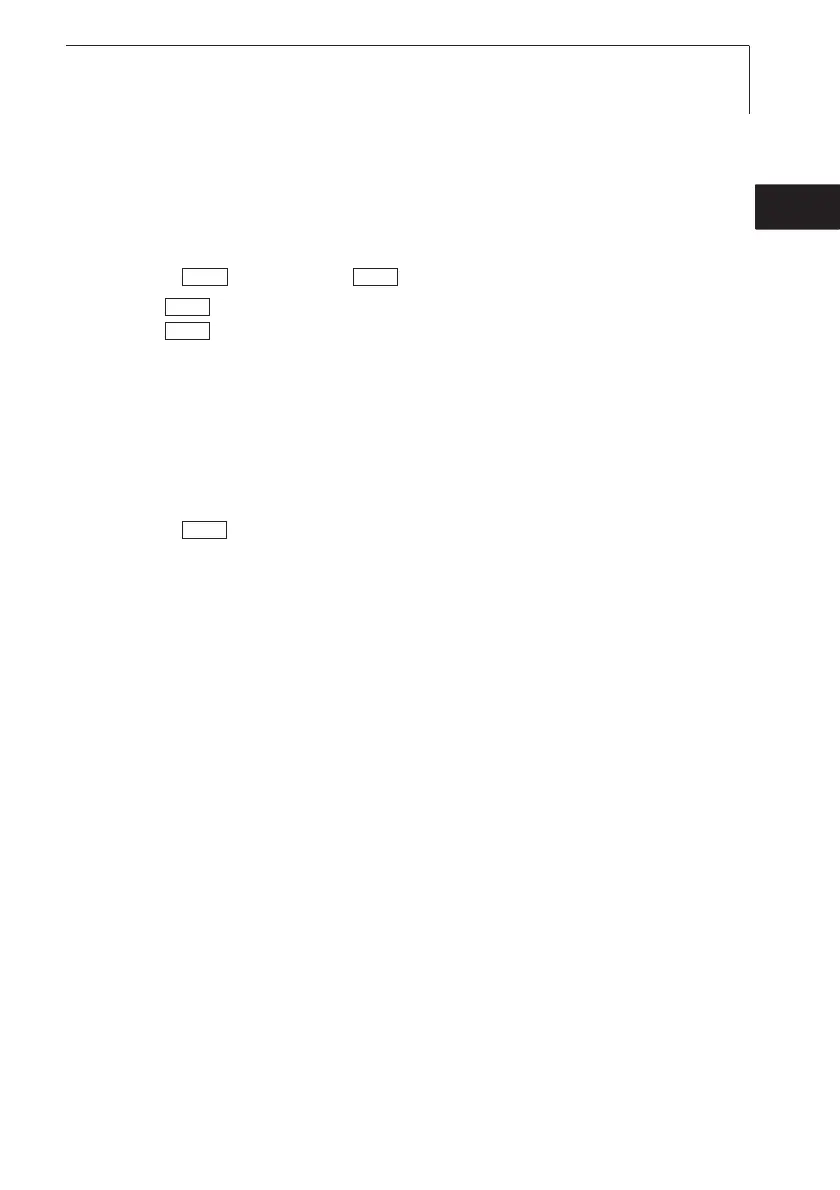Multi-point
The mean is formed as a moving mean value.
²
Activating mmulti-ppoint mmean ccalculation:
The main menu is open, Menu is displayed.
1 Mean ¬¬Multi-poi ¬ .
2 Press to include readings.
Press to stop mean calculation.
6.2.4 P = 0 (435-3/-4 only)
The internal pressure sensor can be zeroed.
²
Zeroing tthe iinternal ppressure ssensor:
The main menu is open, Menu is displayed.
i P=0¬ .
6.2.5 Calculation
If calculation is switched on, additional parameters with calculated values can
be displayed from the readings of
one
probe. These are then displayed as
additional measurement channels in measurement view.
Particular measurement channels must be available in order to perform the
calculation.
Additional calculation parameters need to be set for some calculated variables.
º See the chapter PARAMETER, p. 54.
The following variables can be calculated:
· Flow velocity
· Volumetric flow rate
· Dew point (below 0°Ctd/32°Ftd frost point temperatures are displayed)
· Psychometric temperature
It is also possible to calculate the difference between two measurement
channels (Delta). This is only possible if the selected measurement channels
have the same unit.
OK
End
Pick
OKOK
6. Setting the instrument 53
de
en
fresitptsvnl????