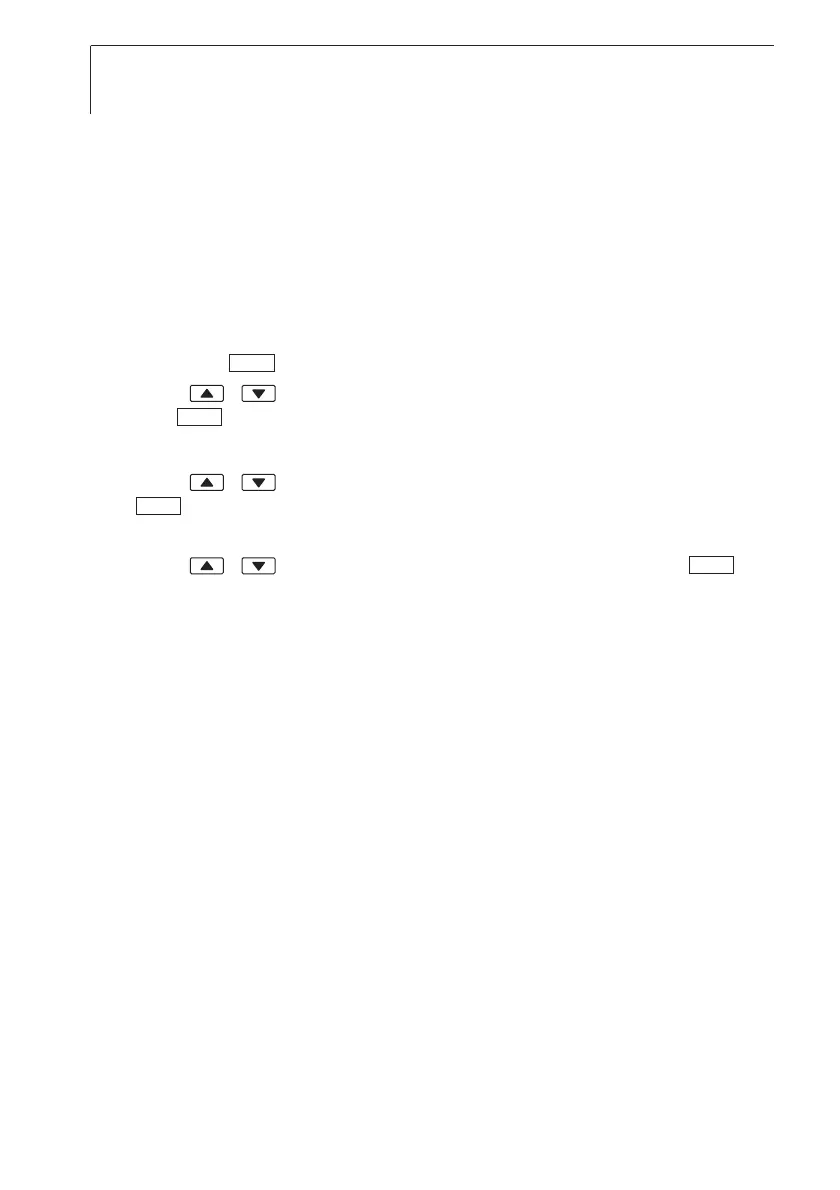6.2.7 Cyclical Print (435-1/-3 only)
The Cyclical Print function can be activated/deactivated. A measuring program
for cyclical printing can be programmed. This enables readings (up to 999) to
be printed in a defined measuring cycle (min. 1min). The readings are sent to a
Testo printer.
²
Activating ccyclical pprinting/programming aa mmeasuring pprogram:
The main menu is open, Menu is displayed.
1 cyc.Print ¬ .
2 Press / to select Off (deactivated) or On (activated) and confirm
with .
The measuring cycle is set in the order: minutes/hours.
3 Press / to set the measuring cycle in minutes and confirm with
.
4 Perform the setting for hours as described in step 3.
5 Press / to set the number of readings and confirm with .
- The instrument returns to measurement view.
OK
OK
OK
OK
6. Setting the instrument56