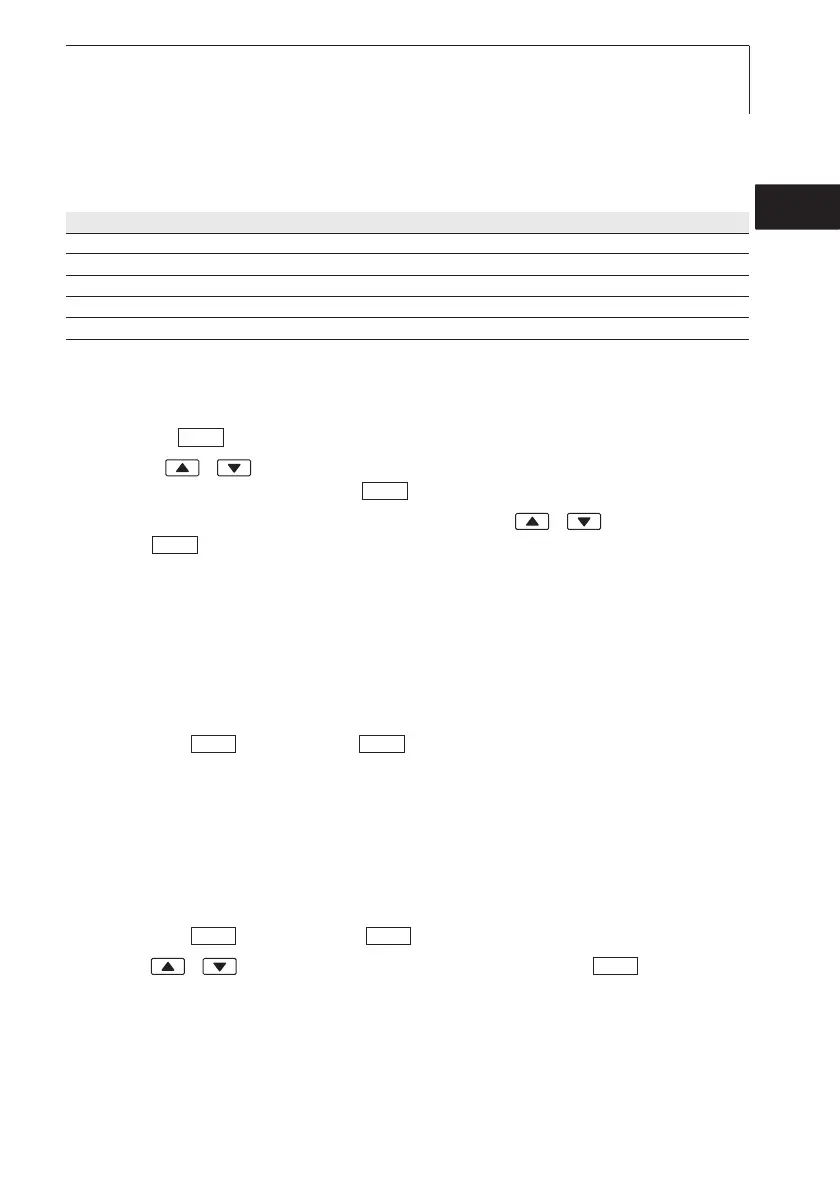6.1.2 Units
Predefined systems and individual setting options:
Parameter ISO system US system Individual setting options
Temperature °C °F °C, °F
Pressure hPa inchH2O mbar, Pa, hPa, kPa, inchH2O
Velocity m/s fpm m/s, fpm
Volumetric flow rate m³/h ft³/min m³/h, l/s, ft³/min
Length mm inch mm, inch
²
Setting uunits:
The configuration menu is open, config. is displayed.
1 Units ¬ .
2 Press / ISO/US (to set the system) or a parameter (to set
individually) and confirm with .
3 Set the system of units or the desired unit with / and confirm
with .
6.1.3 Device
Instrument data
²
Displaying iinstrument ddata:
The configuration menu is open, config. is displayed.
1 Device ¬¬Inst.data ¬ .
- The firmware version and the serial number of the instrument are
displayed.
Date/Time
²
Setting tthe ddate/time:
The configuration menu is open, config. is displayed.
1 Device ¬¬date/time ¬ .
2 Use / to set the value for year and confirm with .
3 Set the other values as described in step 2.
OK
OKOK
OKOK
OK
OK
OK
6. Setting the instrument 45
de
en
fresitptsvnl????