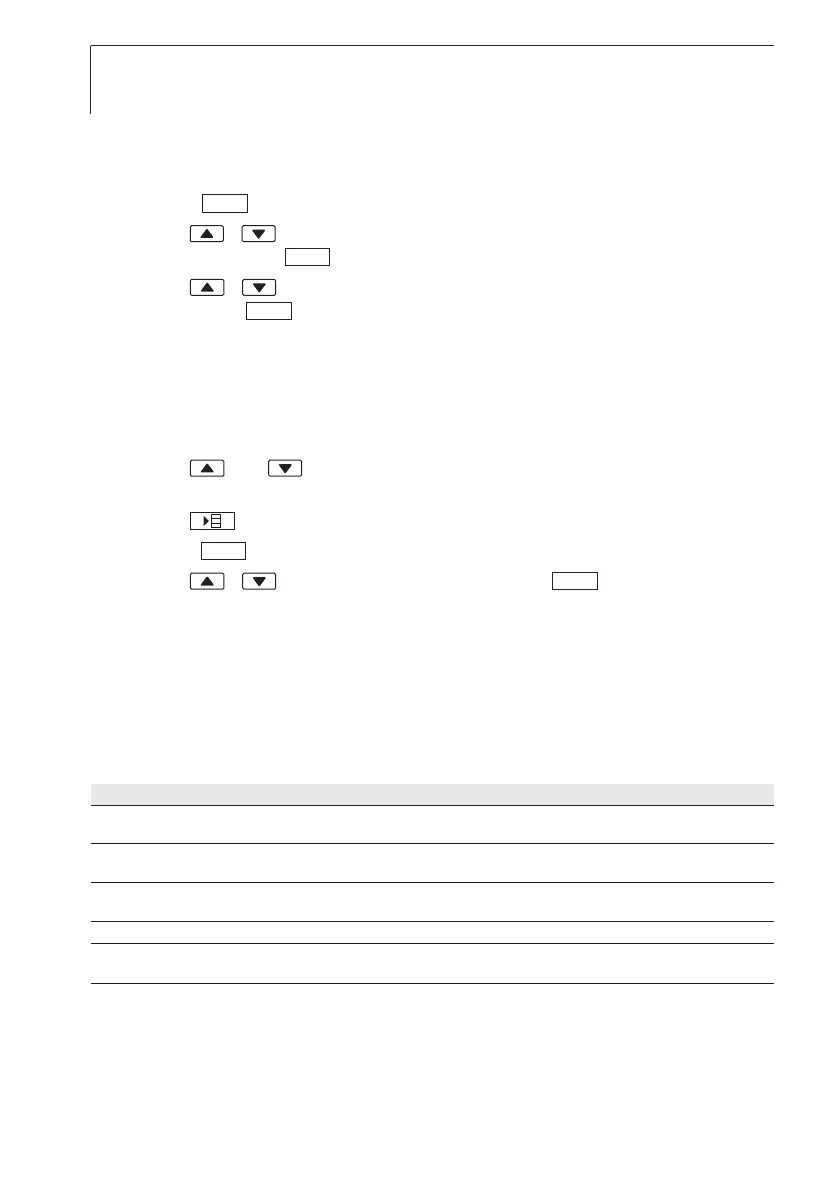²
Activating/deactivating rreading ccalculation:
The main menu is open, Menu is displayed.
1 Calc. ¬ .
2 Press / to select the variable that is to be activated/deactivated
and confirm with .
3 Press / to select On (= activated) or Off (= deactivated) and
confirm with .
²
Activating ddifferential ccalculation ((delta):
The instrument is in measurement view.
Differential calculation is performed with the parameters that are shown on
the display.
1 Press and to select the measurement channels from which the
difference is to be calculated.
2 Press to open the main menu.
3 calc. ¬ .
4 Press / to select Delta and confirm with .
6.2.6 Parameter
Some calculated variables relate to particular reference values (ambient
conditions or factors for certain probes). These can be entered by means of
calculation parameters.
Parameters used for calculating variables:
Parameters Calculated measuring variables
Temp. (reference temperature) Flow velocity, volumetric flow rate (for measurement with a
(435-3/-4 only) pitot tube)
Humid. (reference humidity) Flow velocity, volumetric flow rate (for measurement with a
(435-3/-4 only) pitot tube)
Pres. (reference pressure) Flow velocity, volumetric flow rate (for measurement with a
pitot tube or hot wire probe)
Area (cross-section area) Volumetric flow rate
P-factor (pitot tube factor) Flow velocity and volumetric flow rate (for measurement with a
(435-3/-4 only) pitot tube)
OK
OK
OK
OK
OK
6. Setting the instrument54