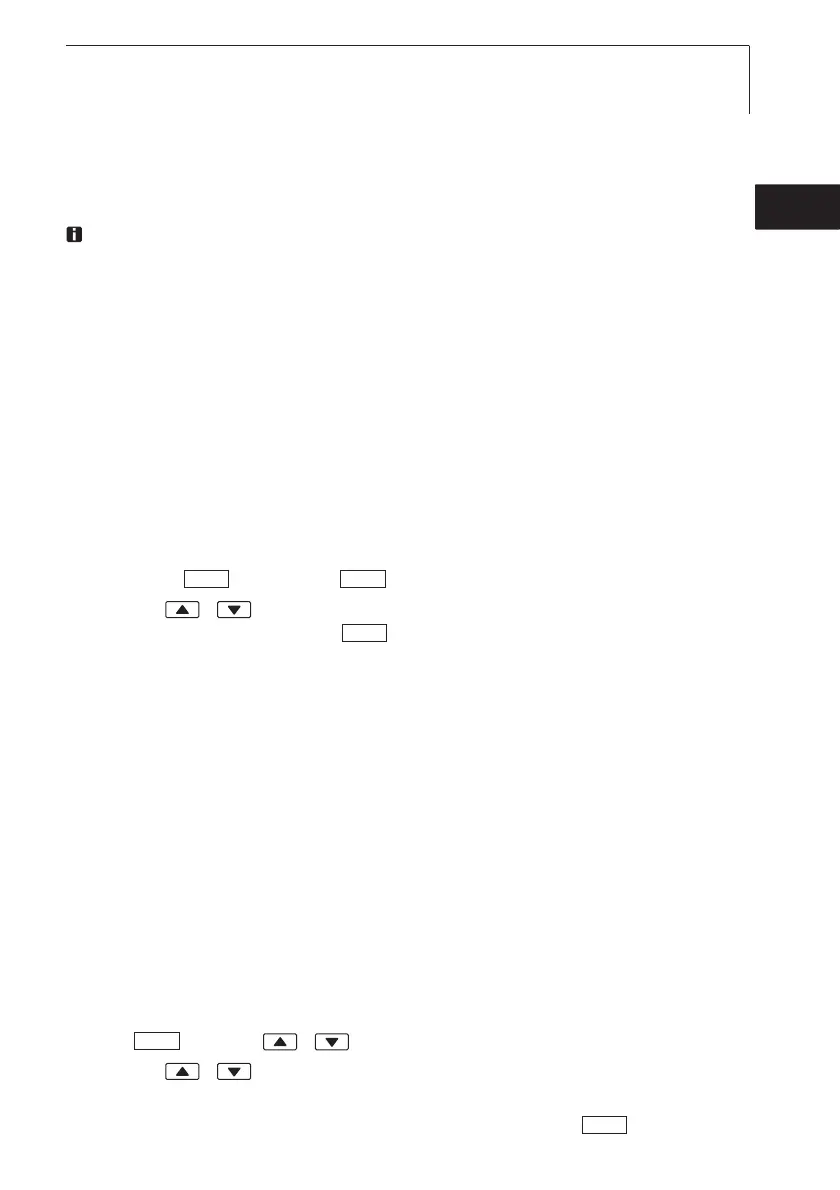6.1.4 Probe
RadioC
Radio probes may only be used in countries in which they have been Type
Approved (see application information of the radio probe).
A radio module (accessory part) is required for the use of radio probes. The
instrument can establish a connection with a maximum of three radio probes.
Each radio probe has a probe ID (RF ID). This consists of the last 3 digits of the
serial no. and the position of the slide switch (H or L) in the radio probe.
²
Setting uup aa rradio pprobe:
A radio module (accessory part) is inserted in the instrument.
º See chapter COMMISSIONING, p. 41.
The configuration menu is open, config. is displayed.
The radio probe is switched on and the transfer rate is set to 2 readings
per second (see the advice on using the radio probe).
1 Probe ¬¬RadioC ¬ .
2 Press / to select the desired channel no. for the radio probe (P. 1 ,
P. 2 or P. 3 ) and confirm with .
- The instrument searches for switched-on radio probes in the receiving
range.
- The probe IDs of the radio probes found are displayed.
If no radio probes were found, this may be because of the following:
· The radio probe is not switched on or the battery of the radio probe is
spent.
· The radio probe is outside the range of the measuring instrument.
· Sources of interference are influencing the radio transmission (e.g.
reinforced concrete, metal objects, walls or other barriers between
transmitter and receiver, other transmitters of the same frequency,
strong electromagnetic fields).
i If necessary, rectify the possible causes of the fault in radio
transmission.
Alternatively, the probe ID can also be entered manually.
i ¬ Press / to enter the probe ID.
3 Press / to select the probe that is to be assigned to the chosen
channel no.
4 Assign the radio probe to the chosen channel no. with .
OK
MAN
OK
OKOK
6. Setting the instrument 47
de
en
fresitptsvnl????