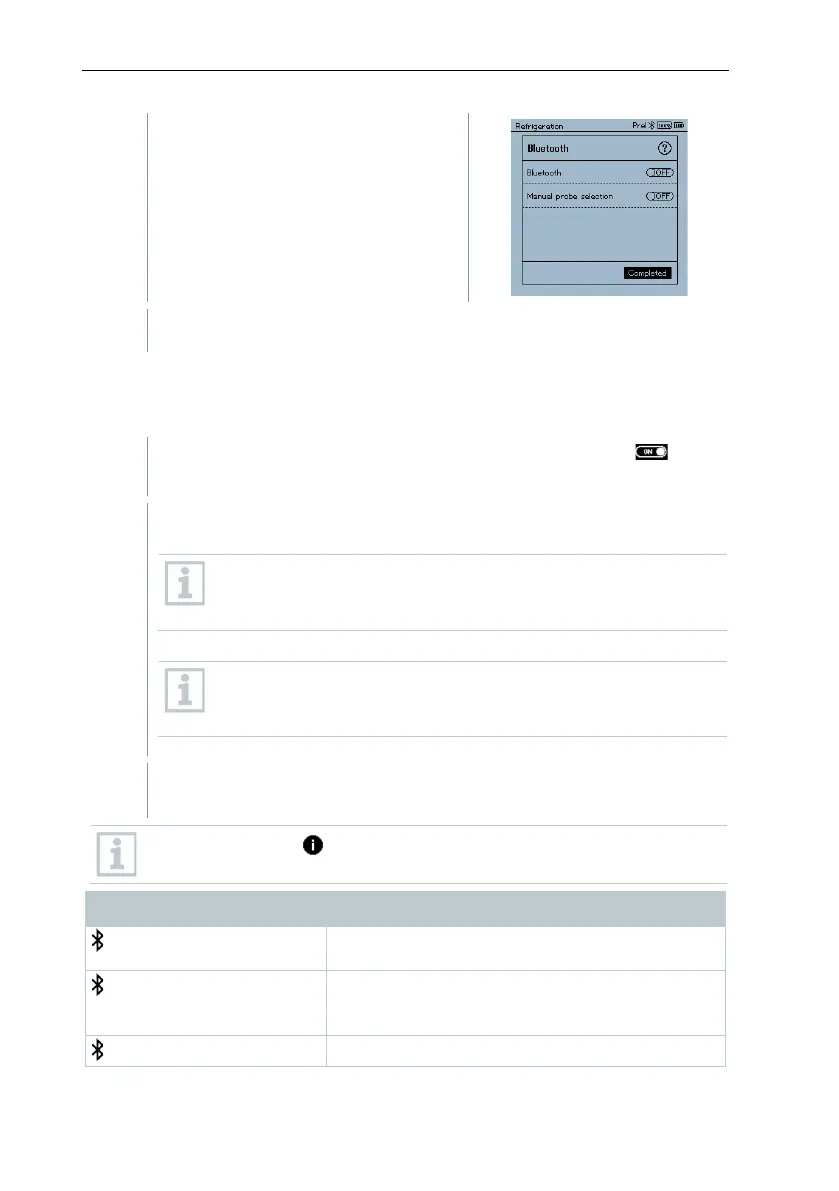Disable Bluetooth
®
: Press [▼] to
activate the [Competed] button and
press [Menu/Enter] to confirm.
When the Bluetooth
®
icon is not shown on the display, Bluetooth
®
is
switched off.
7.5.3.3 Manual probe selection
If this menu is activated, it appears before a measurement.
The Bluetooth
®
menu is activated (in the On/Off switch icon, is
displayed.
Press [▼] to select Manual probe selection.
Enable function: Via [Menu/Enter], set the switch to [ON].
An info window with the available probes appears before each
measurement to be carried out. The information must be
confirmed by pressing [Menu/Enter]/[Okay].
Disable function: Via [Menu/Enter], set the switch to [OFF].
If the advanced Bluetooth
®
settings are switched off, the
instrument automatically connects to the first compatible Smart
Probe.
Press [▼] to click on the [Completed] button and press [Menu/Enter]
to confirm.
In the Bluetooth
®
menu, you will obtain further information.
There is no Bluetooth
®
connection, or a potential
connection is being searched for.
There is a Bluetooth
®
connection, the number of
connected Bluetooth
®
probes is displayed next
to it.
