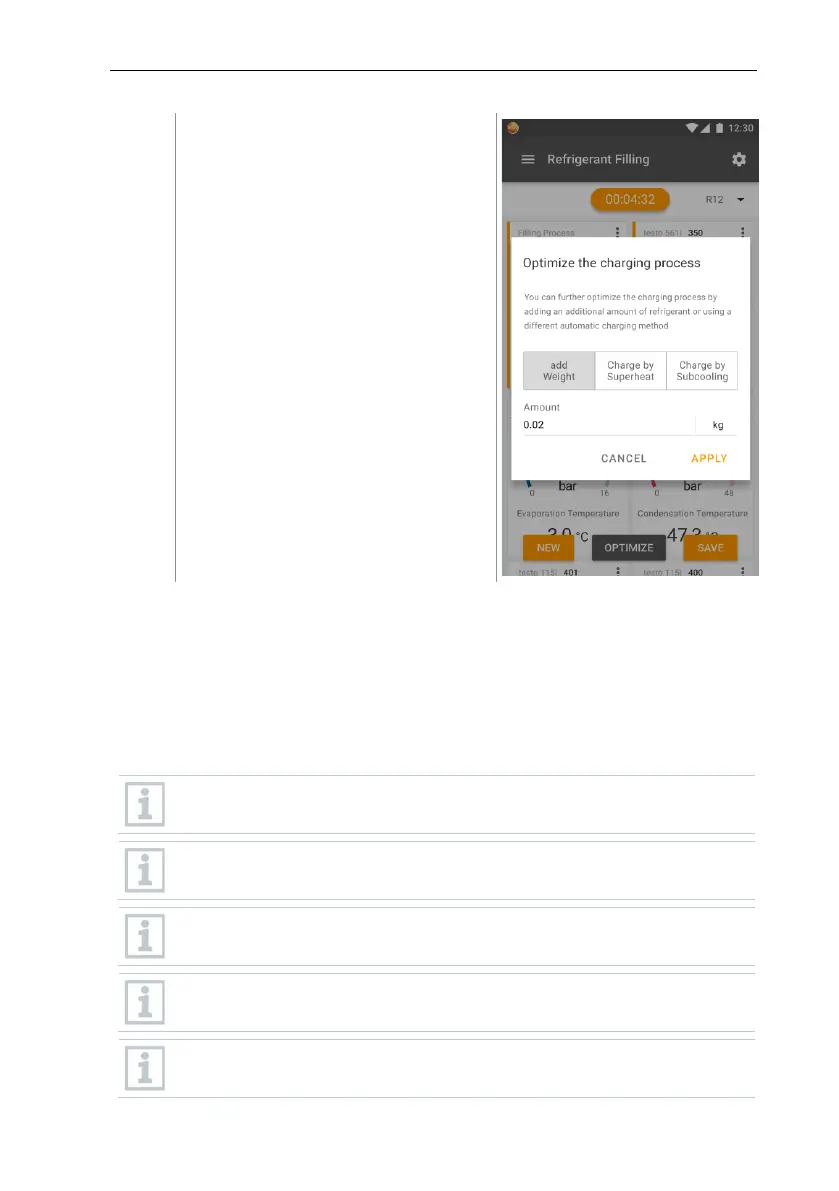Once charging is finished, the
process can be repeated [NEW] or
another mode for charging
[OPTIMIZE] can be selected.
7.4.3 Automatic charging by subcooling
This function enables a refrigerant circuit to be charged via the target subcooling
value using the testo 560i scale and the testo Smart Valve in combination with
the app or testo 570s manifold.
For this, the current subcooling value is determined. Based on this information,
a target subcooling value can be entered. The system is filled automatically until
the target value is reached.
Displaying the target subcooling value is only possible in combination
with testo 115i smart probes.
The appropriate maximum charge value for a system must be entered
in the [Max charge] field on the manifold/app.
The appropriate subcooling target value for a system must be entered
on the manifold/app.
When using the manifold, the app is in second-screen mode. All
settings must be made on the manifold.
Based on the specified system size the algorithm creates a maximum
weight to be filled. When this maximum weight is reached, automatic
