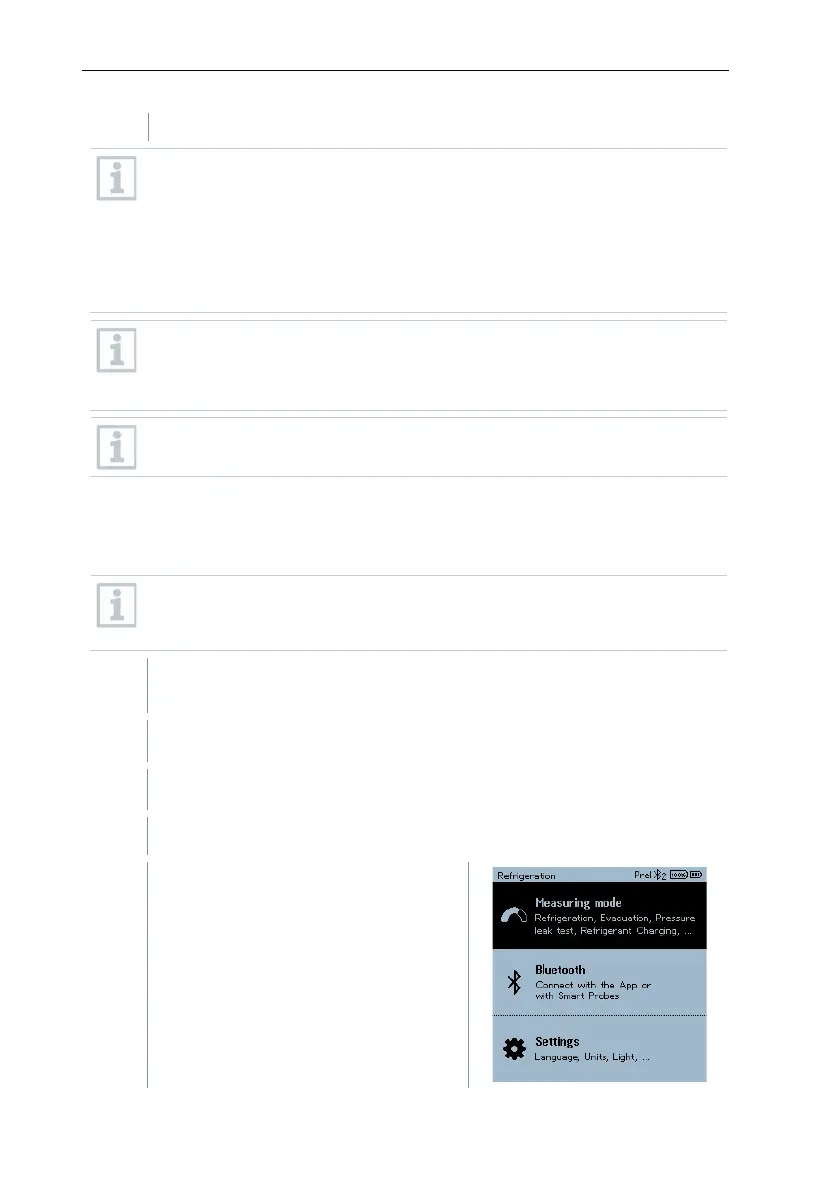• Superheating and subcooling
With zeotropic refrigerants, the evaporation temperature to/Ev is
displayed after complete evaporation/the condensation temperature
tc/Co is displayed after complete condensation.
The measured temperature must be assigned to the superheating or
subcooling side (t
oh
<--> t
cu
). Dependent on this assignment, the display
will show t
oh
/T1 resp. Δt
oh
/SH or t
cu
/T2 resp. Δt
cu
/SC, depending on the
selected display.
Reading and display illumination flash:
• 1 bar/14.5 psi before reaching critical refrigerant pressure
• When max. permissible pressure of 60 bar/870 psi is exceeded.
All values can be saved and sent in the app. The data can also be
transferred between the app and the testo DataControl software.
7.2.2 Evacuation
Via the Evacuation application, foreign gases and moisture can be removed
from the refrigeration circuit.
The testo 552i is recommended for carrying out the measurement. The
measurement is also possible without the testo 552i, with testo 570s.
However, this is not advisable due to insufficient accuracy.
The instrument is switched on and the measurement menu is
displayed.
Press [▲] / [▼] to select Measuring
Mode and press [Menu/Enter] to
confirm.
