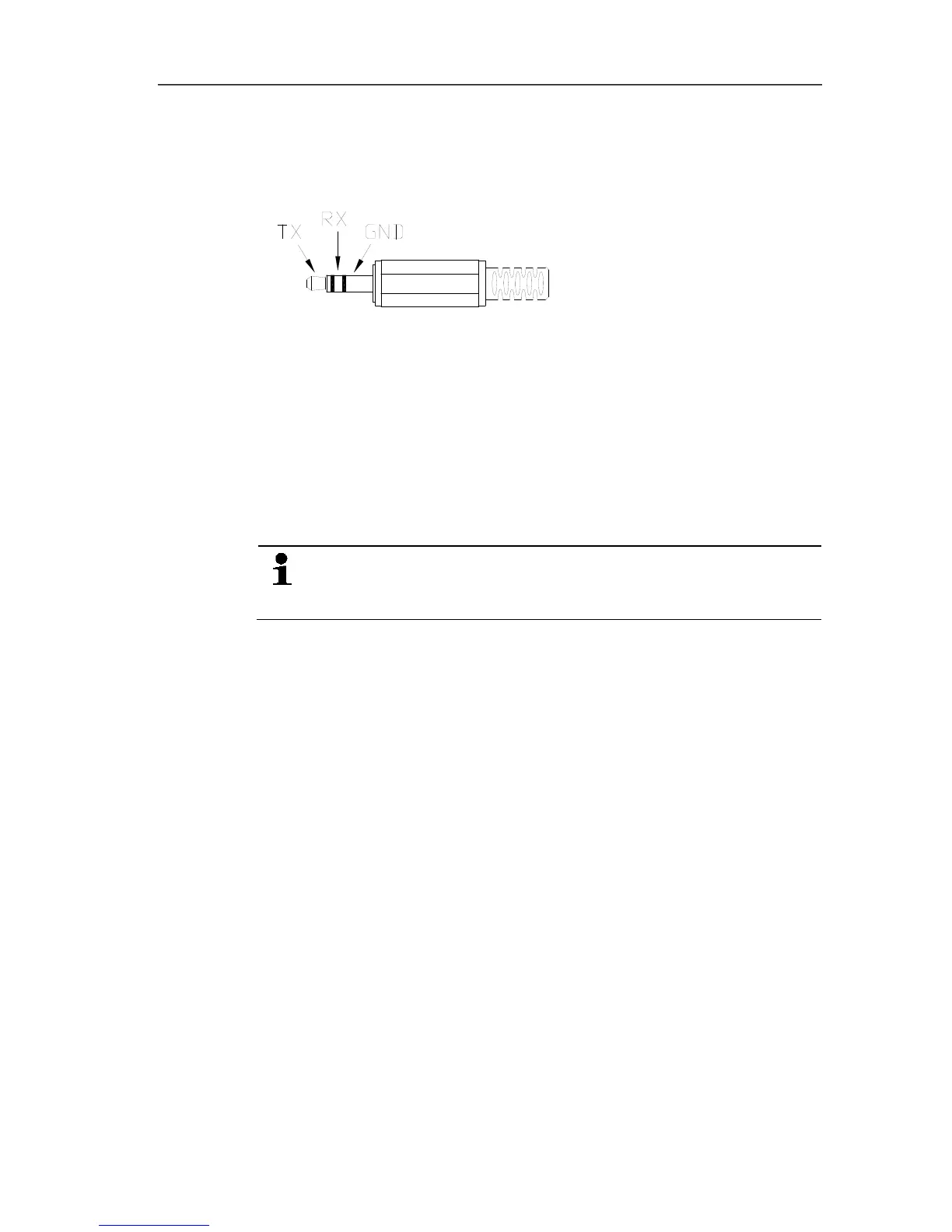6 Maintaining the product
22
5.13. Using PC interface
The RS232 / USB connecting cable is required in order to use the PC
interface. Signal output specification: Serial interface, 9600 bps N 8 1.
6 Maintaining the product
6.1. Cleaning the instrument
> Wipe the instrument housing regularly with a dry cloth. Do not
use any abrasives or solvents.
6.2. Changing batteries
Change the batteries within 30 minutes. Following any
longer interruption in operation and battery removal, the
date and time need to be reset.
1. Remove Philips screw from the battery compartment using
a screwdriver.
2. Remove battery compartment cover.
3. Remove spent batteries and replace with new ones. Observe
the polarity!
4. Put cover back on the battery compartment.
5. Tighten screw using a screwdriver.
6.3. Calibrating / adjusting the instrument
The recommended calibration interval is one year.
The sound calibrator 0554 0452 is required for calibration /
adjustment. To carry this out, please observe the instruction
manual supplied with the sound calibrator.
The measuring instrument has already been calibrated in the
factory. However, to check the accuracy it is recommended,
particularly if the instrument has not been used for a long time, to
calibrate the instrument using the calibrator.
For measurements in harsh conditions, at high altitudes, in high
humidity or where there are particularly stringent requirements for
the measurement results, the instrument should be checked with
the calibrator before and after the measurement.
