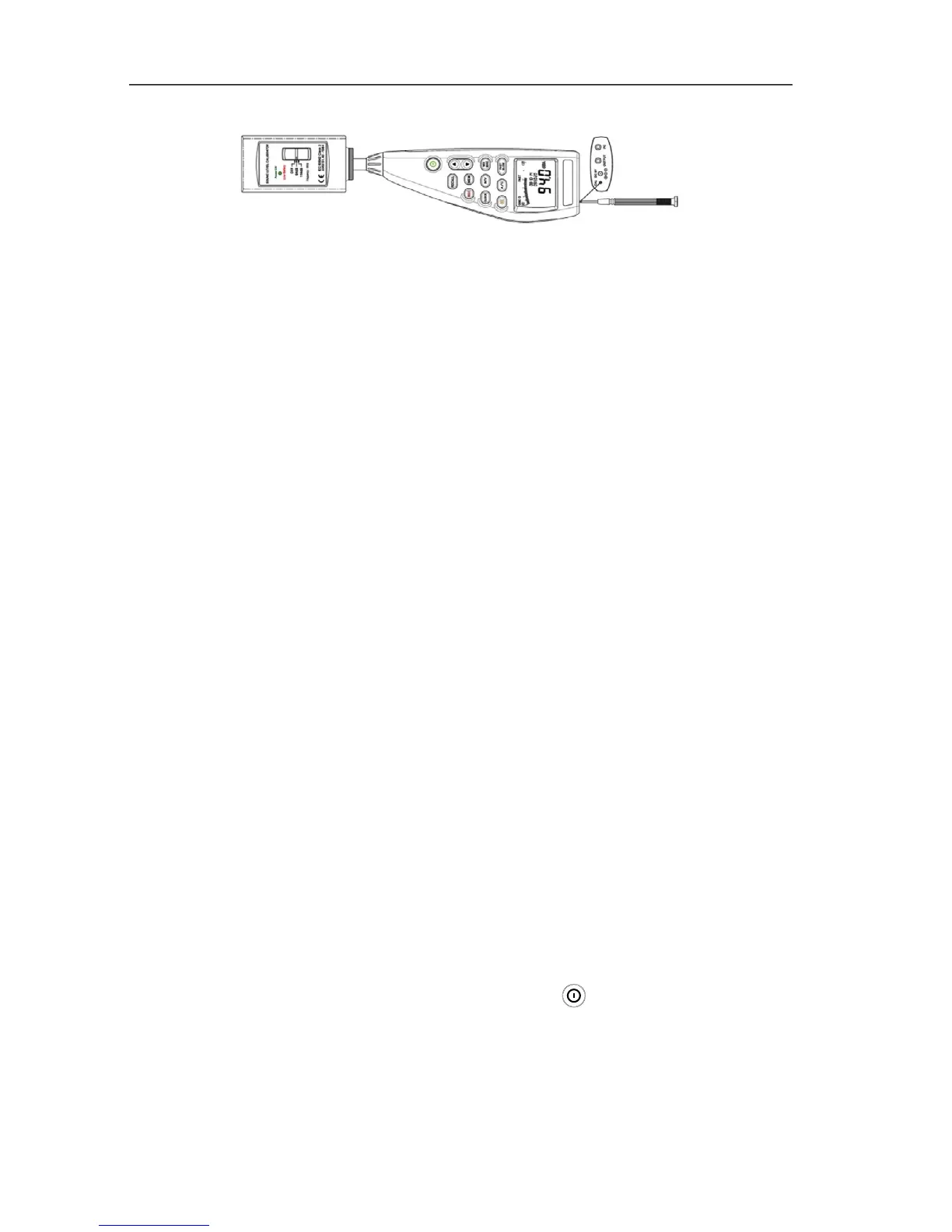7 testo 816-1 software
23
To calibrate, the calibrator is screwed onto the microphone. Switch
the sound level meter on and set the time weighting to “Fast” and
the frequency weighting to “A”.
The calibrator is then switched on by moving the switch to the
middle setting (94 dB). If there is a discrepancy in the displayed
value, you can adjust the sound level meter using the screwdriver
included.
It is then possible to check whether the second level shown by the
calibrator is within the ± 0.2 dB margin of error. If the value shown
is not within the margin of error, please contact our service team.
7 testo 816-1 software
7.1. System requirements
• PC with Windows® operating system
• The computer must meet the requirements of the corresponding
operating system. The following requirement must also be met:
50 MB disk space for installing the software
7.2. Installing the drivers / software
1. Insert the program CD into the CD-ROM drive of the computer.
If the installation program does not start automatically:
> Open My Computer, select the CD drive and start the
MainSetup.exe file.
2. Follow the instructions of the installation wizard.
- The required device driver is installed first, followed by the
software.
7.3. Connecting the instrument to the PC
1. Connect the RS232 / USB connecting cable to the instrument
and the PC.
2. Switch the instrument on: Press the key.
