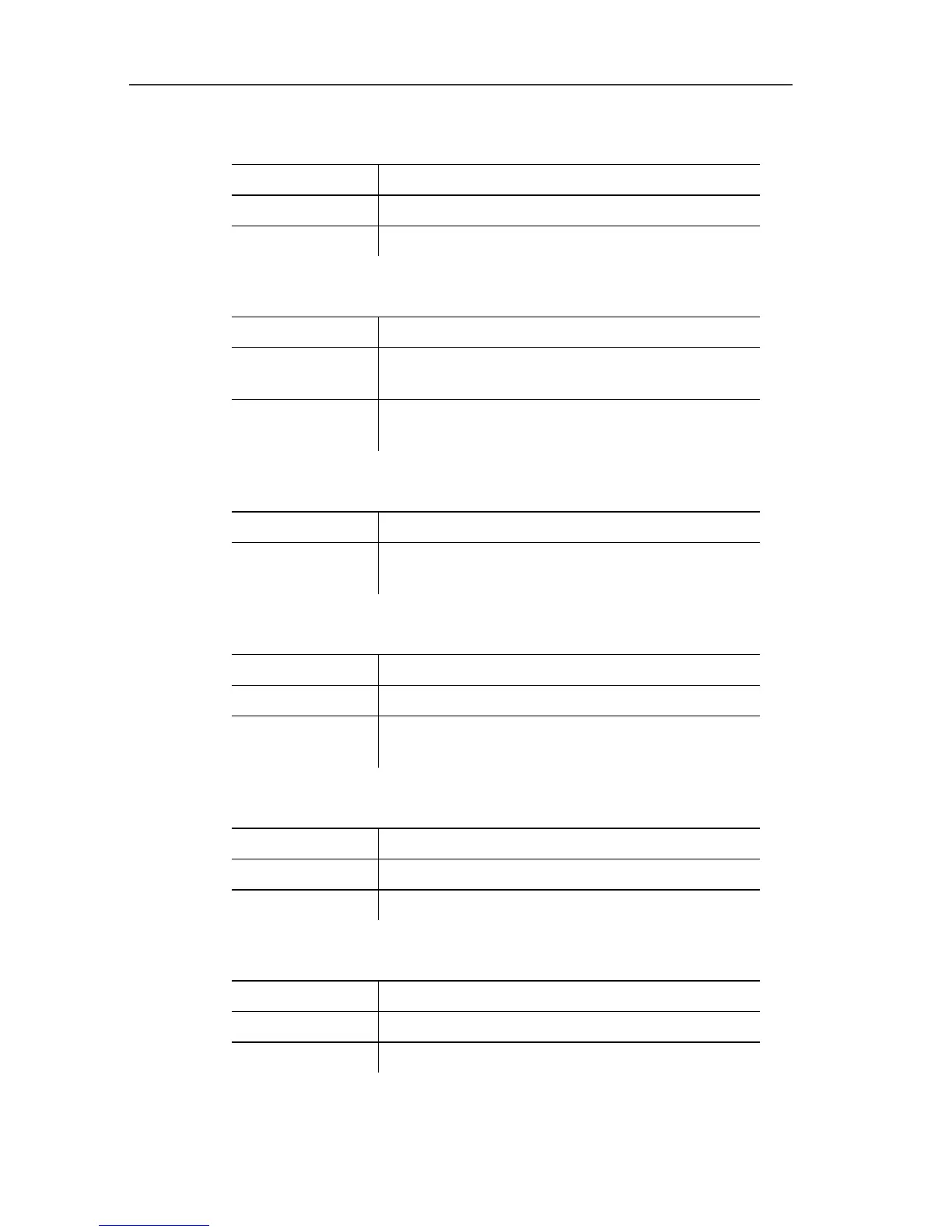7 testo 816-1 software
25
Real Time
Function Description
Run
Start real-time measurement.
Stop
End real-time measurement.
Data Logger
Function Description
Load Data Load measurement series from the
instrument memory into the software.
Erase Memory Delete measurement series stored in the
instrument memory.
RECALLl
Function Description
RECALL Display individual readings from the
instrument memory.
View
Function Description
Control Panel
Display the meter control window.
Real-Time
Graph
Display window for real-time display of the
current readings.
Window
Function Description
Tile
Arrange windows one above another.
Cascade
Freely arrange windows.
Help
Function Description
Contents
Open help file.
Info
Display program information.