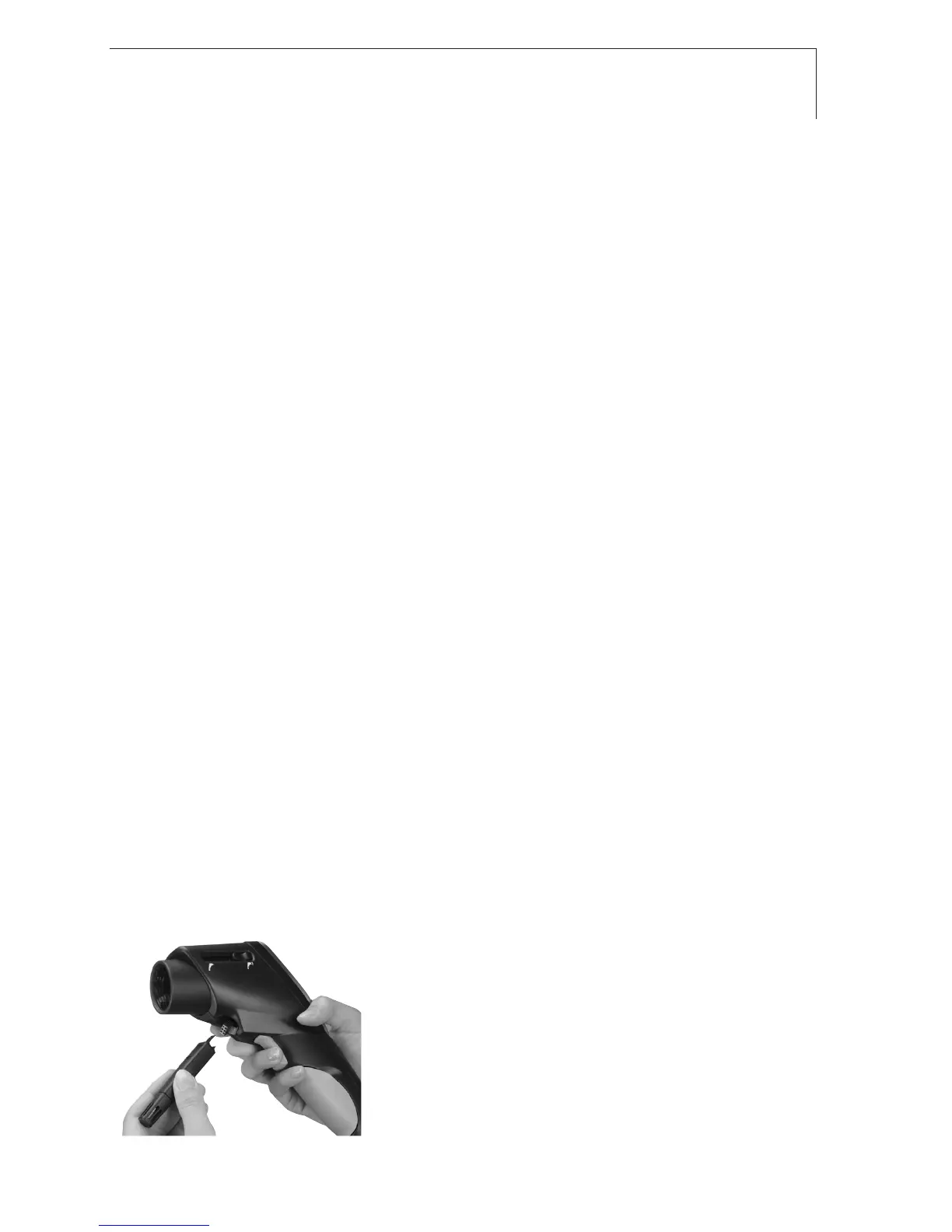74. Commissioning
4. Commissioning
This chapter describes the handling steps necessary for commissioning the
instrument.
²
Batteries /rechargeable bbatteries
1 Open the battery compartment cover in the handle.
2 Fit batteries / rechargeable batteries (2 x Mignon) into the battery
compartment. Observe polarity!
3 Close the battery compartment cover.
5. Operation
This chapter describes the handling steps which are carried out often when
using the instrument
5.1 Connecting probes
Plug-in probes
Plug-in probes must be connected before switching on the measuring
instrument in order for them to be recognized by the instrument.
i Insert the connection plug of the probe into the probe socket of the
instrument.
Connecting humidity module 0636 9784
i Open the cover carefully using a suitable tool.
i Remove the cover from the connection plug.
i Connect the humidity module to the plug and
push into the housing.
Placeholder sensoranbau