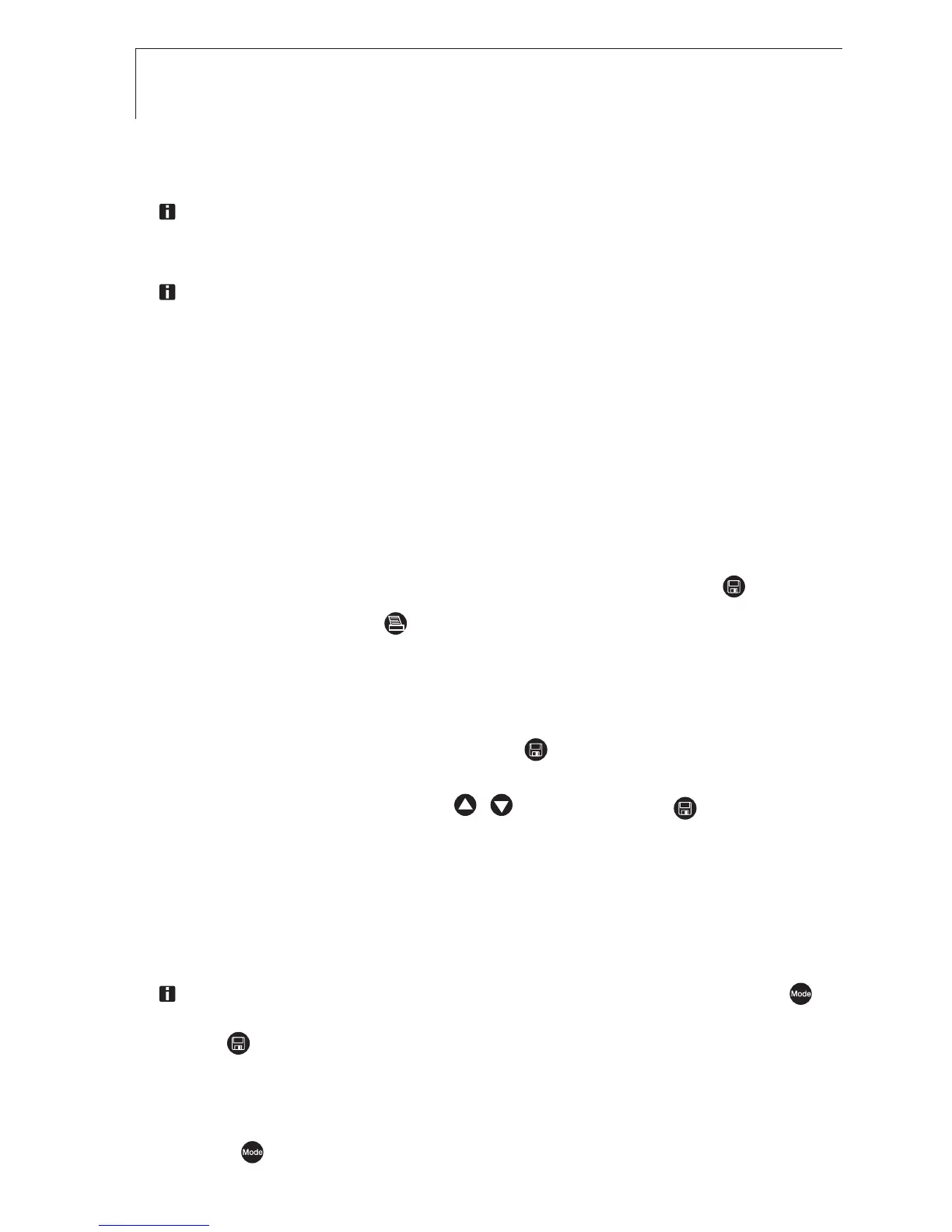10 6. Setting instrument
8
Adjusting hhumidity mmodule aat 111.3 aand 775.3 %%rF
(only with integrated humi-
dity module)
:
Before checking or calibrating, the probe and the checking and calibrating
set should be stored at a constant temperature range (+20 to +30 °C) for
approx. 12 hours.
To calibrate the humidity module in the test container, carefully pull the
humidity probe out of the testo 845. The test container can be stored
horizontally during calibration.
- The minimum assimilation time for checks with the probe inserted into the
test container is 15 minutes.
- A minimum assimilation time of one hour is recommended for calibration.
- Keep away from all external interference (direct heat radiation, draughts
etc.).
- Observe directions for use “Control and humidity adjustment set) (Order
No. 0973 1820).
The configuration mode is open, °C is displayed.
i Go to menu Adjusting humidity module at 11.3 and 75.3 %RH with .
i Activate adjustment with . The corrected value is displayed for 3 s.
º Continue with handling objective FACTORY SETTINGS.
9
Factory ssettings:
The configuration mode is open, °C is displayed.
i Go to menu Factory settings (reset) with .
The values return to the delivery status. .
Select the desired option with / and confirm with .
Return to main menu.
6.2 Measurement configuration
In the configuration menu, settings for measurement are carried out.
The configuration mode can be exited at any time. To do this, press .
Instrument switches to measurement display. Changes already applied
with in the configuration mode are saved.
1
Opening cconfiguration mmode:
The instrument is switched on and is in measurement display.
i Press drücken.
- The instrument is now in configuration mode.