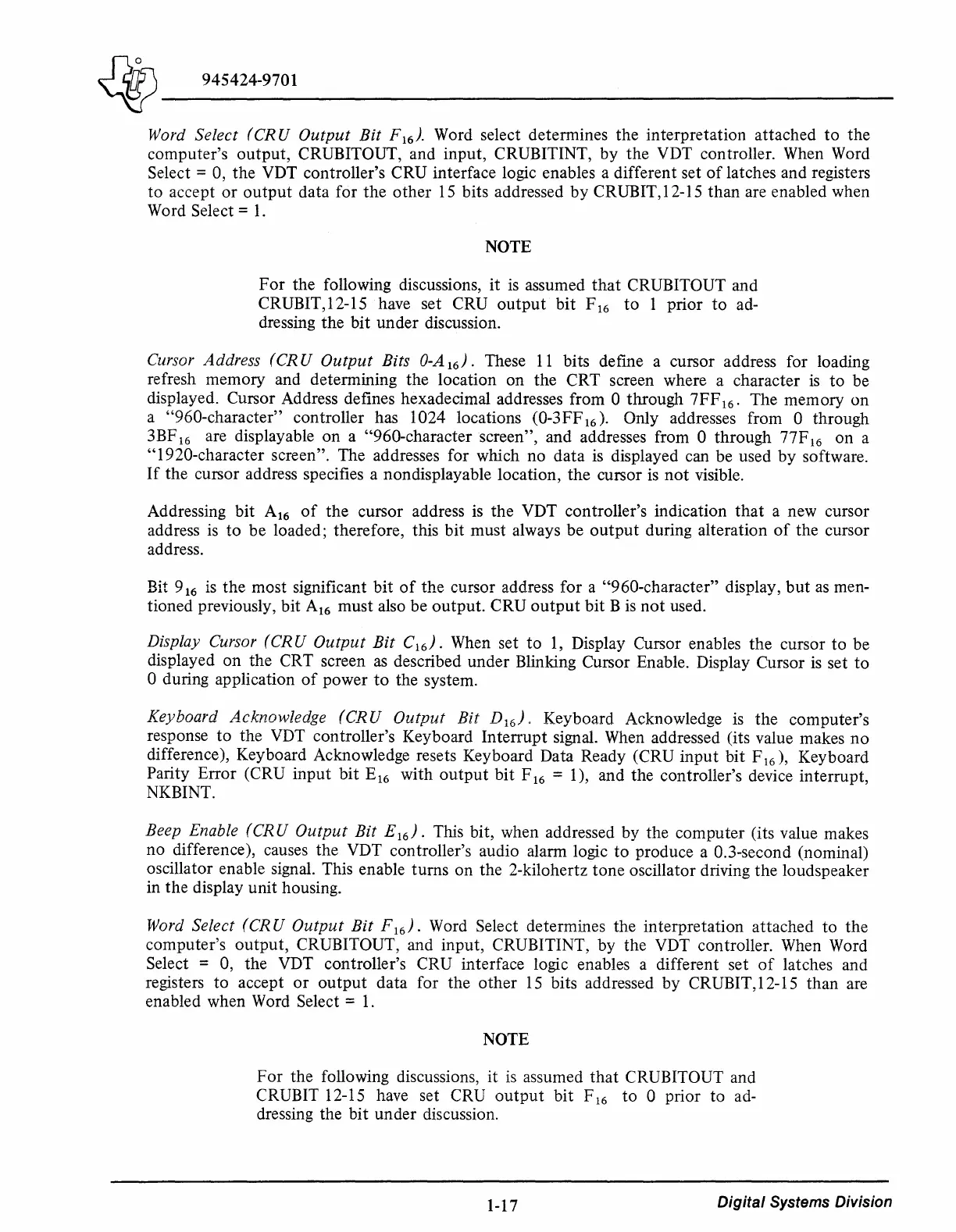~~-~~----~~-----
~
945424-9701
Word Select
(CRU
Output
Bit
F
16
).
Word select determines
the
interpretation attached
to
the
computer's
output,
CRUBITOUT, and input, CRUBITINT, by
the
VDT controller. When Word
Select = 0,
the
VDT controller's CRU interface logic enables a different set
of
latches and registers
to
accept
or
output
data for
the
other
15
bits addressed
by
CRUBIT, 12-15
than
are enabled when
Word
Select=
1.
NOTE
For
the following discussions,
it
is
assumed
that
CRUBITOUT and
CRUBIT,12-15 have set CRU
output
bit
F
16
to
1 prior
to
ad-
dressing
the
bit
under
discussion.
Cursor Address (CR U
Output
Bits 0-A
16
).
These
11
bits define a cursor address for loading
refresh memory and determining
the
location
on
the
CRT screen where a character
is
to
be
displayed. Cursor Address defines hexadecimal addresses from 0 through
?FF
16
. The memory
on
a "960-character" controller has 1024 locations (0-3FF
16
).
Only addresses from 0 through
3BF
16
are displayable
on
a "960-character screen", and addresses from 0
through
77F
16
on
a
"1920-character screen". The addresses for which
no
data
is displayed can be used
by
software.
If
the cursor address specifies a nondisplayable location,
the
cursor
is
not
visible.
Addressing bit A
16
of
the
cursor address is the VDT controller's indication
that
a new cursor
address
is
to
be
loaded; therefore, this
bit
must
always
be
output
during alteration
of
the cursor
address.
Bit 9
16
is
the
most significant
bit
of
the
cursor address for a "960-character" display,
but
as
men-
tioned previously, bit A
16
must
also be
output.
CRU
output
bit
Bis
not
used.
Display Cursor
(CRU
Output
Bit
C
16
).
When set
to
1,
Display Cursor enables
the
cursor
to
be
displayed
on
the
CRT screen
as
described
under
Blinking Cursor Enable. Display Cursor
is
set
to
0 during application
of
power
to
the system.
Keyboard Acknowledge
(CRU
Output
Bit
D
16
).
Keyboard Acknowledge is
the
computer's
response
to
the
VDT controller's Keyboard
Interrupt
signal. When addressed (its value makes
no
difference), Keyboard Acknowledge resets Keyboard Data Ready (CRU
input
bit
F
16
),
Keyboard
Parity Error (CRU
input
bit
E
16
with
output
bit
F
16
= 1 ), and the controller's device interrupt,
NKBINT.
Beep Enable (CR U
Output
Bit
E
16
).
This bit, when addressed by the
computer
(its value makes
no
difference), causes the VDT controller's audio alarm logic
to
produce a 0.3-second (nominal)
oscillator enable signal. This enable turns
on
the 2-kilohertz
tone
oscillator driving
the
loudspeaker
in
the
display unit housing.
Word Select
(CRU
Output
Bit
F
16
).
Word Select determines
the
interpretation
attached
to
the
computer's
output,
CRUBITOUT, and input, CRUBITINT, by the VDT controller. When Word
Select = 0, the VDT controller's CRU interface logic enables a different set
of
latches and
registers
to
accept
or
output
data
for the
other
15
bits addressed
by
CRUBIT, 12-15
than
are
enabled when Word Select =
1.
NOTE
For
the following discussions,
it
is
assumed
that
CRUBITOUT and
CRUBIT 12-15 have set CRU
output
bit
F
16
to
0 prior
to
ad-
dressing the bit
under
discussion.
1-17
Digital Systems Division