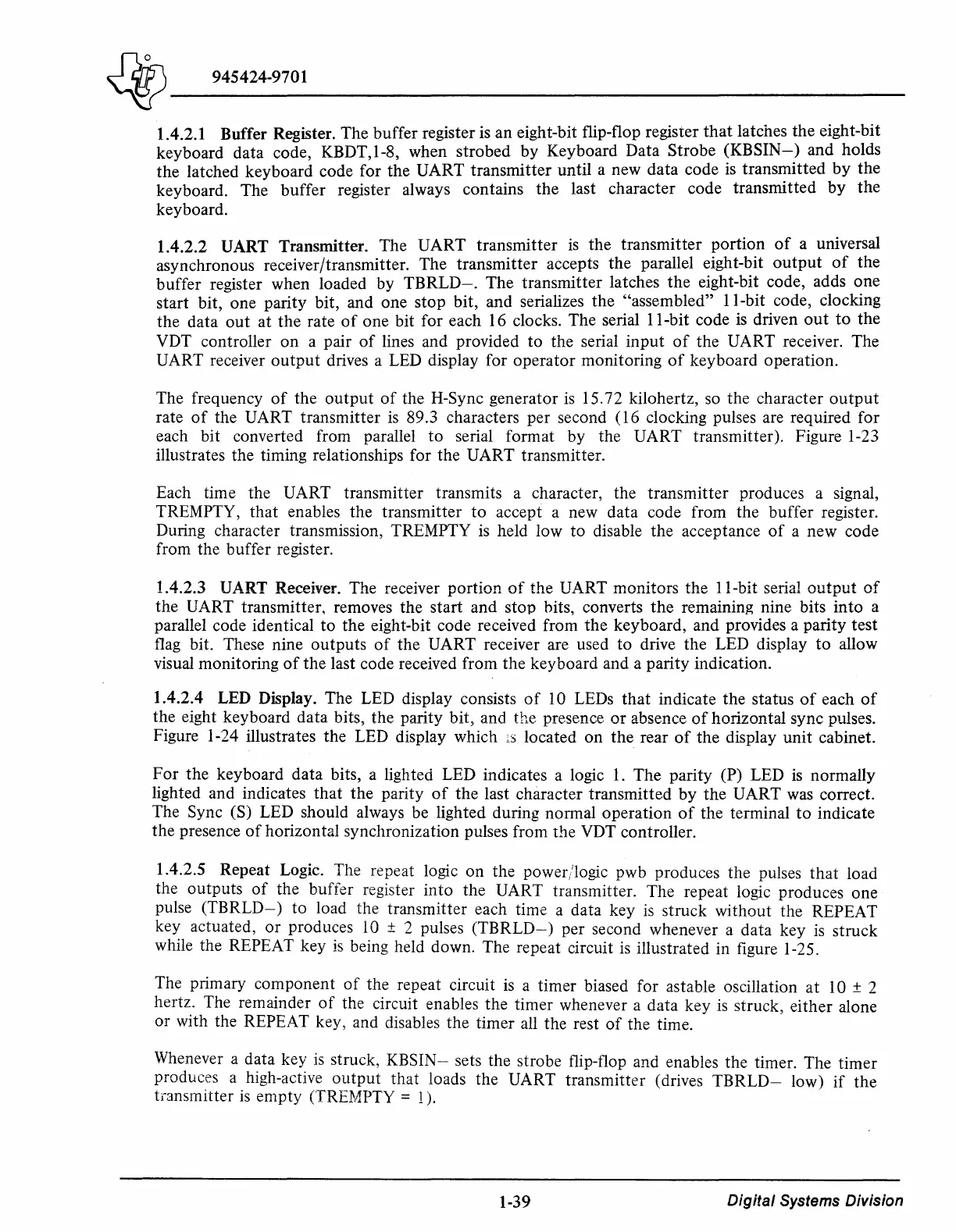J}h\
______
_
~
945424-9701
1.4.2.1 Buffer Register. The buffer register is an eight-bit flip-flop register
that
latches the eight-bit
keyboard data code, KBDT,1-8, when strobed by Keyboard Data Strobe
(KBSIN-)
and holds
the latched keyboard code for the UART transmitter until a new data code is transmitted
by
the
keyboard. The buffer register always contains the last character code transmitted
by
the
keyboard.
1.4.2.2 UART Transmitter. The UART transmitter
is
the transmitter portion
of
a universal
asynchronous receiver/transmitter. The transmitter accepts the parallel eight-bit
output
of
the
buffer register when loaded by
TBRLD-.
The transmitter latches
the
eight-bit code, adds one
start bit, one parity bit, and one stop bit, and serializes the "assembled" 11-bit code, clocking
the data
out
at the rate
of
one bit for each 16 clocks. The serial 11-bit code
is
driven
out
to
the
VDT controller
on
a pair
of
lines and provided
to
the serial
input
of
the UART receiver. The
UART receiver
output
drives a LED display for operator monitoring
of
keyboard operation.
The frequency
of
the
output
of
the H-Sync generator
is
15. 72 kilohertz, so the character
output
rate
of
the UART transmitter
is
89.3 characters per second (16 clocking pulses are required for
each bit converted from parallel
to
serial format by the UART transmitter). Figure 1-23
illustrates the timing relationships for the UART transmitter.
Each time the UART transmitter transmits a character, the transmitter produces a signal,
TREMPTY,
that
enables the transmitter
to
accept a new data code from the
buff
er register.
During character transmission, TREMPTY is held low
to
disable the acceptance
of
a new code
from the buffer register.
1.4.2.3 UART Receiver. The receiver
portion
of
the UART monitors the ! I-bit serial
output
of
the UART transmitter, removes the start and stop hits, converts
the
remaining nine bits
into
a
parallel code identical
to
the eight-bit code received from the keyboard, and provides a parity test
flag bit. These nine outputs
of
the UART receiver are used to drive the LED display
to
allow
visual monitoring
of
the last code received from the keyboard and a parity indication.
1.4.2.4 LED Display. The LED display consists
of
10 LEDs
that
indicate the status
of
each
of
the eight keyboard data bits, the parity bit, and the presence
or
absence
of
horizontal sync pulses.
Figure 1-24 illustrates the LED display which
ls
located on the rear
of
the display unit cabinet.
For
the keyboard data bits, a lighted LED indicates a logic
1.
The parity (P) LED
is
normally
lighted and indicates
that
the parity
of
the last character transmitted
by
the UART was correct.
The Sync (S) LED should always be lighted during normal operation
of
the terminal
to
indicate
the presence
of
horizontal synchronization pulses from the VDT controller.
1.4.2.5 Repeat Logic. The repeat logic
on
the power/logic pwb produces the pulses
that
load
the outputs
of
the buffer register
into
the UART transmitter. The repeat logic produces one
pulse
(TBRLD-)
to load the transmitter each time a data key
is
struck without the REPEAT
key actuated,
or
produces I 0 ± 2 pulses
(TBRLD-)
per second whenever a data key
is
struck
while the REPEAT key
is
being held down. The repeat circuit
is
illustrated in figure 1-25.
The primary component
of
the repeat circuit
is
a timer biased for astable oscillation
at
1 O ± 2
hertz. The remainder
of
the circuit enables the timer whenever a data key
is
struck, either alone
or
with the REPEAT key, and disables the timer all the rest
of
the time.
Whenever a data key
is
struck,
KBSIN-
sets the strobe flip-flop and enables the timer. The timer
produces a high-active
output
that loads the UART transmitter (drives
TBRLD-
low)
if
the
transmitter
is
empty (TREMPTY = l
).
1-39
Digital
Systems Division