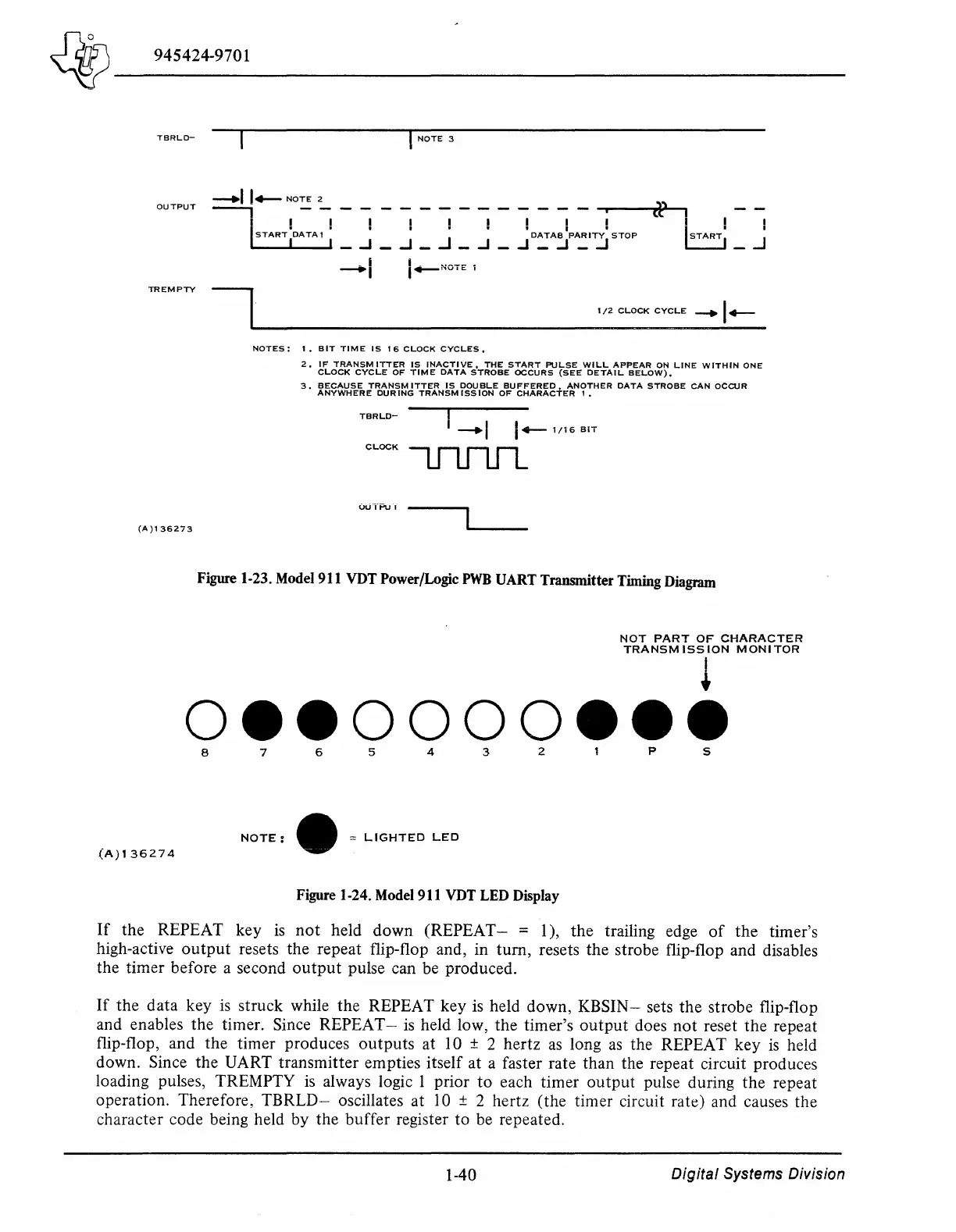~~--94_5_4_24_-9_1_0_1
__________________________________
~----------
TBRLD-
OUTPUT
TR
EMPTY
(A
)1
36273
NOTE
3
--+I I+--
NOTE
2
I I
.--;--;--;--;--;--;-I
tl.'
I I I
I
• W I I I I I I I
START
DATA!
_J
DATA8
PARITY
STOP
. I
·-~-~-
-~-~-~-~
lc:;TART
1
I
L.:.J
- _J
-+I
l~NoTE;
----i~·------~----~------------------------~-11_2_c_L_oc_K
__
cy_c_L_E_--+
____
I+--
__
__
NOTES:
1.
BIT
TIME
IS
16
CLOCK
CYCLES•
2.
IF
TRANSMITTER
IS
INACTIVE,
THE
START
PULSE
WILL
APPEAR
ON
LINE
WITHIN
ONE
CLOCK
CYCLE
OF
TIME
DATA
STROBE
OCCURS
(SEE
DETAIL
BELOW).
3.
2~$¢..~i~rl'bi~1~dVrf~~i.,
?~~.~'NE
o~u~~f~fgtE~N?:HER
DATA
STROBE
CAN
OCCUR
TBRLD-
I
--+I
I+---
1/16
BIT
CLOCK
Lflilil_
uuTPu
1
Figure 1-23. Model 911 VDT Power/Logic
PWB
UART Transmitter Timing Diagram
NOT
PART
OF
CHARACTER
TRANSMISSION
MONITOR
!
oeeooooeee
8 7
6
5
4
3
2
p
s
(A)136274
NOTE:
e
LIGHTED
LED
Figure 1-24. Model 911 VDT LED Display
If
the REPEAT key
is
not
held
down
(REPEAT-
= 1
),
the
trailing edge
of
the
timer's
high-active
output
resets the repeat flip-flop and, in
tum,
resets
the
strobe flip-flop and disables
the timer before a second
output
pulse can be produced.
If
the
data
key
is
struck while the REPEAT key is held down,
KBSIN-
sets
the
strobe flip-flop
and enables the timer. Since
REPEAT-
is
held low, the timer's
output
does
not
reset
the
repeat
flip-flop, and
the
timer produces
outputs
at 10 ± 2 hertz
as
long
as
the REPEAT key
is
held
down. Since the UART transmitter empties itself at a faster rate than the repeat circuit produces
loading pulses, TREMPTY
is
always logic 1 prior
to
each timer
output
pulse during
the
repeat
operation. Therefore,
TBRLD-
oscillates
at
10
± 2 hertz (the timer circuit rate) and causes the
character code being held by the buffer register
to
be repeated.
1-40
Digital
Systems Division