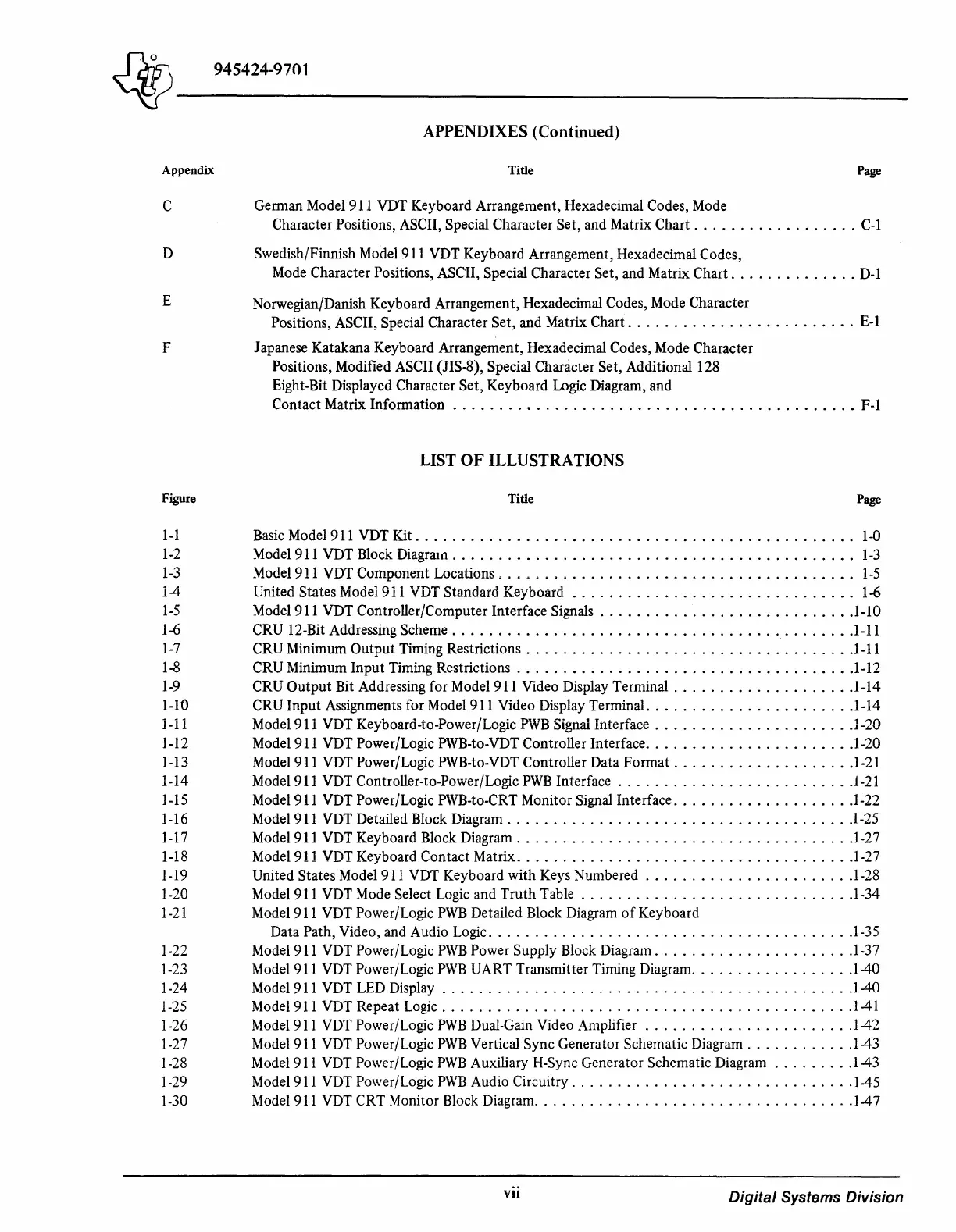~----9-45_4_2_4-_9_1_01
__________________________________________________
__
Appendix
c
D
E
F
Figure
APPENDIXES (Continued)
Title
Page
German Model 911 VDT Keyboard Arrangement, Hexadecimal Codes, Mode
Character Positions, ASCII, Special Character Set, and Matrix Chart
..................
C-1
Swedish/Finnish Model 911 VDT Keyboard Arrangement, Hexadecimal Codes,
Mode Character Positions, ASCII, Special Character Set, and Matrix Chart
..............
D-1
Norwegian/Danish Keyboard Arrangement, Hexadecimal Codes, Mode Character
Positions, ASCII, Special Character Set, and Matrix Chart
.........................
E-1
Japanese Katakana Keyboard Arrangement, Hexadecimal Codes, Mode Character
Positions, Modified ASCII (JIS-8), Special Character Set, Additional 128
Eight-Bit Displayed Character Set, Keyboard Logic Diagram, and
Contact Matrix Information
........•...................................
F-1
LIST
OF
ILLUSTRATIONS
Title
Page
1-1
Basic Model 911 VDT Kit
................................................
1-0
1-2
Model 911 VDT Block
Diagrai.11
. . . . . . . . . . . . . . . . . . . . . . . . . . . . . . . . . . . . . . . . . . . .
1-3
1-3
Model 911 VDT Component Locations
.......................................
1-5
i 4 Uniied States Model 911 VDT Standard Keyboard . . . . . . . . . . . . . . . . . . . . . . . . . . . . . . .
1-6
1-5
Model 911 VDT Controller/Computer Interface Signals
...........................
.1-10
1-6
CRU 12-Bit Addressing Scheme
...........................................
.1-11
1-7
CRU Minimum Output Timing Restrictions
...................................
.1-11
1-8
CRU Minimum Input Timing Restrictions
....................................
.1-12
1-9
CRU
Output
Bit Addressing for Model 911 Video Display Terminal
....................
1-14
1-10 CRU Input Assignments for Model 911 Video Display Terminal
......................
.1-14
1-11
Model
9i
i VDT Keyboard-to-Power/Logic
PWB
Signal Interface
.....................
.1-20
1-12 Model 911 VDT Power/Logic PWB-to-VDT Controller Interface
......................
.1-20
1-13 Model 911 VDT Power/Logic PWB-to-VDT Controller Data
Format.
..................
.1-21
1-14 Model 911 VDT Controller-to-Power/Logic
PWB
Interface
.........................
.1-21
1-15 Model 911 VDT Power/Logic PWB-to-CRT Monitor Signal Interface
...................
.1-22
1-16 Model 911 VDT Detailed Block Diagram
.....................................
.1-25
1-17 Model 911 VDT Keyboard Block Diagram
....................................
.1-27
1-18 Model 911 VDT Keyboard Contact Matrix
....................................
.1-27
1-19 United States Model 911 VDT Keyboard with Keys Numbered
.......................
1-28
1-20 Model 911 VDT Mode Select Logic and Truth Table
.............................
.1-34
1-21
Model 911 VDT Power/Logic
PWB
Detailed Block Diagram
of
Keyboard
Data Path, Video, and Audio Logic
.......................................
.1-35
1-22 Model 911 VDT Power/Logic
PWB
Power Supply Block Diagram
.....................
.1-37
1-23 Model 911 VDT Power/Logic
PWB
UART Transmitter Timing Diagram
.................
.140
1-24 Model 911 VDT LED Display
.............................................
140
1-25
Model 911 VDT Repeat Logic
.............................................
141
1-26 Model 911 VDT Power/Logic
PWB
Dual-Gain Video Amplifier
.......................
142
1-27 Model 911 VDT Power/Logic
PWB
Vertical Sync Generator Schematic Diagram
...........
.143
1-28 Model 911 VDT Power/Logic
PWB
Auxiliary H-Sync Generator Schematic Diagram
........
.143
1-29 Model 911 VDT Power/Logic
PWB
Audio Circuitry
...............................
145
1-30 Model 911 VDT CRT Monitor Block Diagram
...................................
147
vii
Digital Systems Division