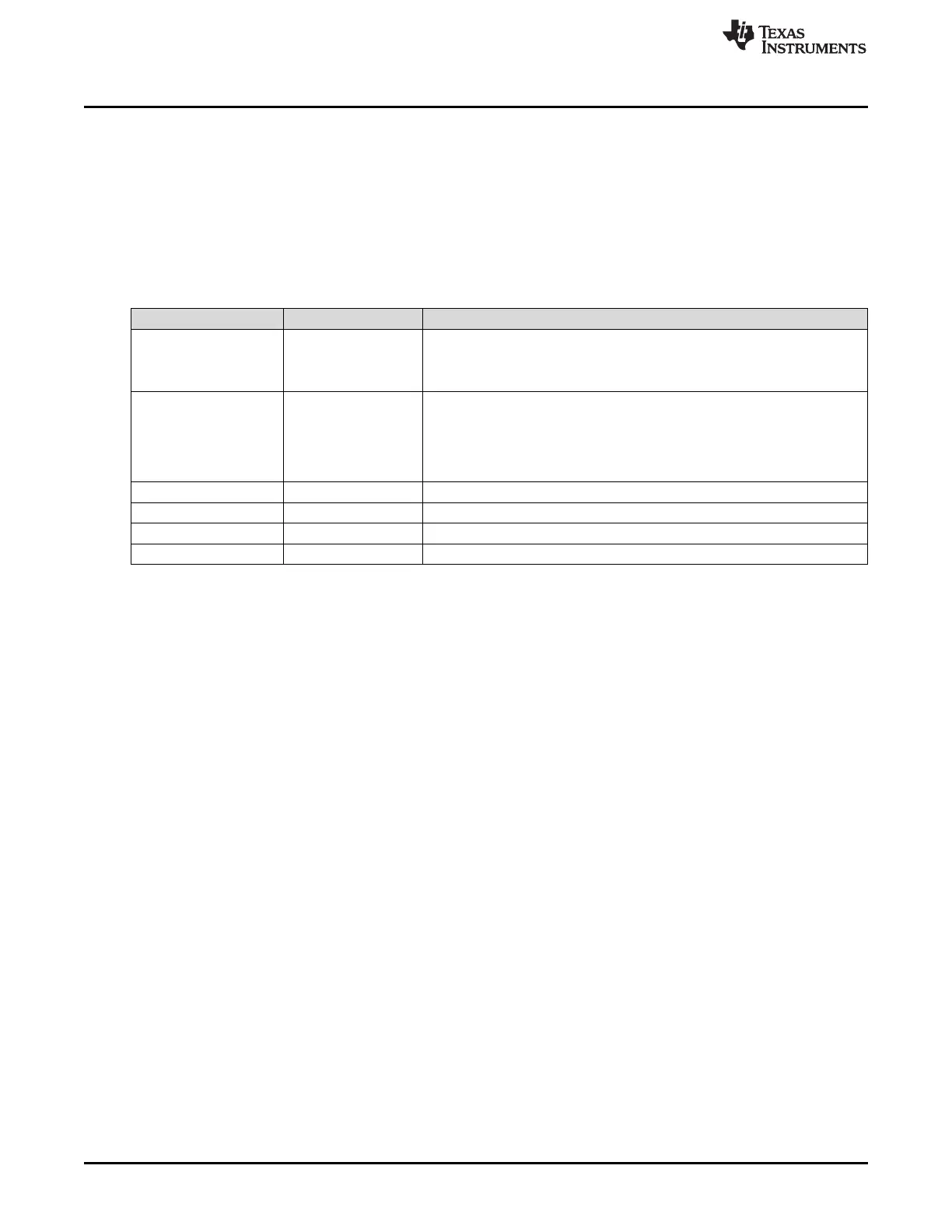Linux Power Optimization Features
www.ti.com
22
SPRAC74A–February 2017–Revised March 2017
Submit Documentation Feedback
Copyright © 2017, Texas Instruments Incorporated
AM335x Low Power Design Guide
3.3.3.1 PRCM Register Dump
The Power Reset Clock Management (PRCM) module contains several status registers for each of the
various power and clocking domains. Table 2 summarizes the power domains on the AM335x. For a
detailed breakdown of the clocking structure of the AM335x, see the clock tree tool. And, for further
information on both power and clocking, see the PRCM section of the device-specific TRM. For the most
part, these registers are accessible through userspace, and can be key to providing insight on which
peripherals are actually active. An example set of tools to help the user collect and visualize the PRCM
data is available at this wiki page: AM335x_PRCM_Tools.
Table 2. Power Domains on the AM335x
Power Supply Power Domain Modules
VDD_CORE PD_WKUP CM3, PRCM, Control Module, GPIO0, DMTIMER0_dmc, DMTIMER1, UART0,
I2C0, TSC, WDT1, SmartReflex_c2, DDR_PHY, WKUP_DFTSS, Debugs,
VDD of CORE_PLL, PER_PLL, Display PLL, and DDR_PLL, Emulation, VDD
of I/O, RC Oscillator
PD_PER L3, L4_PER, L4_Fast, EMIF4, EDMA, GPMC, OCMC Controller, L3/ L4_PER/
L4_Fast Peripherals, PRU-ICSS, LCD Controller, Ethernet Switch, USB
Controller, GPMC, MMC 0-2, DMTIMER 2-7, UART 1-5, SPI 0-1, I2C 1-2,
DCAN 0-1, McASP 0-1, ePWM 0-2, eCAP 0-2, eQEP 0-1, GPIO 1-3, ELM,
Mailbox 0, Spinlock, OCP_WP, USB2 PHY CORE (digital section),
USB2PHYCM (digital section)
PD_GFX SGX530 (GPU)
VDD_MPU PD_MPU CPU, L1 L2 of MPU
PD_WKUP Interrupt controller of MPU, MPU PLL (digital section)
VDD_RTC PD_RTC RTC, VDD for 32,768 Hz Crystal Osc, VDD I/O for alarm pin
A suite of tools have been created to make the process of reading and decoding the meaning of these
registers easier. These tools are accessible on bitbucket. The sitara power tools contain three key
components:
• sitara_pwrst.sh: Takes a list of register names and addresses and uses devmem2 to read the register
values at the specified addresses. Writes output to *.rd1 files.
• AMXXXX_reglist.txt: A text file with a named register and address pair on every line with name and
address separated by whitespace, for example, PRM_PER_PM_PER_PWRSTST 0x44E00C08
• amXXXX_prcm_dump.xlsxm: Excel workbook takes copy and paste text from *.rd1 files and
visualizes power and clock domains.
3.3.3.2 OMAPCONF
omapconf is a built-in utility that allows for the reading of various clock configuration and power state
registers. omapconf can also be used to access I2C devices and read and write device registers on an
individual basis. Here some useful functions of omapconf:
• omapconf export ctt [filename] - this writes out a file compatible with the clock tree tool for further
visualization of the clock tree. If no filename is specified, this command will print output to stdout.
• omapconf show dpll - this command prints a table showing the state of each PLL.
• omapconf show opp - this command prints a table showing the current OPP
• omapconf show pwst - this command outputs the power state of each power domain.
It may be necessary to tell omapconf which processor it is running on, to do this use the option
--force <cpu>
Relevant cpu values are: am3352, am3354, am3356, am3357, am3358, am3359
For other omapconf commands, see the output of omapconf --help.
