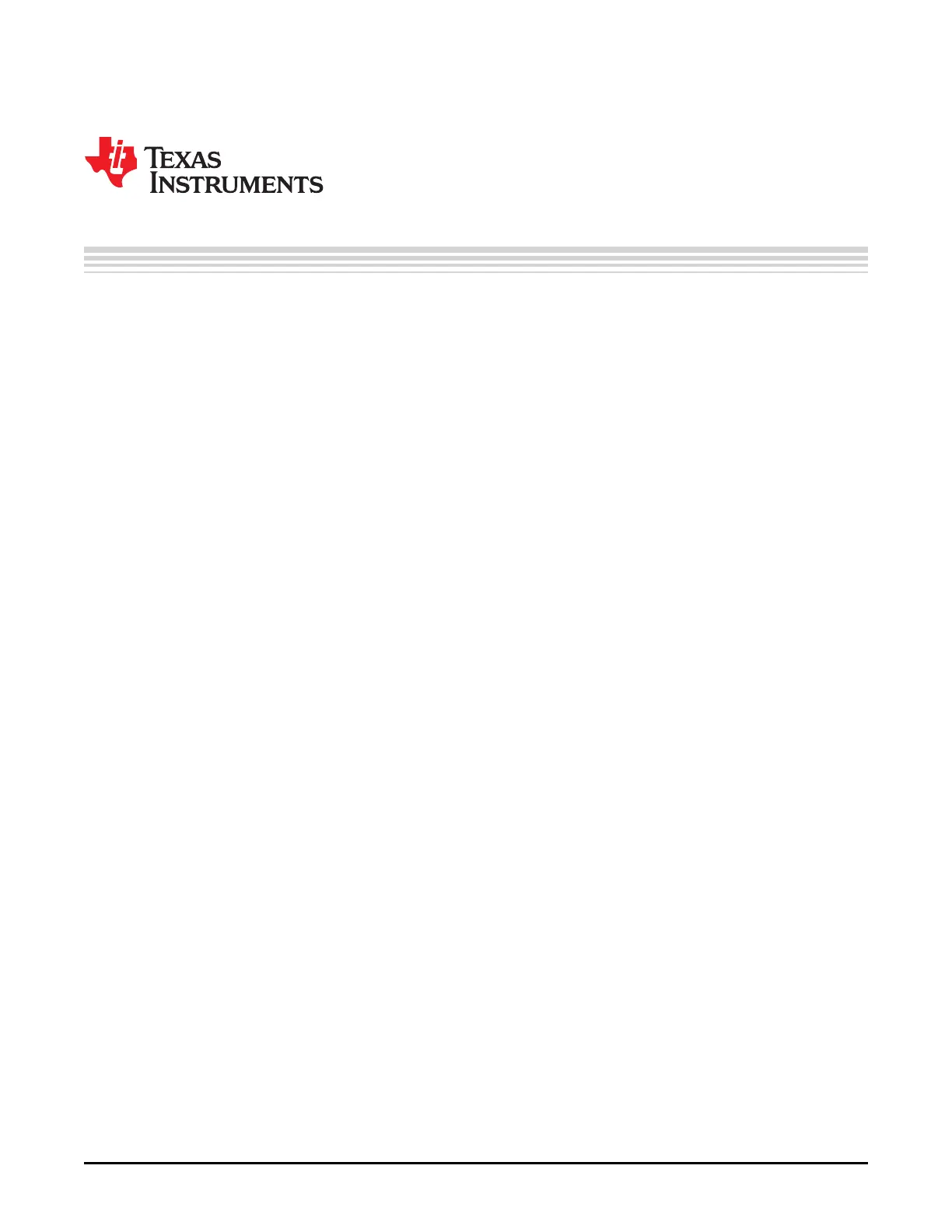34
SPRAC74A–February 2017–Revised March 2017
Submit Documentation Feedback
Copyright © 2017, Texas Instruments Incorporated
Additional Information
Appendix A
SPRAC74A–February 2017–Revised March 2017
Additional Information
A.1 Example Source Code
This section documents the longer code snippets discussed in the application note. First are the diffs for
the device tree sources used to create the low power optimized use cases. Then the an example shell
script to read INA226 devices over the I2C bus is included. These source files are provided as is, and
have not been extensively tested beyond the benchmarks documented above, or a cursory functionality
test. Further testing is highly recommended before using any of this code.
Diffs were generated by comparing the modified dts files to the standard am335x-evm.dts.
am335x-evm-powersave diff
--- am335x-evm.dts 2016-10-03 16:11:08.000000000 -0500
+++ am335x-evm-powersave.dts 2017-01-11 16:51:13.576594450 -0600
@@ -95,6 +95,7 @@
};
backlight {
+ status = "disabled";
compatible = "pwm-backlight";
pwms = <&ecap0 0 50000 0>;
brightness-levels = <0 51 53 56 62 75 101 152 255>;
@@ -103,7 +104,7 @@
panel {
compatible = "ti,tilcdc,panel";
- status = "okay";
+ status = "disabled";
pinctrl-names = "default";
pinctrl-0 = <&lcd_pins_s0>;
panel-info {
@@ -795,3 +796,73 @@
&sgx {
status = "okay";
};
+
+/*** Begin modifications to turn peripherals OFF ***/
+
+&usb {
+ status = "disabled";
+};
+
+&usb_ctrl_mod {
+ status = "disabled";
+};
+
+&usb0_phy {
+ status = "disabled";
+};
+
+&usb1_phy {
+ status = "disabled";
+};
+
+&usb0 {
