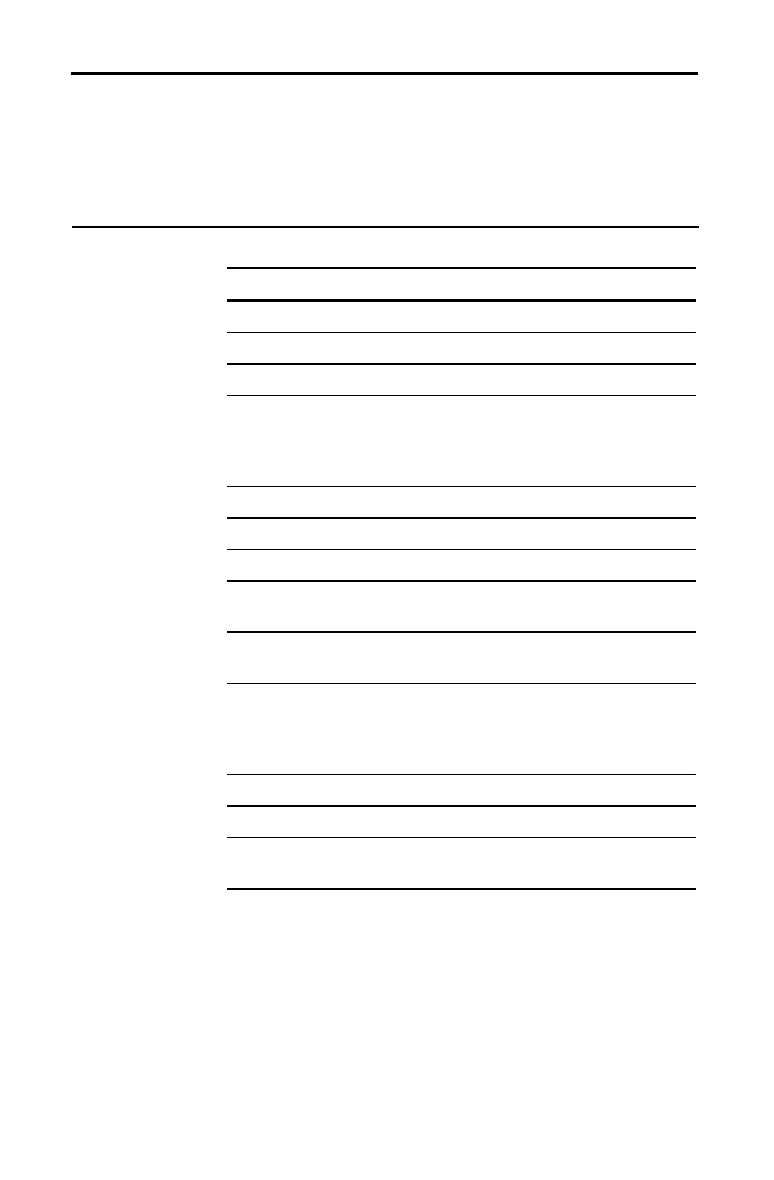56 Buyer Qualification
Steps Keystrokes Display
Clear TVM values.
# - 0.00
Enter income percent.
28 # m IN% = 28.00
Enter debt percent.
36 # d DB%= 36.00
dd annual tax and
annual insurance to
calculate total tax
and insurance.*
3750 a 1250 j
# E T&I= 5,000.00
Enter term of loan.
30 0 TRM=30.00
Enter interest rate.
8 1 I% = 8.00
Start qualification.
> PRC= 0.00
Enter price.
250 q j PRC= 250,000.00
DN%= 0.00
Enter down payment
amount.
50 q j DN$= 50,000.00
DBT= 0.00
Enter a monthly debt
amount, and compute
qualifying loan
amount.
635 j DBT= 635.00
LN = 200,000.00
Compute payment.
j PMT=
1,467.53
Compute PITI.
j PITI =
1,884.20
Compute qualifying
income.
j QI = 6,997.78
* The calculator uses the TAX&INS$ amount, ignoring the
TAX% and INS% settings. TAX% and INS% are used only
when TAX&INS$ is zero.
Finding the Minimum Income Required
A couple is interested in a home you are showing. The
asking price is $250,000. Last year’s taxes were $3,750 and
insurance was $1,250. The couple’s monthly debt is $635
and they are able to make a $50,000 down payment. If
they get a 30-year loan at 8%, determine if their combined
monthly income of $7,100 is enough for them to qualify.
Solution
