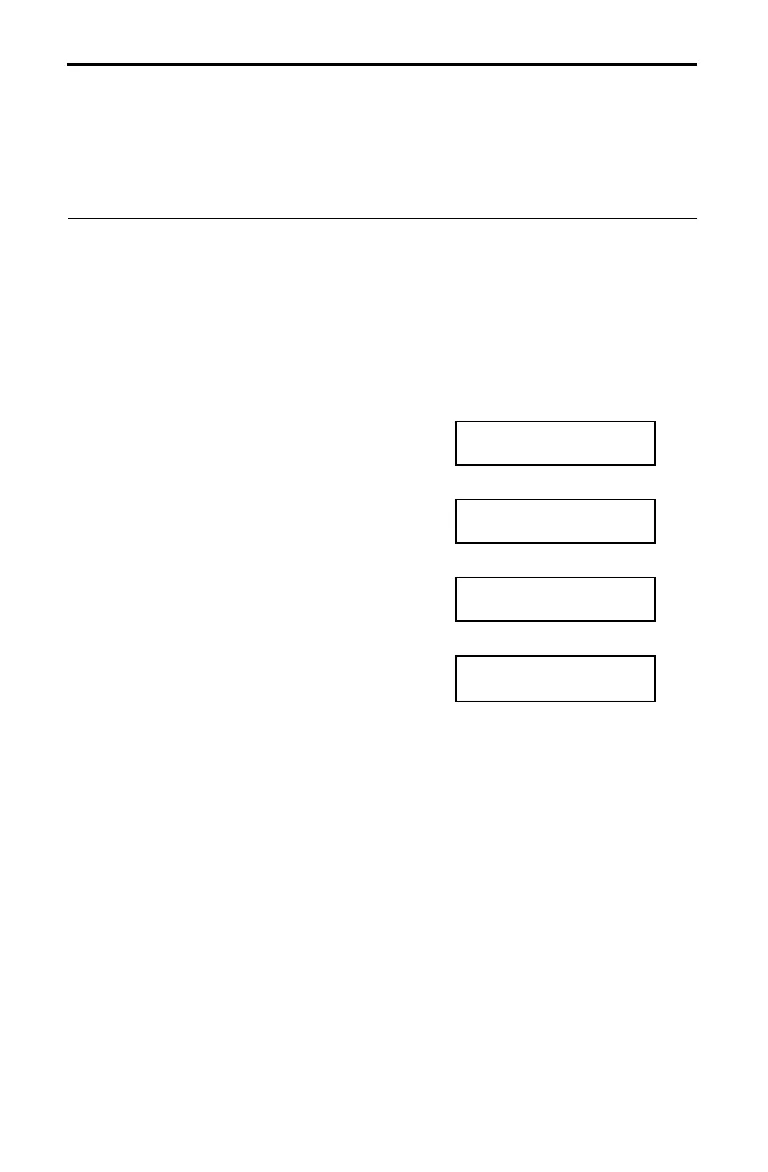Gettmg Started 7
BEAR-CH0.DOC BA Real Estate Guidebook Jackie Quiram Revised: 09/28/99 1:17 PM Printed: 09/28/99 1:20 PM
Page 7 of 10
Assume that the local property-tax
rate is 1.5% annually and the annual
insurance rate is 0.5%. If the selling
price of the house is $153,000, what
will be the total monthly payment?
1. Enter the local property-tax rate.
Press 1.5
#
Z
.
TX%= 1.50
2. Enter the annual insurance rate.
Press .5
#
Q
.
IS% = 0.50
3. Enter the selling price.
Press 153
q
@
.
PRC= 153,000.00
4. Compute PITI.
Press
$
&
.
PITI=
-
1,208.89
Note: The P&I payment was calculated on the previous page. The property
tax rate (
Z
) and the insurance rate (
Q
) will remain in the calculator
until you change them or remove the batteries. Turning the calculator off
does not clear this information.
Calculating Total Payment (PITI)
Monthly house payments often include not only principal
and interest (the payback on the loan), but also property
taxes and insurance. Using the data you entered in the
previous example, you can compute the total payment
including principal, interest, taxes, and insurance (PITI).
