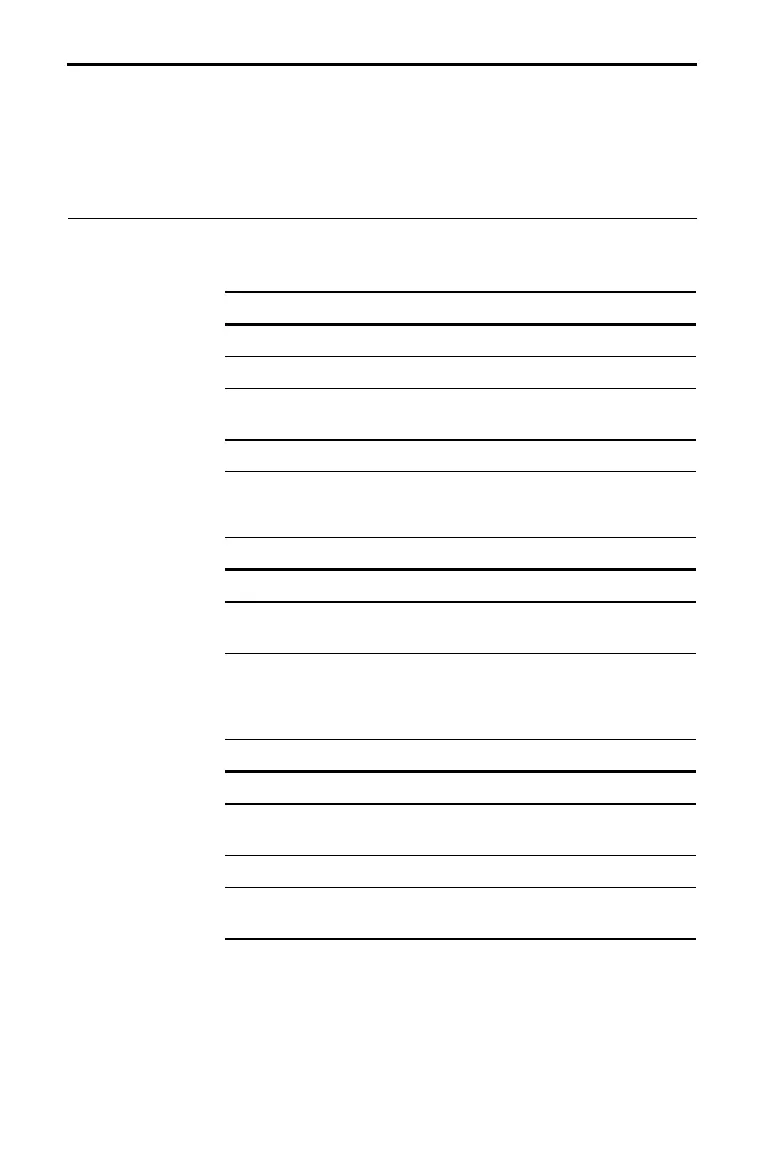70 Other Financial Tools
BEAR-CH3.DOC BA Real Estate Guidebook Bob Fedorisko Revised: 08/29/96 9:19 AM Printed: 09/28/99 1:21 PM
Page 70 of 20
Calculate the percent change from 125 to 135.
Steps Keystrokes Display
Enter starting value.
125
7
V1 = 125.00
Enter ending value.
135
8
V2 = 135.00
Enter number of
periods.
1
9
#PD= 1.00
Calculate % change.
$
APP= 8.00
What ending value would be required for a 10% change?
Steps Keystrokes Display
Enter % change.
10
APP= 10.00
Compute ending
alue.
$
8
V2 = 137.50
If a $70,000 home appreciates at 2% per year, what will it
be worth in 10 years?
Steps Keystrokes Display
Enter starting value.
70
q
7
V1 = 70,000.00
Enter number of
periods.
10
9
#PD= 10.00
Enter growth rate.
2
APP= 2.00
Compute ending
alue.
$
8
V2 = 85,329.61
Calculating Percent Change and Appreciation
Follow these examples to become familiar with the
Percent Change and Appreciation model.
Example of
Percent Change
Example of
Appreciation
