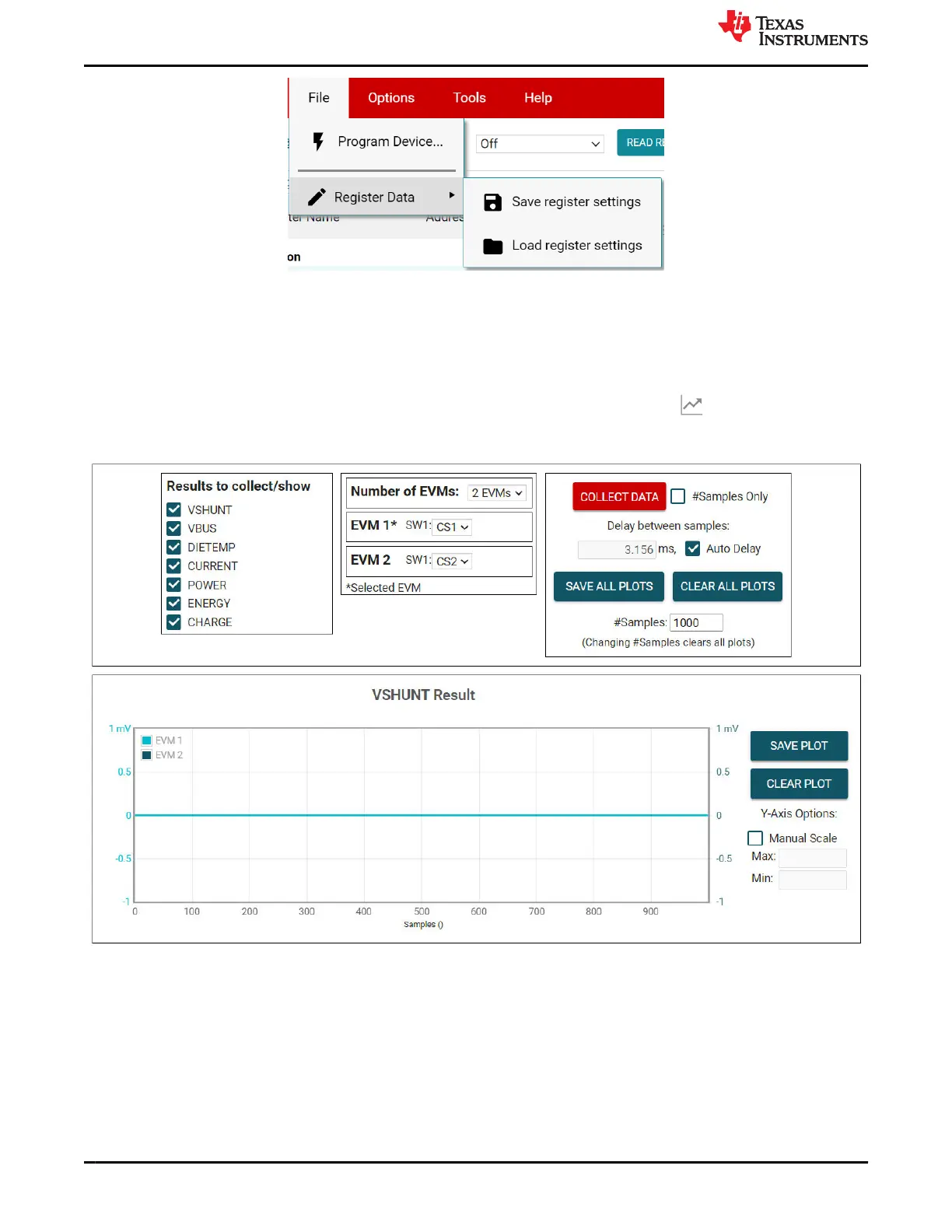Figure 4-12. Save and Load Register Settings
– It is recommended to press the "Read All Registers" button after loading data to update the register map
with the actual device values, in case the loaded registers were not compatible with the connected device.
4.2.2.4 Results Data Tab
To view and collect results data over time, go to the Results Data page by clicking the (Results Data) icon
on the menu on the left. Figure 4-13 shows part of the results data page for reference, which may look different
depending on the connected device.
Figure 4-13. Results Page and Settings
Below is a description of how to use the buttons and settings at the top of the results data page and next to each
plot:
• Results to collect/show
– Use this section to select which register values to collect data for. If a results register is unselected, then
the plot below will not show the data and the EVM will not try to read this value during the collect cycle.
– If you disable one of these settings while the EVM is collecting data, then the plot will not show, but data
will still be collected and the plot will update in the background. Simply reselect to show data.
Operation www.ti.com
14 INA228, INA229, INA237, INA238, and INA239 EVM User’s Guide SBOU241C – APRIL 2020 – REVISED JULY 2021
Submit Document Feedback
Copyright © 2021 Texas Instruments Incorporated
