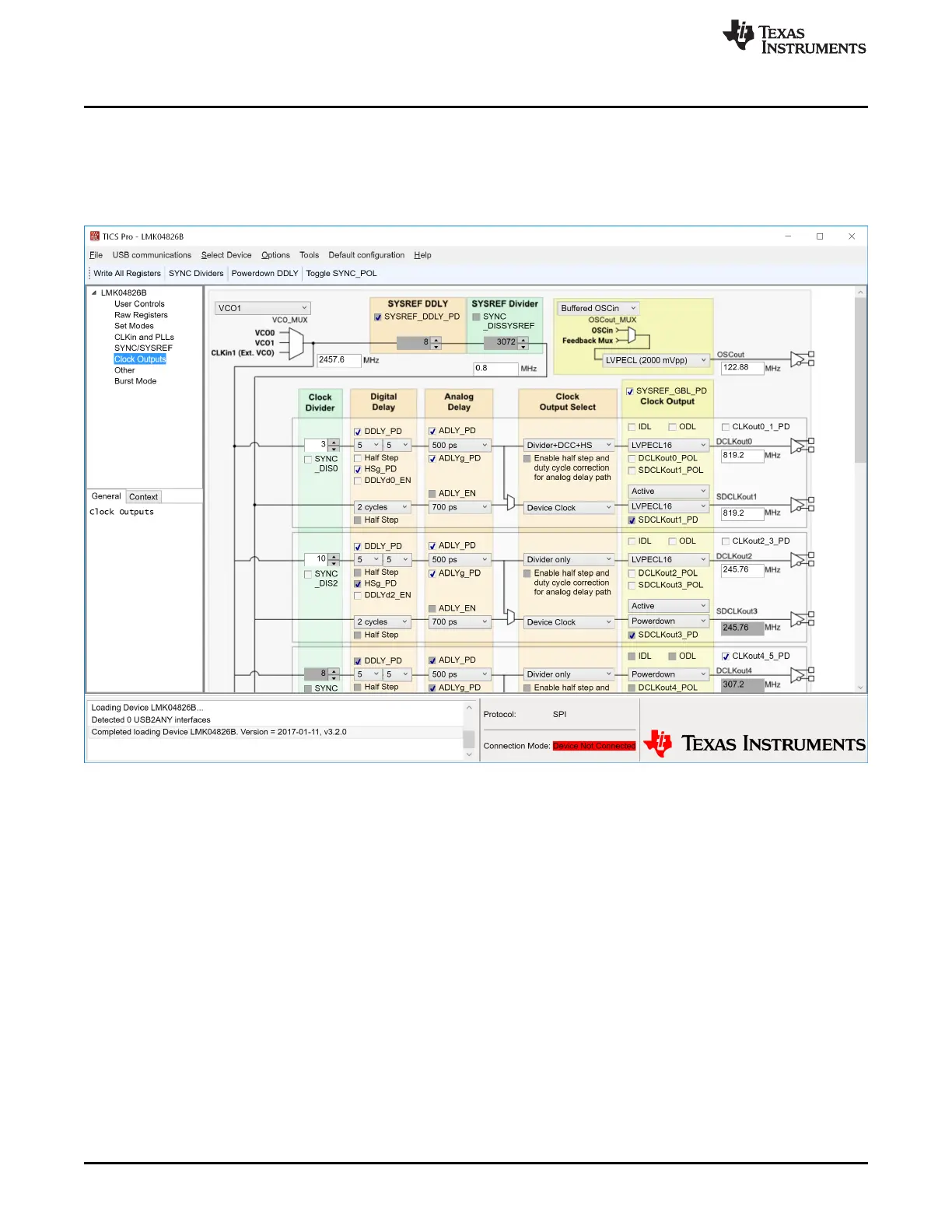Clock Outputs Page
www.ti.com
26
SNAU145B–MAY 2013–Revised March 2018
Submit Documentation Feedback
Copyright © 2013–2018, Texas Instruments Incorporated
TICS Pro Usage
A.8 Clock Outputs Page
The Clock Outputs page allows control of all the clock outputs format and other options relating to the
clock outputs. All the clock outputs are paired and allow two device clocks, two SYSREF clocks, or one of
each. The naming convention uses X_Y for controls which can impact both CLKoutX (even clock) and
CLKoutY (odd clock), X for controls impacting only CLKoutX and Y for controls impacting only CLKoutY.
Figure 16. TICS Pro - Clock Outputs Page
