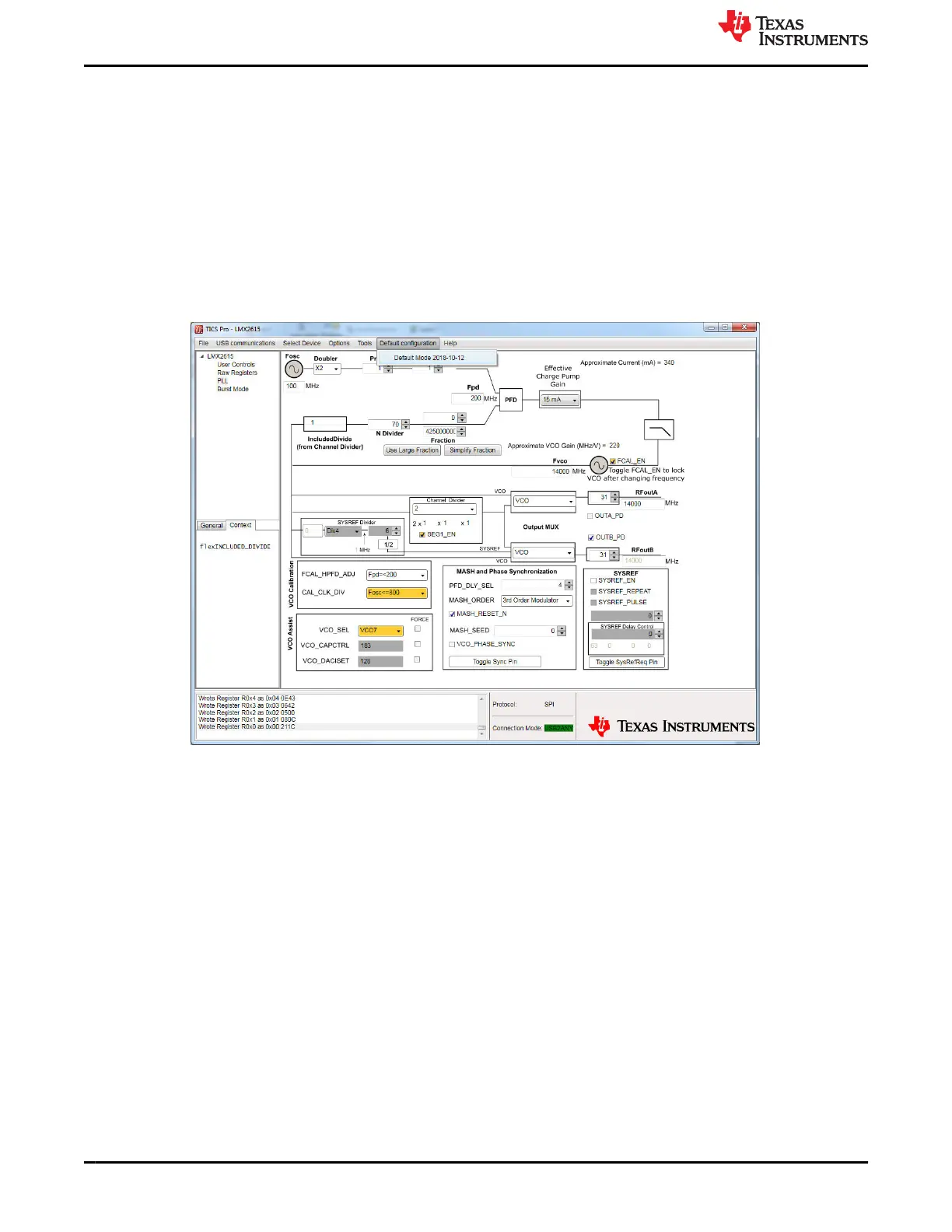3 Bringing LMX2615 to a Lock State
Load the default mode as shown in Figure 3-1 The PLL GUI tab gives useful feedback to the user that is helpful
in getting the best performance out of the device
• Items highlighted in orange or red indicate that something may be sub-optimal. To view the comment, simply
mouse over the colored item and a tooltip will appear. In this case, the feedback suggests that CAL_CLK_DIV
and VCO_SEL can be adjusted to improve the VCO calibration time, SEG1_EN could be disabled for better
spurs and lower current, and that FCAL_EN should be toggled to calibrate the VCO.
• Mouse over any item and it will display the field value in the lower left corner including the field name, register
location, and description.
• On the bottom is the status bar, which indicates when registers are written to and the status of the USB2ANY/
Reference Pro board. In this case, it is indicating that there is no board connected.
Figure 3-1. TICS Pro GUI LMX2615 Default Configuration
The GUI gives the user feedback to help them understand how to program and get the best performance out of
this device.
Bringing LMX2615 to a Lock State www.ti.com
4 LMX2615EVM-CVAL Wideband 15-GHz Synthesizer SNAU218A – NOVEMBER 2018 – REVISED AUGUST 2022
Submit Document Feedback
Copyright © 2022 Texas Instruments Incorporated
