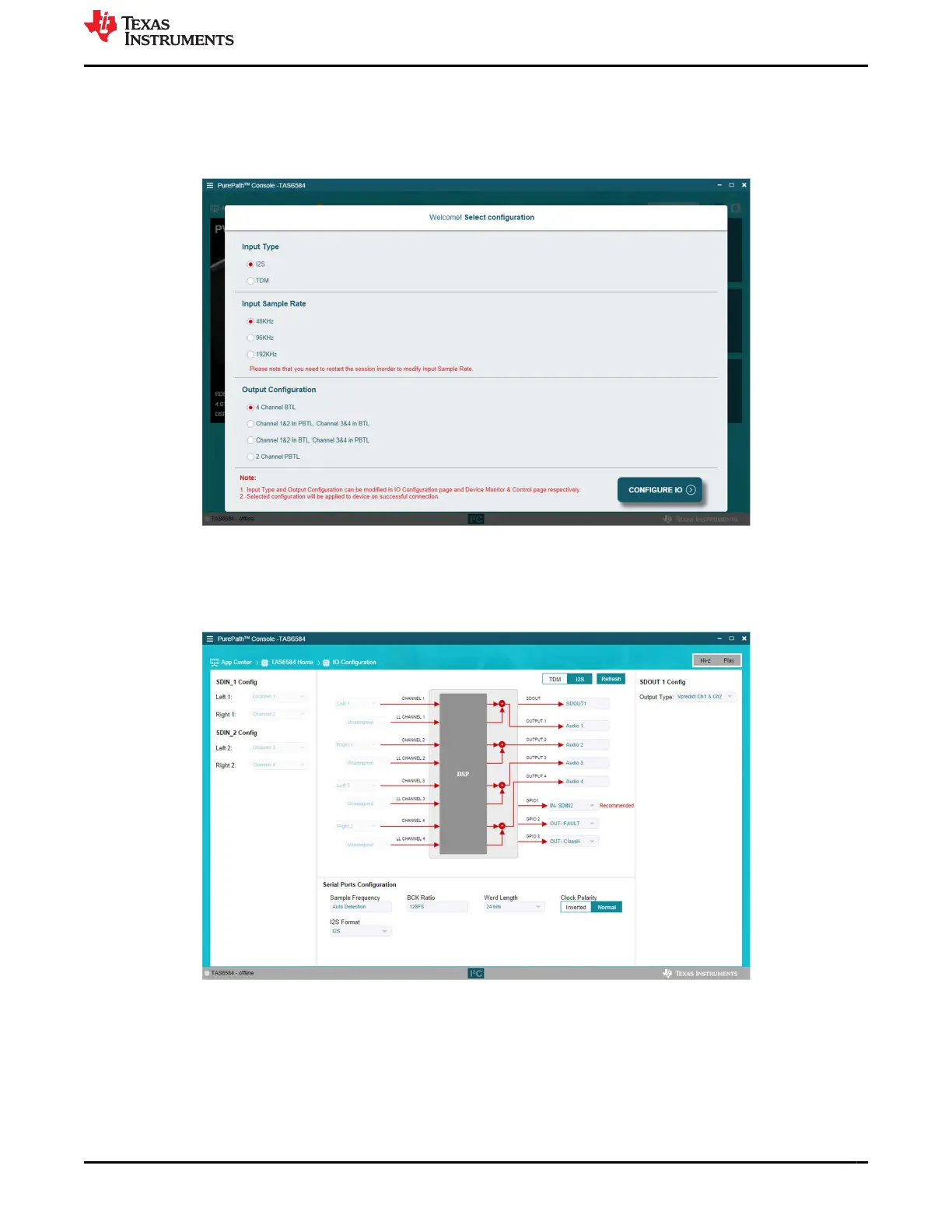2.2 PurePath Console – TAS6584 EVM Entry Window
Launch the TAS6584 EVM app and a basic configuration window will be shown. Select the proper values for the
set up. Click on the Configure IO button when selections are complete. The next window to be show is the IO
Window.
2.3 Start-Up IO Configuration Window
This window allows all the input and output setting for the device. I2S and TDM can be selected as well as
the Normal digital audio path and the Low Latency paths. The speaker connections and GPIO settings can be
selected.
TI Confidential - Maximum Restrictions
www.ti.com Software Overview
SLOU527 – DECEMBER 2021
Submit Document Feedback
TAS6584-Q1 EVM User's Guide 5
Copyright © 2021 Texas Instruments Incorporated
