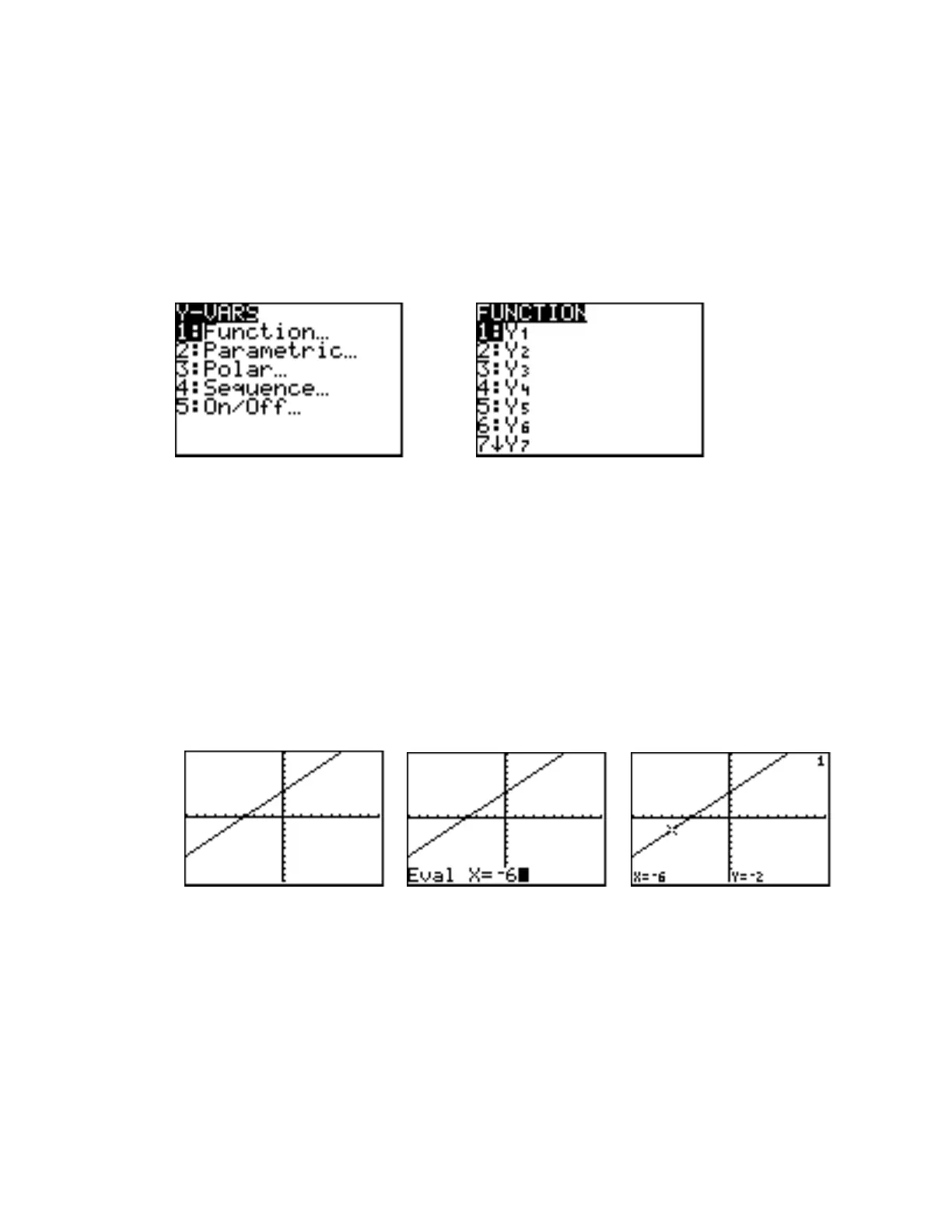TI-82 15
any one of the ten y's in the Y= screen), store the desired value in X, and ask for the value of the
variable Y1. How to do all of this is perhaps explained better by looking at the following example.
On the Y= screen enter 4
xy as Y1, that is, Y1=X+4. Press 2nd [QUIT] to return to the
Home screen. To get the value of this y when x is −6, store −6 in X (see 14 Store) by pressing −6
STO
X and then ENTER. Now all you need to do is ask the calculator for the value of Y1. To do
this, first press 2nd [Y-VARS]. Next press ENTER to choose the Function... menu. Choose Y1 from
this menu by pressing 1 (or ENTER, since Y1's number is already highlighted).
Y-VARS menu Function… menu
The calculator returns to the Home screen, and the variable Y1 will be displayed on the
screen. Press ENTER to find the value of Y1 when x = −6. The calculator should display the value
−2. (Check the result with pencil and paper.) To find the value of Y1 when x = −4, store −4 in X,
display the variable Y1 (Try pressing 2nd [ENTRY] a couple times to bring Y1 back on the screen
instead of going through VARS again.), and press ENTER. Try this same approach to find the
value of Y1 when x is 0, 2, and 5. The answers may be found in Example 1 on page 93 of your
text.
On the TI-82 there are other ways to evaluate an expression. One way relates the results to
the graph. Graph the equation 4
xy mentioned above, using the Standard viewing window
(Zoom 6).
Press 2nd [CALC] to display the Calculate menu. Press 1 or ENTER to choose the value
command. The Graph screen is displayed, and at the bottom of the screen appears Eval X=,
followed by a cursor. Type in the value of x you want, such as −6 in the example above. When
you press ENTER, the coordinates of the point on the graph where x = −6 appear at the bottom of
the screen: X=-6 Y=-2, and a cross cursor appears on the graph to indicate where that point is.
If you have more than one graph drawn, press the Down Arrow key to see the values of y for the
other equations at the given value of x. See 22 Table for still another way to evaluate a Y variable
for any desired values of x.
