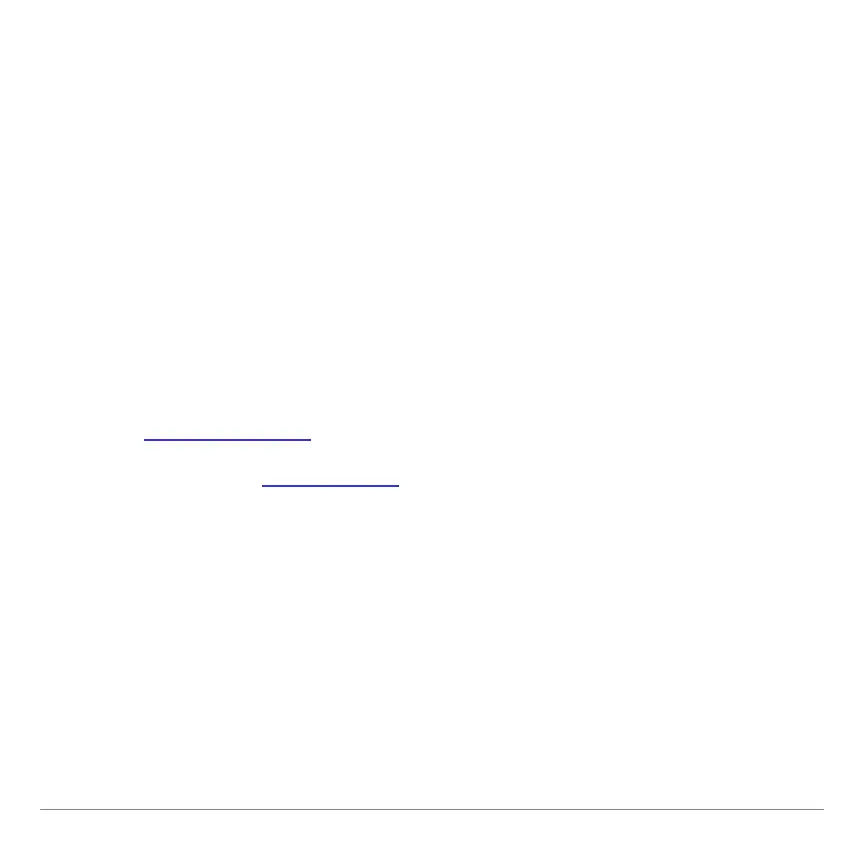TI-83 Plus GeoMaster™ Application Page 52
Symmetry
You can use the
Symmetry
tool to do the following:
•
Rotate an object 180 degrees about a point.
•
Check to see if an object has rotational symmetry of 180
degrees.
•
Create special tessellations (cover the geometric plane
without gaps or overlaps by congruent plane figures of one
type or a few types).
Example–
Rotate an object 180 degrees about a point.
1. Draw an object
.
2. If needed, draw a point
about which the object is rotated 180
degrees.
