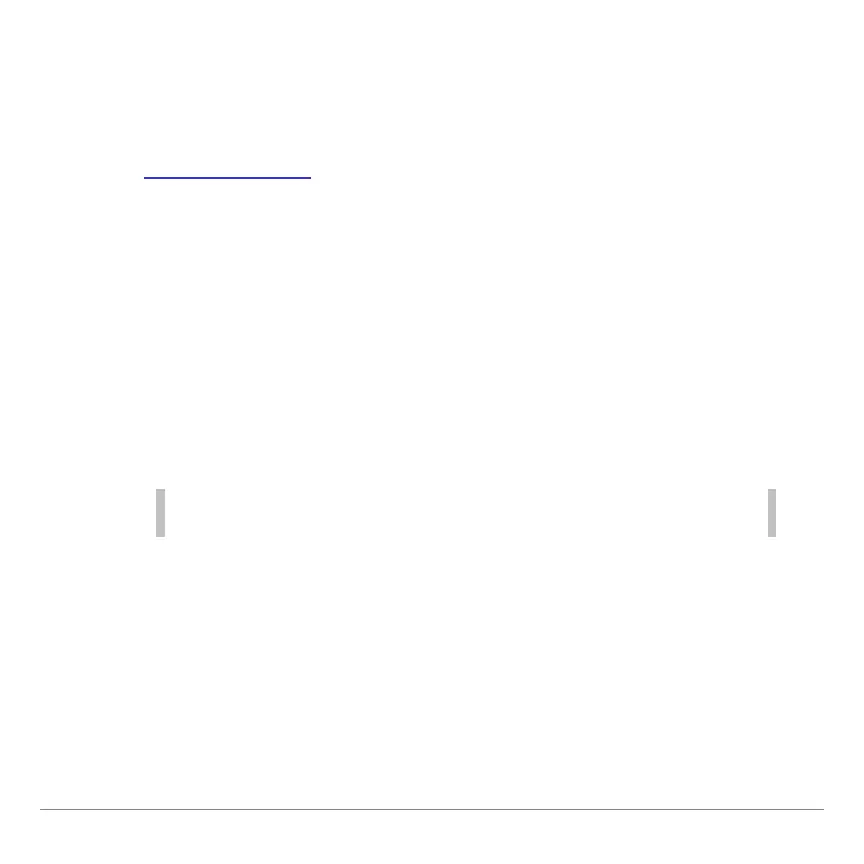TI-83 Plus GeoMaster™ Application Page 71
Moving Objects
Moving Individual Objects
1. Draw an object
.
2. Press
s
to exit the current tool.
3. Move the cursor to the object, and then press
¯
. The
object changes to dashed lines.
4. Press
¯
again to activate move mode. An x-shaped
cursor is displayed.
5. Use the arrow keys to move the object.
Everything on the screen that is associated with the object is
moved with it, including transformations and labels.
6. Press
¯
to place the object in its new location. The
normal cursor returns.
7. Move the cursor to an empty area on the screen, and then
press
¯
. The object’s lines change back to solid lines,
indicating that the object is deselected.
