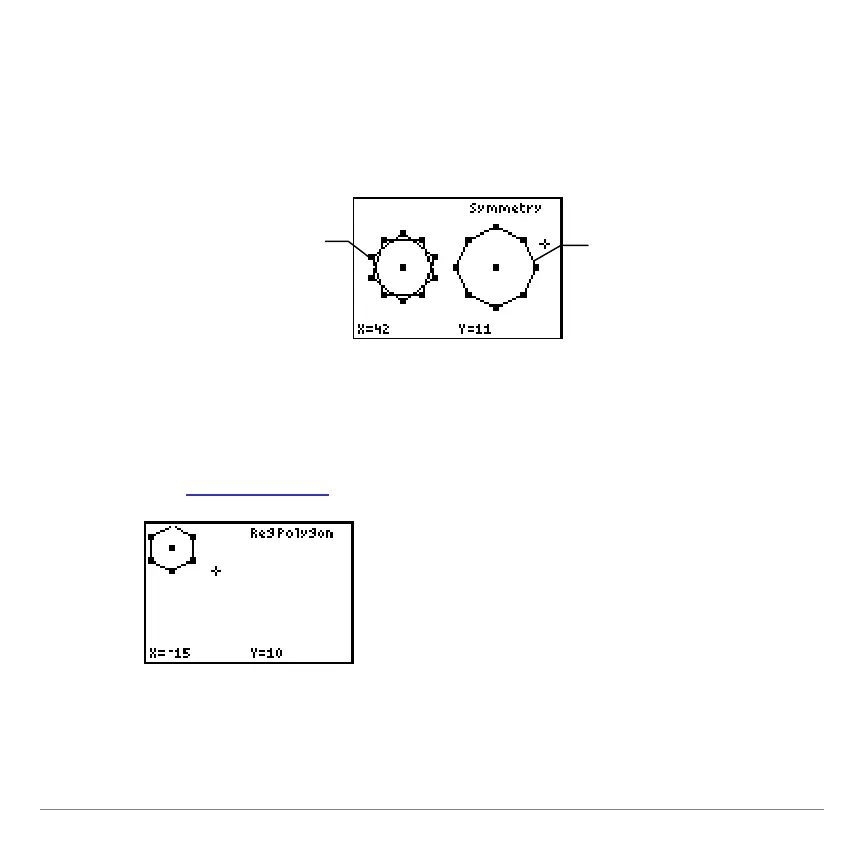TI-83 Plus GeoMaster™ Application Page 54
4. Select the pentagon, and then select the pentagon's center
point. The second pentagon, rotated 180 degrees, is drawn.
5. Select the octagon, and then select the octagon's center
point. The second octagon, rotated 180 degrees, is drawn.
Example–
Tessellate the plane using the
Symmetry
tool.
1. Draw a hexagon in the upper left corner of the screen using
the Reg Polygon
tool.
2. Select
Symmetry
from the
TRFM
menu.
The octagon has
rotational symmetry of
180 degrees, that is, the
second object matches
the first object perfectly.
The pentagon does
not have rotational
symmetry of 180
degrees.
