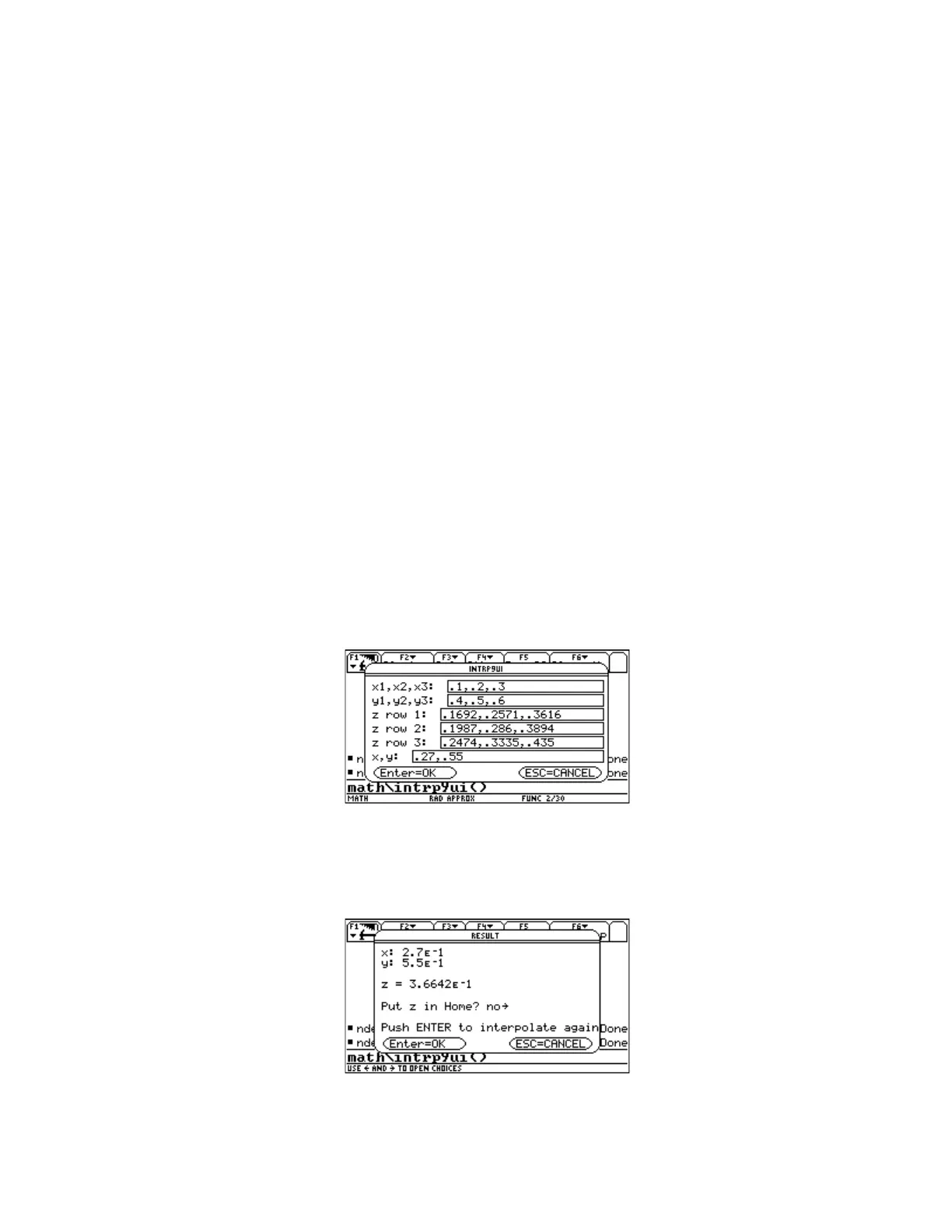©Do the interpolation
math\intrpz9(xl,yl,zmat,x,y)→z
©Display result
dialog
title "RESULT"
text "x: "&string(x)
text "y: "&string(y)
text ""
text "z = "&string(z)
text ""
dropdown "Put z in Home?",{"no","yes"},inhome
text ""
text "Push ENTER to interpolate again"
enddlog
©Copy result to home screen
if inhome=2
util\copyto_h(string(x)&","&string(y),z)
©Exit, or interpolate again
if ok=0: return
goto in1
EndPrgm
Refer to the comments at the start of the program: it requires that a few functions be installed in the
\math and \util folders.
When the program is run, an input screen is shown. This screen shot shows the values entered for the
example above.
You can push [ESC] to exit the program and return to the home screen. Note that several parameters
are entered in each entry field. When all the parameters are entered, the solution is calculated and
displayed in this result screen:
6 - 54
