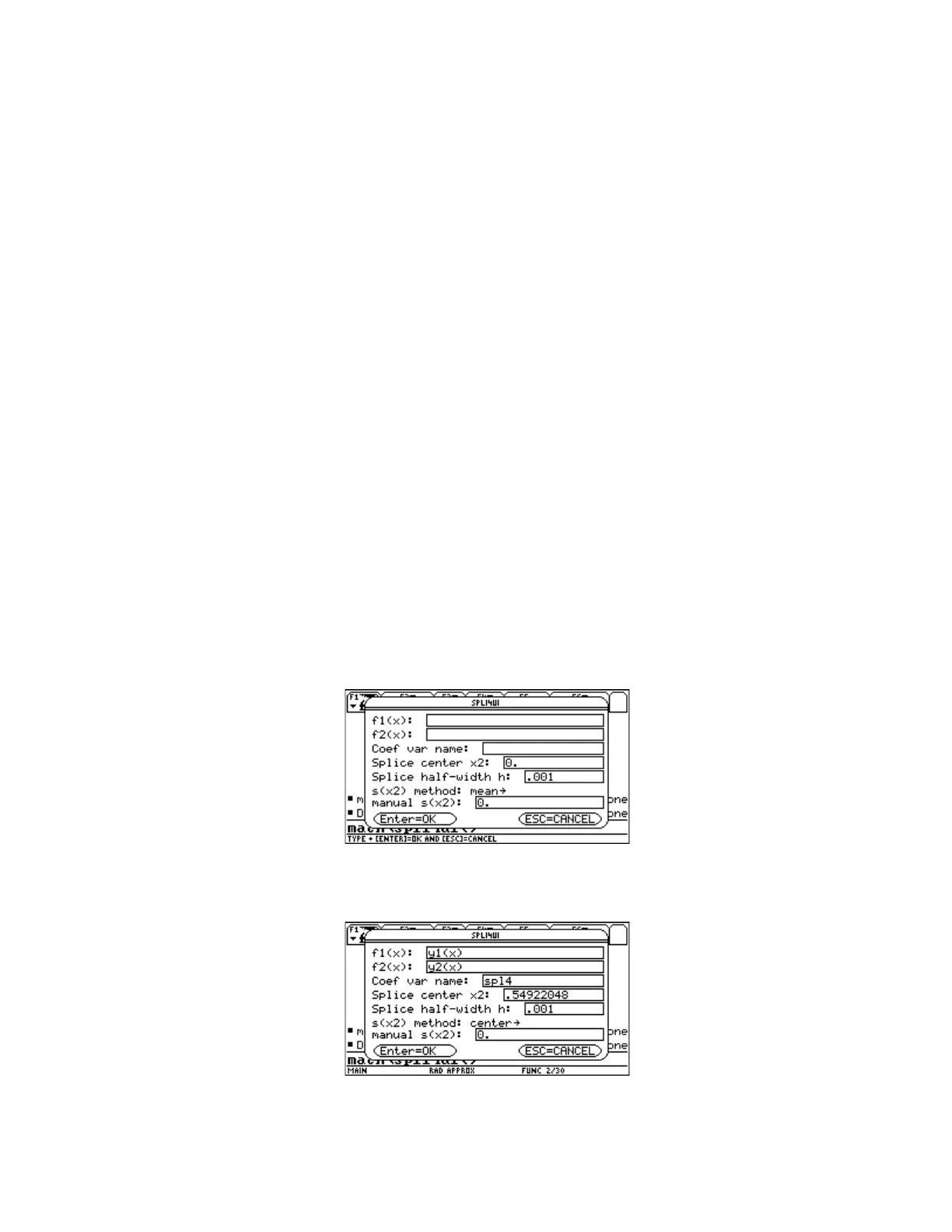äf1(x1)→yy1 © Find splice bound y's
äf2(x3)→yy3
if m=1 then © Set yy2 for s(x2) method:
(yy1+äf1(äx2)+yy3)/3→äyy2 © ... 'mean' method
elseif m=2 then
(äf1(äx2)+äf2(äx2))/2→äyy2 © ... 'center' method
endif
(äf1(ä),ä)|ä=x1→yp1 © Find derivatives at interval bounds
(äf2(ä),ä)|ä=x3→yp3
math\splice4(yy1,äyy2,yy3,äh*yp1,äh*yp3)→splc © Find splice coefficients
splc→#(spl4v[6]) © Save coefficients to user variable
polyeval(splc,k*(x1-äx2))-yy1→errx1 © Find splice errors at bounds and midpoint
polyeval(splc,0)-äyy2→errx2
polyeval(splc,k*(x3-äx2))-yy3→errx3
k*((polyeval(splc,ä),ä)|ä=⁻1)-yp1→errd1 © Find derivative errors at bounds
k*((polyeval(splc,ä),ä)|ä=1)-yp3→errd3
clrio © Display errors on Program I/O screen
disp "Absolute errors:"
disp "s(x1): "&string(errx1)
disp "s(x2): "&string(errx2)
disp "s(x3): "&string(errx3)
disp "s'(x1): "&string(errd1)
disp "s'(x3): "&string(errd3)
EndPrgm
I will use spli4ui() to create the splice shown in the example above. On starting spli4ui(), the following
dialog box is displayed:
This screen shot shows the dialog box with the parameters entered:
6 - 107
