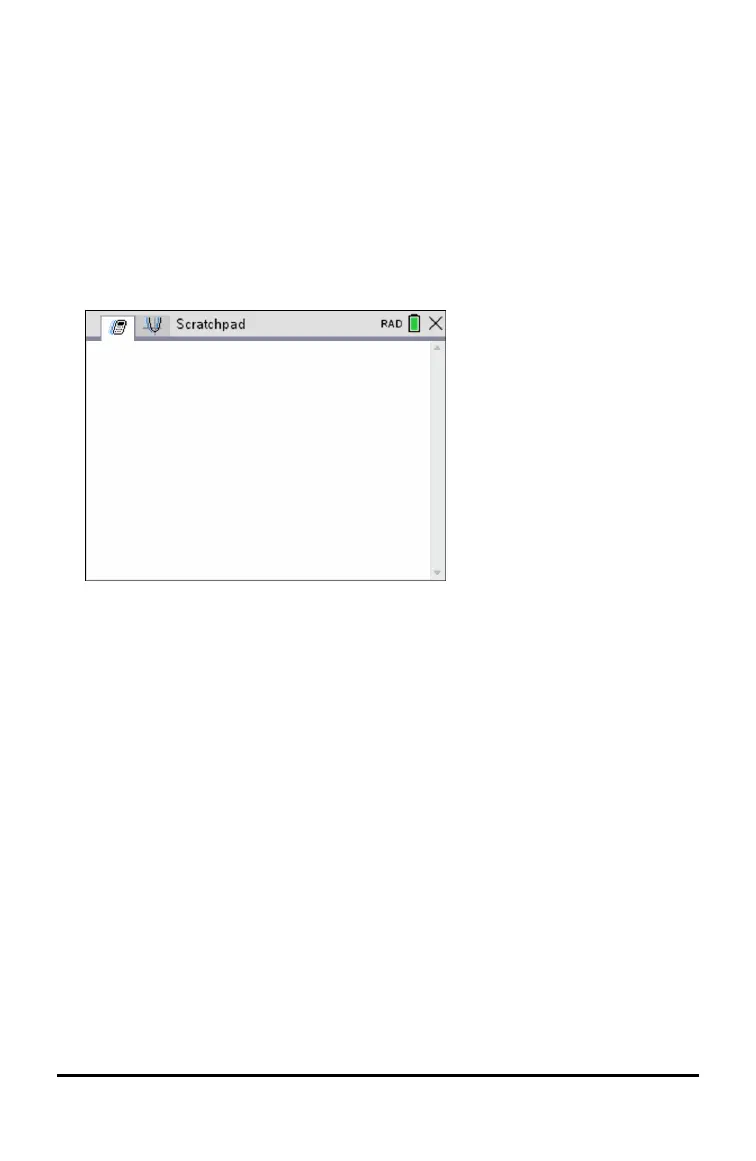14 Using the Scratchpad
Using the Scratchpad
The Scratchpad is a feature of the TI-Nspire™ CX handheld that lets you quickly:
• Evaluate math expressions.
• Graph functions.
Opening and Closing the Scratchpad
▶ From the Home screen, press » to open the Scratchpad.
The first time you open the Scratchpad, a blank page opens with the Calculator
active.
▶ Press » to alternate between the Calculate and Graph pages.
