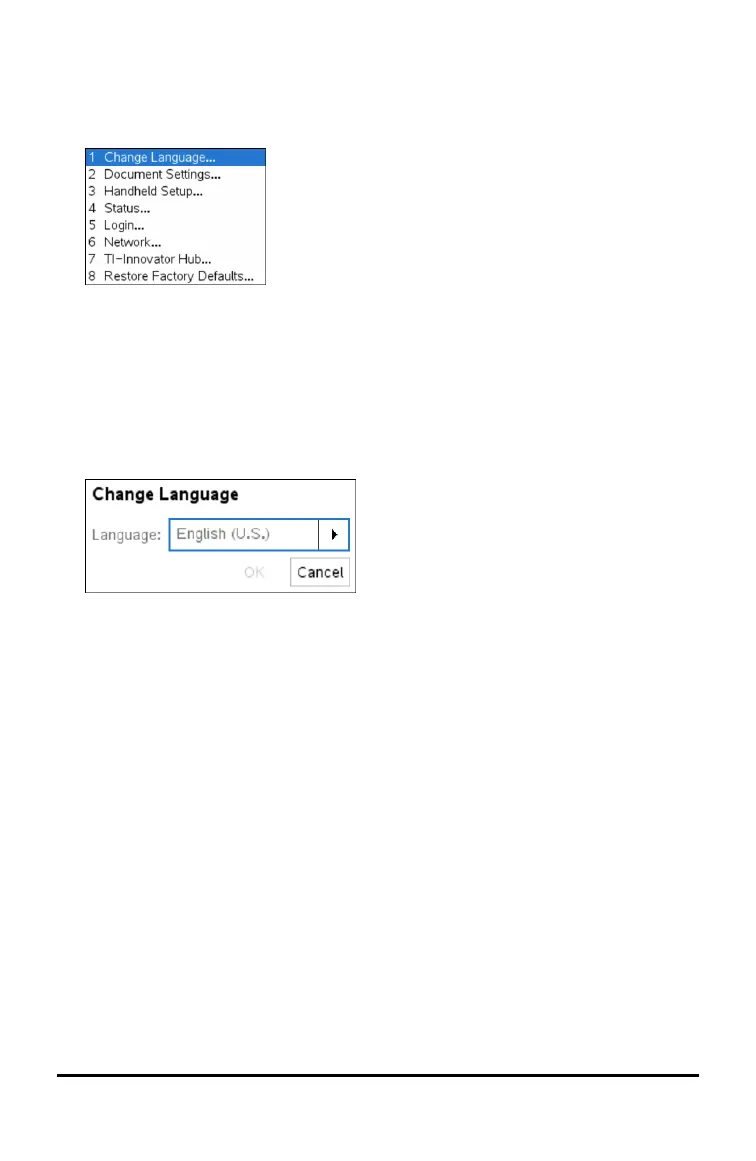62 Configuring Handhelds
Opening the Settings Menu
▶ From the Home screen, press 5or use the Touchpad to select Settings.
The Settings menu opens.
Changing a Preferred Language
Complete the following steps to change a preferred language:
1. From the Home screen, press 5or select Settings to open the menu.
2. From the menu, select Change Language or press 1.
The Change Language dialogue box opens.
3. Press ¢ to open the drop-down list.
4. Press ¤ to highlight a language, then press x or · to select it.
5. Press e to highlight the OK button, then press x or · to save the language
selection.
Customising the Handheld Setup
Handheld setup options enable you to customise options to suit your needs.
• Font size (small, medium or large).
• Power standby. (1, 3, 5, 10 or 30 minutes).
- Use this option to extend battery life.
- By default, the handheld automatically powers down after three minutes of
inactivity.
• Hibernate (1, 2, 3, 4, 5 days or never).
- Use this option to extend battery life.
- When hibernating, the handheld saves current work in memory.
